Loading ...
Loading ...
Loading ...
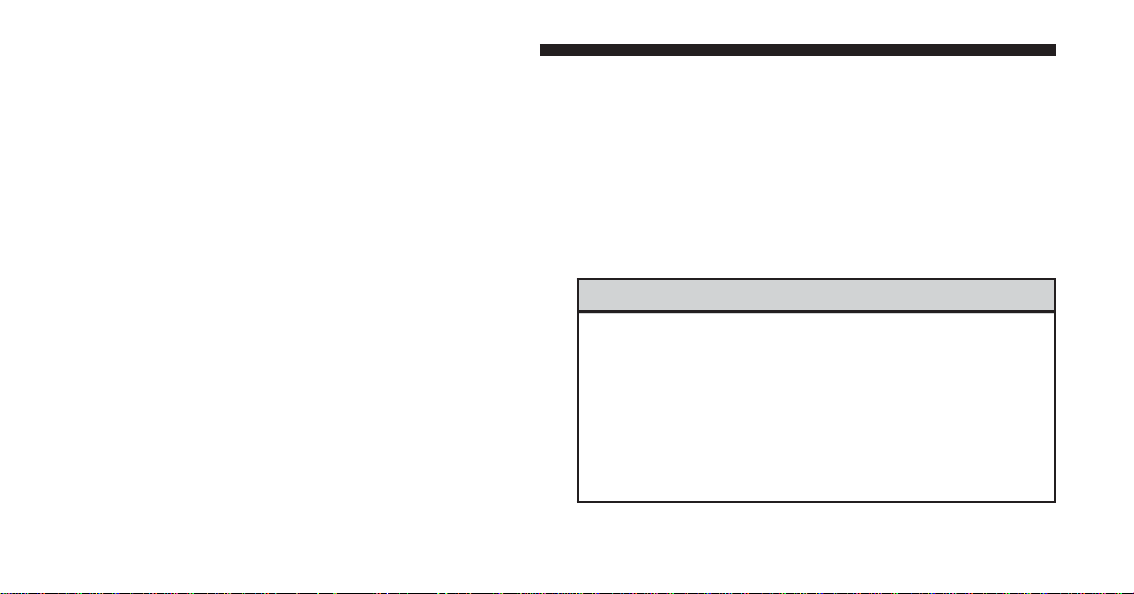
The media player enables the following operations:
• Digital Audio Playback — You can play all your
digital audio files (.mp3, .wma, .wav, .aac) or play a
customized playlist (.m3u or .wpl format).
• Audio File Selection By Category — You can play all
audio files of a certain category, e.g.: album, artist or
genre.
• Playback Options — While playing tracks you can
select the following options: Play, Stop, Next track,
Previous track, Shuffle and Loop track.
NOTE:
• The media player does not support audio files com-
pressed with other formats and DRM (Digital Rights
Management) protected audio files. Non-supported
audio files that may be present on the USB device will
be ignored.
• To use the media player, you have to simply connect
(directly or by an extension lead) your USB device to
the center console USB port. After turning the ignition
key to ON, BLUE&ME™ will start building your
media library. At the end of this operation you can surf
the complete library and scroll its categories as re-
quired using the buttons on the steering wheel or voice
commands. BLUE&ME™ will then play your selection
via the car sound system.
WARNING!
• Driving while distracted can result in loss of ve-
hicle control, accident and injury. It is strongly
recommended that you use extreme caution when
using any device or feature that may take your
focus off the road or your hands off the steering
wheel. Your primary responsibility is the safe op-
eration of your vehicle.
(Continued)
98 UNDERSTANDING THE FEATURES OF YOUR VEHICLE
Loading ...
Loading ...
Loading ...