Loading ...
Loading ...
Loading ...
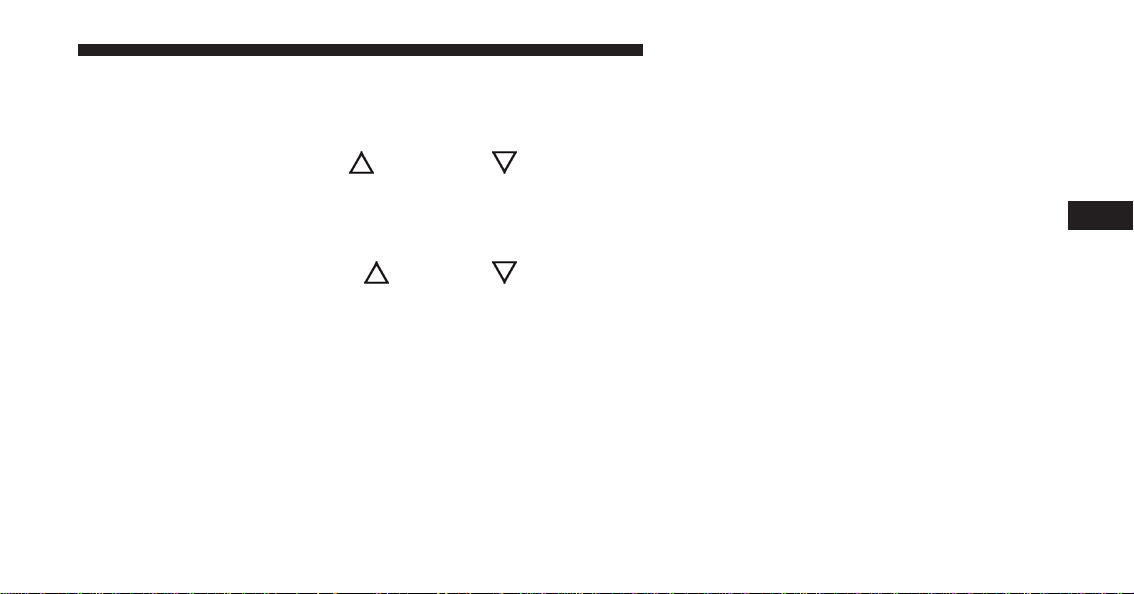
Electronic Vehicle Information Center (EVIC)
Setup Menu
The menu comprises a series of functions arranged in a
cycle. Push and release the UP
and DOWN but-
tons to access the different options and settings
(setup).
The setup menu can be activated by pushing the MENU
button. A single push on the UP
or DOWN but-
tons will scroll through the setup menu options. The
menu includes the following functions:
• Speed Beep
• Trip B Data
• Set Time
• Set Date
• See Radio
• Speed Display
• Autoclose
• Units
• Language
• Buzzer Volume
• Button Volume
• Daylights (D.R.L.)
• Hill Start
• Tire Pressure
• Unlock Driver Door First
• Unlock All Doors
• Exit Menu
4
UNDERSTANDING YOUR INSTRUMENT PANEL 161
Loading ...
Loading ...
Loading ...