Loading ...
Loading ...
Loading ...
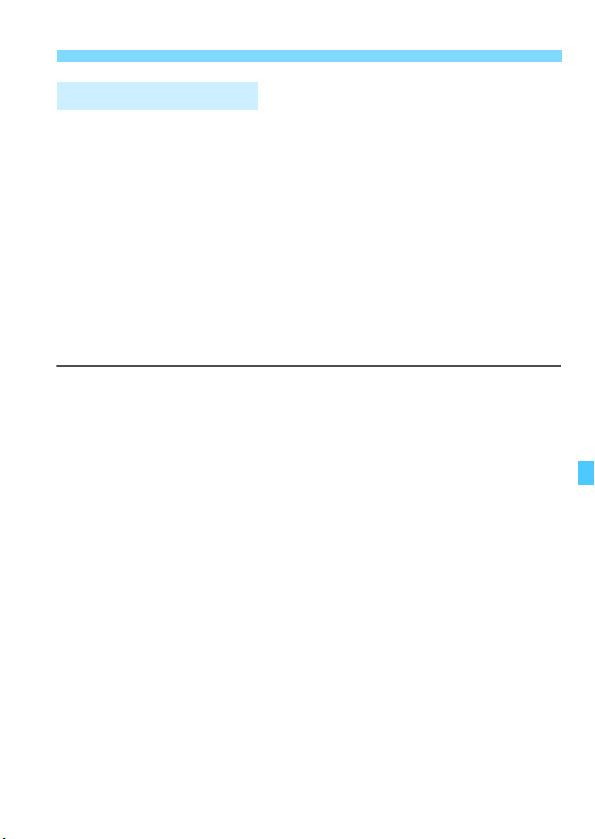
363
3 Setting the Sound Recording
Wind filter : When [Enable] is set, it reduces the wind noise when
recording outdoors. This feature works only when you
use the built-in microphone for movie shooting. Note
that [Enable] reduces low bass sounds, so set it to
[Disable] when there is no wind. It will record a more
natural sound than with [Enable].
Attenuator : Automatically suppresses sound distortion caused by
loud noises. Even if [Sound rec.] is set to [Auto] or
[Manual] for shooting, sound distortion may still result
if there is a very loud sound. In such a case, setting it
to [Enable] is recommended.
Using a microphone
Normally, the built-in microphone records monaural sound.
Stereo sound recording is possible by connecting an external stereo
microphone equipped with a miniature stereo plug (3.5 mm
diameter) to the camera’s external microphone IN terminal (p.29) as
the external microphone is given the priority. Using the Directional
Stereo Microphone DM-E1 (sold separately) is recommended.
Using headphones
By connecting headphones (commercially-available) equipped with
a 3.5 mm diameter mini plug to the camera’s headphone terminal
(p.29), you can listen to the sound during movie shooting. If you are
using an external stereo microphone, you can listen to the sound in
stereo. To adjust the headphones’ sound volume, press the <Q>
button and select <n>. Then turn <5> to adjust the volume
(p.350).
You can also use headphones during movie playback.
Wind Filter/Attenuator
Loading ...
Loading ...
Loading ...