Loading ...
Loading ...
Loading ...
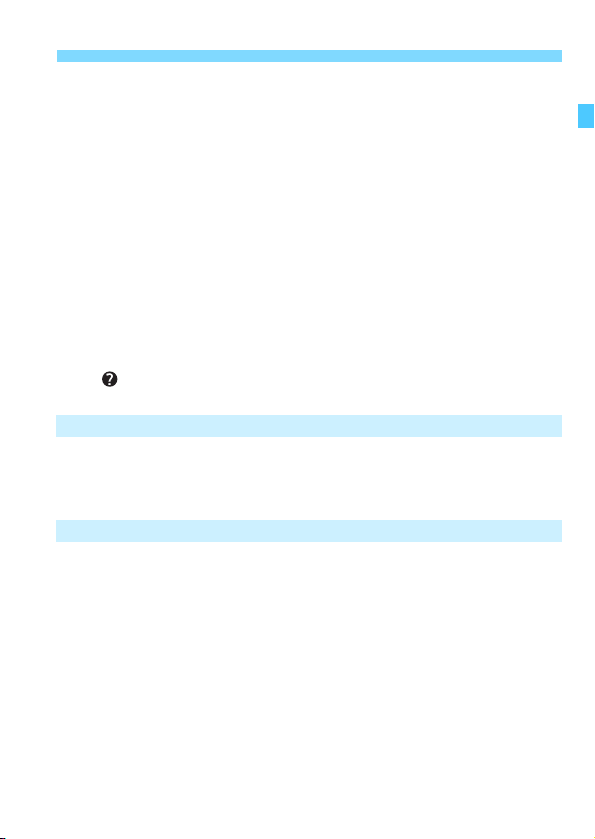
11
Contents
2
3
Before You Start ..............................................................................73
Formatting the Card .....................................................................73
Disabling the Beeper....................................................................76
Setting the Power-off Time/Auto Power Off..................................76
Setting the Image Review Time ...................................................77
Reverting the Camera to the Default Settings..............................77
l Displaying the Grid in the Viewfinder .......................................81
Q Displaying the Electronic Level ...............................................82
Setting the Viewfinder Information Display .....................................84
B Button Functions...................................................................86
R Setting Multi Function Lock.................................................90
Help............................................................................................91
Basic Shooting 93
A Fully Automatic Shooting (Scene Intelligent Auto) ...................94
A Full Auto Techniques (Scene Intelligent Auto)..........................97
Setting the AF and Drive Modes 99
f: Selecting the AF Operation ...................................................100
S Selecting the AF Area and AF Point .......................................104
AF Area Selection Modes .............................................................109
AF Sensor..................................................................................... 113
Lenses and Usable AF Points....................................................... 115
Selecting AI Servo AF Characteristics..........................................127
Customizing AF Functions ............................................................136
Fine Adjustment of AF’s Point of Focus........................................152
Loading ...
Loading ...
Loading ...