Loading ...
Loading ...
Loading ...
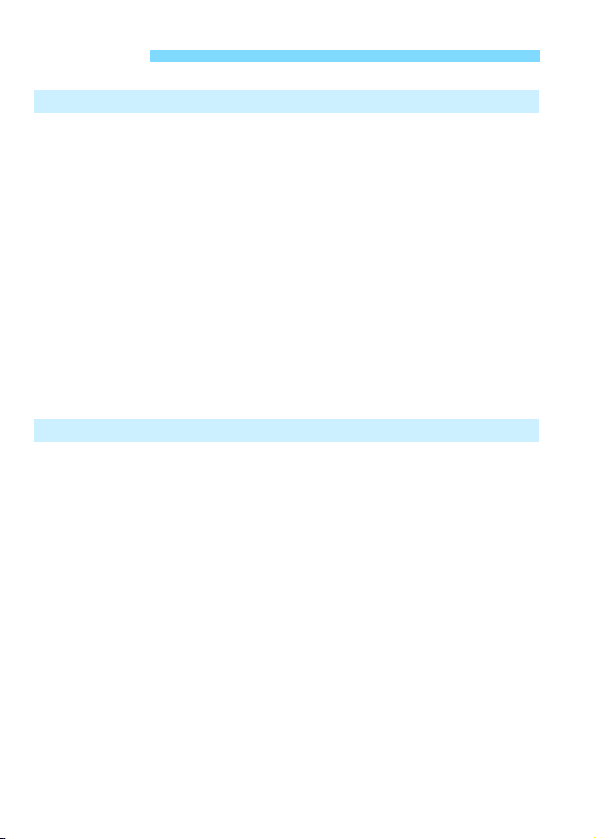
10
1
Introduction 2
Item Check List................................................................................. 3
Instruction Manuals and CD-ROMs.................................................. 4
Compatible Cards............................................................................. 5
Quick Start Guide ............................................................................. 6
Conventions Used in this Manual..................................................... 8
Chapters........................................................................................... 9
Index to Features ........................................................................... 18
Safety Precautions ......................................................................... 22
Handling Precautions ..................................................................... 25
Nomenclature ................................................................................. 28
Getting Started and Basic Camera Operations 41
Charging the Battery ...................................................................... 42
Installing and Removing the Battery............................................... 44
Installing and Removing the Card .................................................. 45
Turning on the Power ..................................................................... 49
Setting the Date, Time, and Zone................................................... 51
Selecting the Interface Language................................................... 54
Attaching and Detaching a Lens..................................................... 55
Basic Shooting Operations............................................................. 57
Q Quick Control for Shooting Functions ....................................... 64
3 Menu Operations.................................................................. 67
d Operating the Camera with Touch Screen ................................. 70
Contents
Loading ...
Loading ...
Loading ...