Loading ...
Loading ...
Loading ...
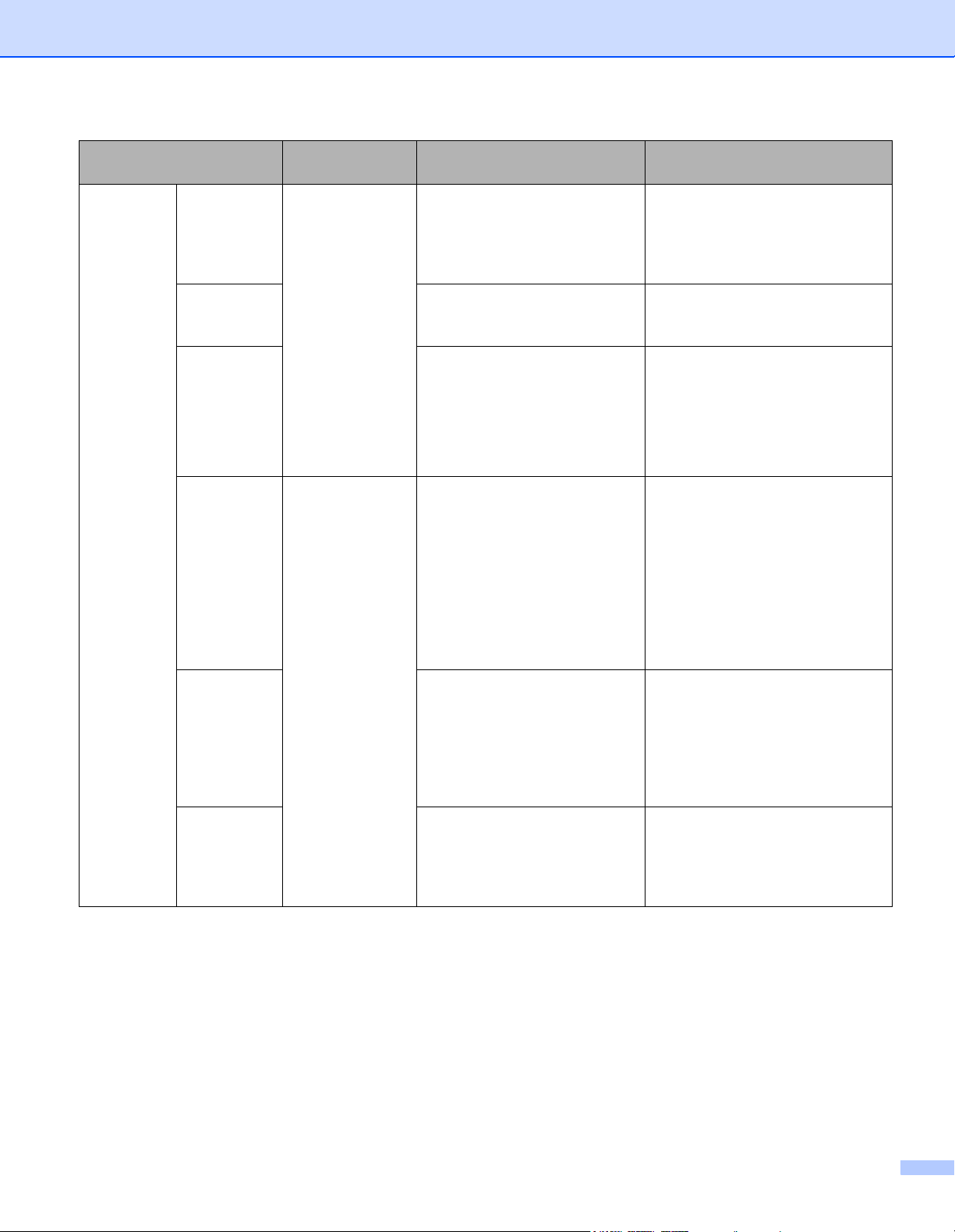
viii
Scan from
the Control
Panel of the
Machine
Scan to USB — Scan your document and save
the scanned image on a USB
flash drive. You can configure
the settings on the control panel
of the machine.
Save Scanned Documents on a
USB Flash Drive on page 139
Scan to FTP Scan your document directly to
an FTP server on your local
network, or on the internet.
Scan Documents to an FTP
Server on page 116
Scan to
Network
(Windows
®
users only)
(ADS-1500W
only)
Scan your document directly to
a shared folder on a CIFS
server on your local network, or
on the internet.
Scan Documents to a CIFS Server
(Windows
®
) (ADS-1500W only)
on page 125
Scan to
E-mail Server
(ADS-1500W
only)
— Scan your document and send
it directly to an E-mail address
from the machine. In addition,
because this feature can assign
an E-mail address to the
machine, you can use the
machine to send documents
over your local network or the
internet to computers or other
Internet Fax machines.
Send Scanned Documents
Directly to an Email Address
(ADS-1500W only) on page 142
Scan to Web
(ADS-1500W
only)
Scan your document and
upload it directly to Web
Services, such as Facebook,
Picasa, Flickr, Google Docs,
Evernote, Dropbox, Box.net
and SkyDrive, without using a
computer.
Web Connect Guide
Outline and
Scan
(ADS-1500W
only)
Scan your document that
contains specific areas outlined
using a red pen. The outlined
areas can be processed as
images in various ways.
Web Connect Guide
Features Applications What Can I Do?
Where Should I Go for More
Information?
Loading ...
Loading ...
Loading ...
