Loading ...
Loading ...
Loading ...
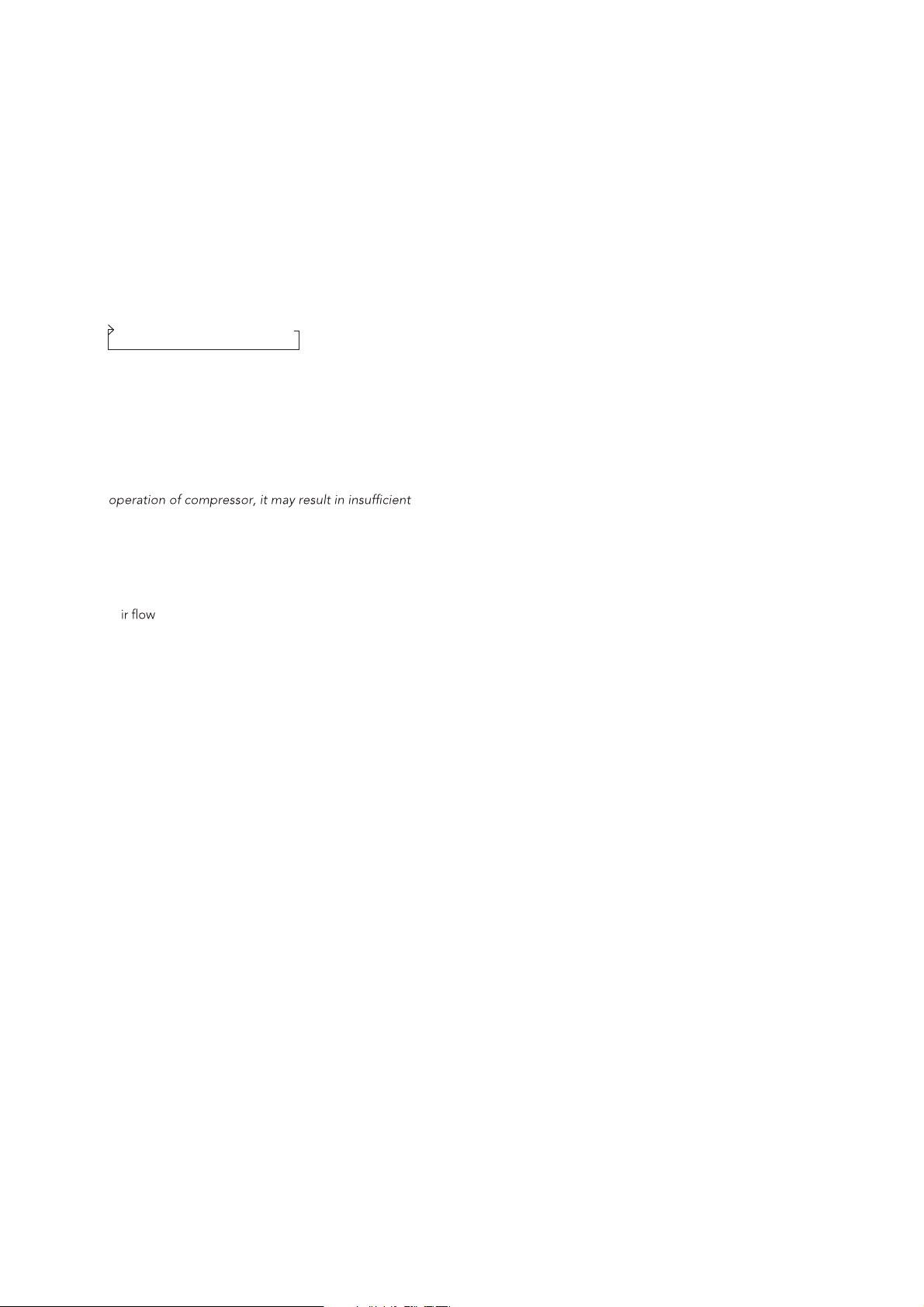
9Operation of buttons
Operation of buttons
10.
11.
Swing Button
Used to stop or start horizontal louver auto swing feature.
Direct Button
Used to change the louver movement and set the desired up/
down a
direction. The louver changes 6° in angle for
each press.
PU .8 Button ( + )
Push this button to increase the indoor
temperature setting in 1°C increments to 30°C.
DOWN Button (
-
)
Push this button to decrease the indoor
temperature setting in 1°C increments to 17°C.
AUTO > LOW > MED > HIGH
F .9 an/quiet B nottu
• Press the button for more than 2s to activate the
Quiet function.
• Used to select the fan speed in four steps:
NOTE: You can not switch the fan speed in AUTO
or DRY mode.
tuB naelC fleS .21 ton
Active/Disable Self Clean function
13 S . hort cut Button
Sets and activates your favourite pre-settings.
•
When the Quiet function is activated, the compressor
will operate at low frequency and the indoor unit will
operate at a reduced fan speed, which will reduce the
noise to the lowest level. Due to low frequency
cooling or heating capacity.
Loading ...
Loading ...
Loading ...