Loading ...
Loading ...
Loading ...
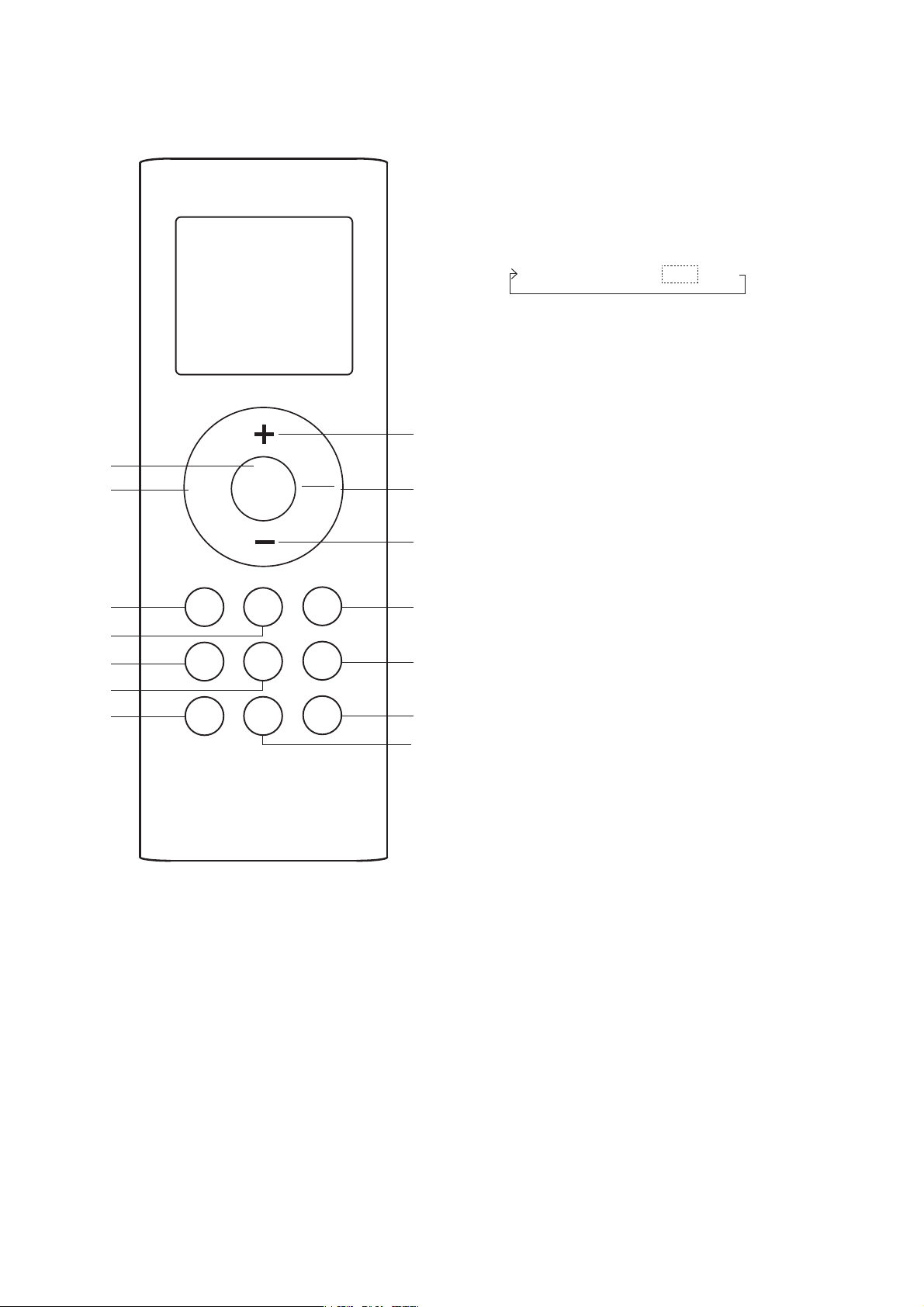
8 Operation of buttons
Operation of buttons
1. ON/OFF Button
This button turns the air conditioner ON and OFF.
2. Mode Button
Press this button to modify the air conditioner mode in a
sequence of following:
AUTO > COOL > DRY > HEAT > FAN
NOTE: Please do not select HEAT mode if the machine you
purchased is cooling only type. Heat mode is not supported by
the cooling only appliance.
2
10
8
9
8
13
4
Mode
TimerTimer
Follow
me
Self
clean
Short
cut
LED
Swing
Direct
Turbo
ON/OFF
Fan
Quiet
3
5
7
1
11
12
6
Sleep
3. Timer Button
Press this button to initiate the auto-on/off time sequence. Each
press “+” or “-” will increase/decreas
e the a
uto-timed setting in
30 minute increments. When the setting time displays 10.0, each
press will increase/decrease the auto timed setting by 60 minute
increments. To cancel the auto-timed program, simply adjust the
auto-on/off time to 0.0h.
4. Sleep Button
• A ctive/ Disable sleep function. It can maintain the most
comfortable temperature and save energy. This function
is available on COOL, HEAT or AUTO mode only.
• For the detail , see sleep operation on page 14.
NOTE: While the unit is running under Sleep mode, it will
be cancelled if MODE, FAN SPEED or ON/OFF button is
pressed.
5. LED Button
• D isabl e/Active indoor screen Display. When pushing the
button, the indoor screen display is cleared, press it again
to light the display.
• For the following models with Wi-Fi function:
KSV25HWH, KSV35HWH, KSV50HWH, KSV71HWH,
KSV90HWH, KSD25HWH, KSD35HWH, KSD50HWH,
KSD71HWH & KSD90HWH, continuous pressing of the LED
button 7 times within 10 seconds will cause the Wi-Fi
symbol on the indoor unit display to flash, indicating it is in
Wi-Fi connecting mode. Refer to the Quick Start Guide
supplied with the above compatible air conditioner models
for further instructions on how to connect to Wi-Fi.
6. Follow me Button
Push this button to initiate the Follow Me feature, which
allows the indoor ambient temperature reading to be taken from
the remote control. The remote control will send this signal to
the air conditioner every 3 minutes interval until press the Follow
Me button again. The air-conditioner will cancel the Follow Me
Feature automatically if the indoor unit dose not receive the
signal from the remote control within a 7 minutes period.
7. Turbo Button
Active/Disable Turbo function. Turbo function enables the
unit to reach the preset temperature at cooling or heating
operation in the shortest time.
Loading ...
Loading ...
Loading ...