Loading ...
Loading ...
Loading ...
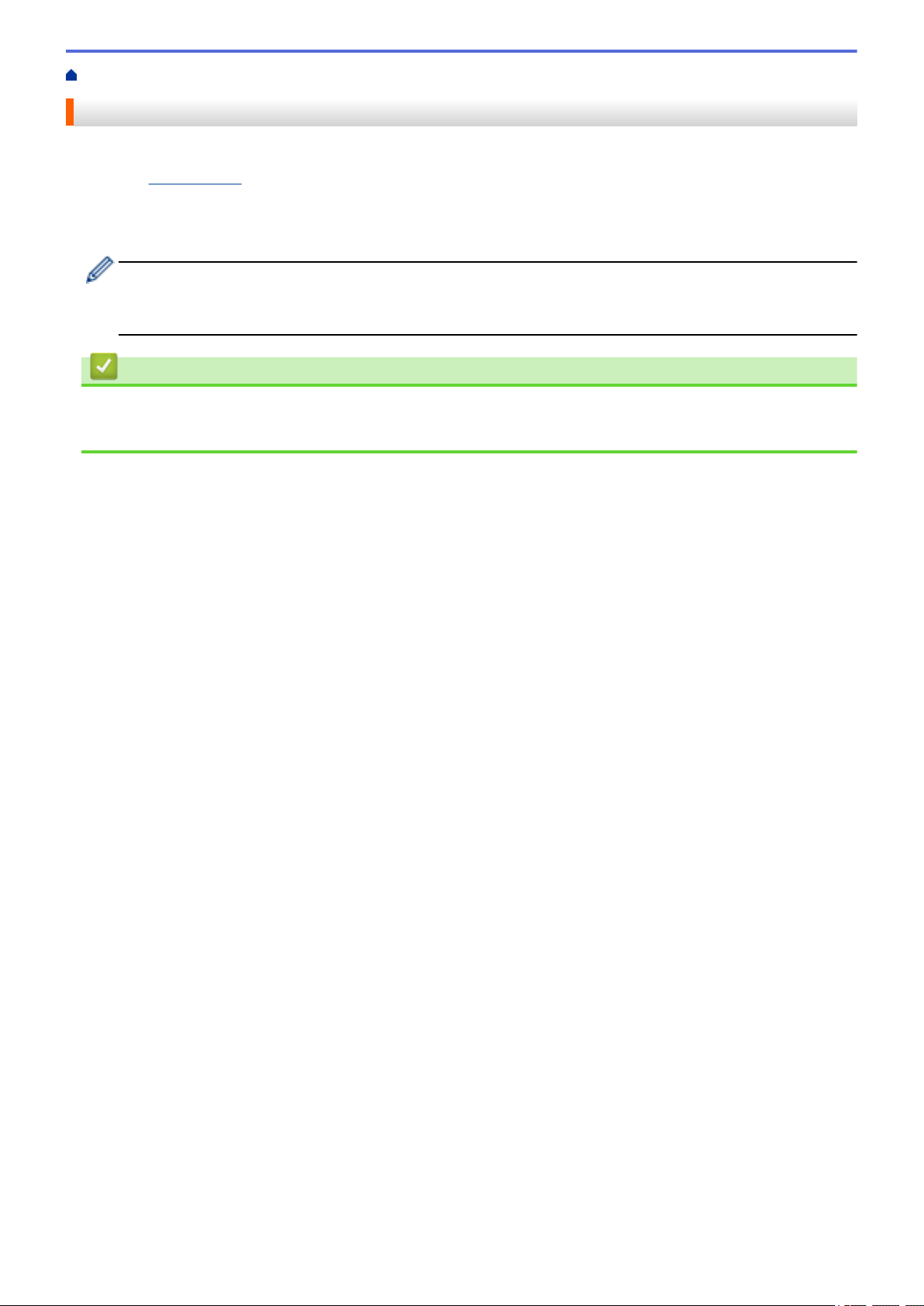
Home > Install Software > Install Printer Drivers and Software on a Computer
Install Printer Drivers and Software on a Computer
To print from your computer, install the printer drivers, P-touch Editor, and other applications to your computer.
1. Go to install.brother and download the Software/Documentation installer.
2. Double-click the downloaded installer, and follow the on-screen instructions to proceed with the installation.
3. Close the dialog box when the installation is complete.
(TD-4420DN)
To use the printer with a different connection method than the one selected during installation, use the
installer again to reinstall the software and printer drivers, and select the new connection method.
Related Information
• Install Software
• Available Applications
19
Loading ...
Loading ...
Loading ...