Loading ...
Loading ...
Loading ...
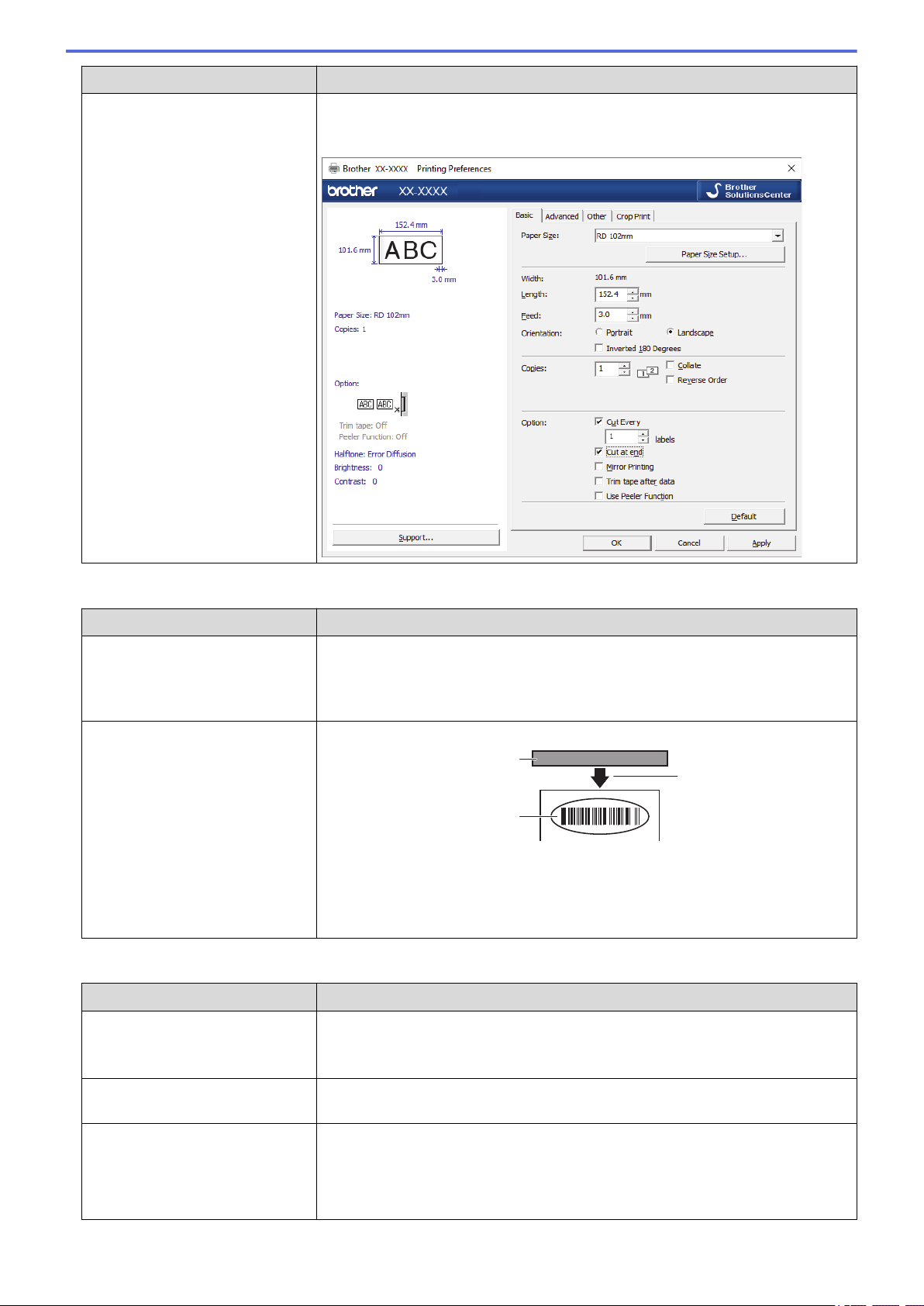
Problem Solution
Barcodes printed using
applications other than P-touch
Editor cannot be read.
If the barcode data was created using a landscape orientation, change the
Orientation setting in the Basic tab of the printer driver to Landscape and try
again.
Printed Image Problems
Problem
Solution
Printed paper contains streaks or
poor quality characters, or paper
is not fed correctly.
Is the print head or roller dirty?
Although the print head generally remains clean under normal use, lint or dirt
from the roller may become stuck on the printer head. If this occurs, clean the
roller. For more information, see Related Information.
Printed barcodes cannot be read. • Print labels so that barcodes are aligned with the print head as shown below:
1
2
3
1. Print head
2. Barcodes
3. Printing orientation
• Barcodes may not be read if they are reduced or enlarged.
Network Problems (TD-4420DN)
Problem
Solution
You are using security software. • Confirm your settings in the installation dialog box.
• Allow access when the security software alert message appears during the
printer installation.
You are using MAC Address
filtering.
You can confirm the MAC address by printing the Printer Settings Report. For
more information, see Related Information.
Your printer is not connected
correctly to the network.
• Make sure the printer is in the mode you want to connect to.
• If the printer is still not connected, do the following:
- For Wired LAN
Make sure the LAN cable is connected correctly.
102
Loading ...
Loading ...
Loading ...