Loading ...
Loading ...
Loading ...
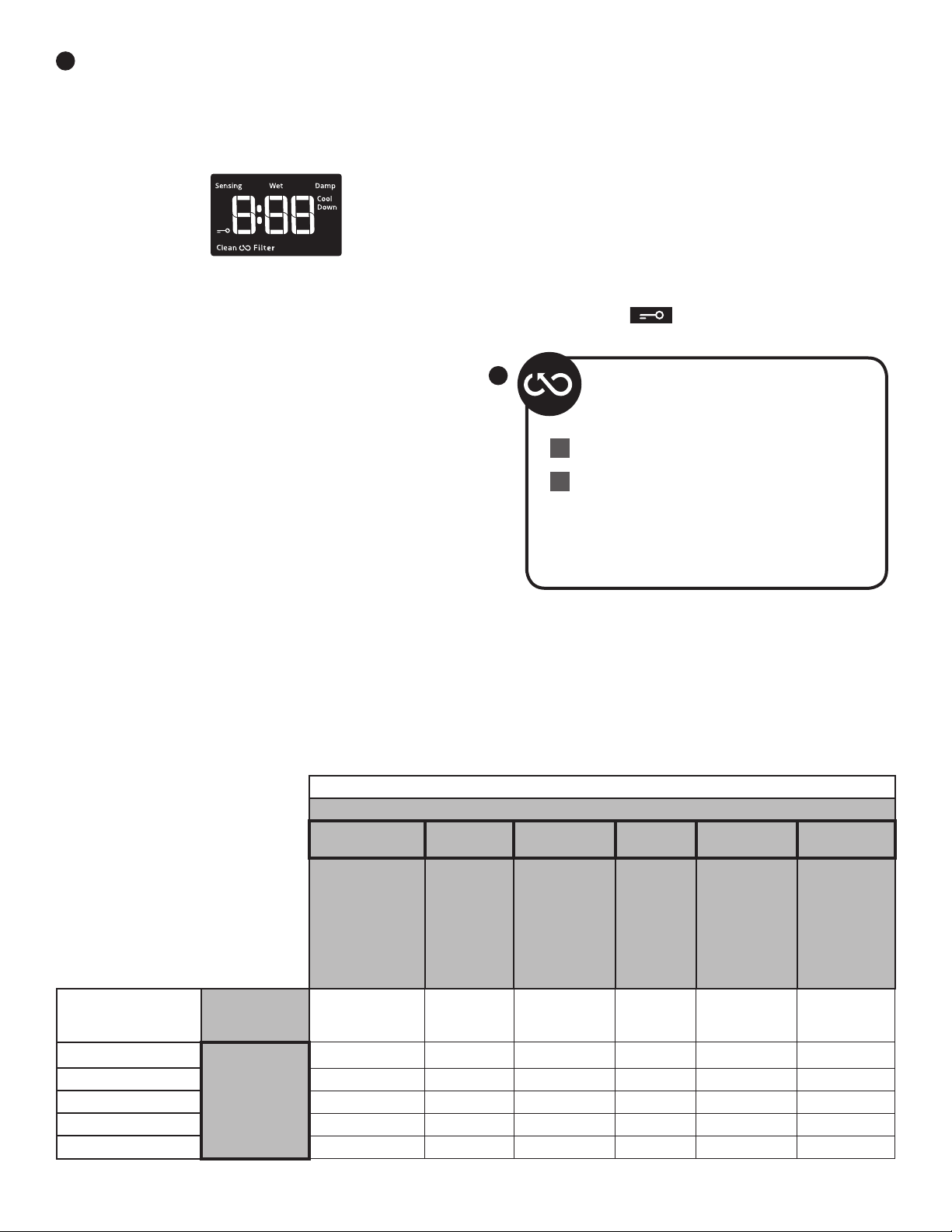
6
LED DISPLAY
When you select a cycle, its default settings will light up
and the Estimated Time Remaining (for Automatic Cycles)
will vary depending on “What to Dry” and “How to Dry”
selections, or actual time remaining for Timed Dry cycles
(for Manual Cycles) will be displayed.
CYCLE STATUS INDICATORS
The Cycle Status Indicators show the progress of a cycle.
Not all indicators are available on all models.
Sensing
The Sensing indicator will light periodically during Sensor
Cycles to indicate that the moisture sensor on the dryer is
operating. This indicator will not light during Timed Cycles
or options such as Wrinkle Shield™.
Wet
The load is still wet and/or the cycle just started.
Damp
This indicator shows that the load is partially dried and
items that you may wish to hang up or iron while still damp
may be removed.
Cool Down
The dryer has finished drying with heat and is now
tumbling the load without heat to cool it down.
Clean HybridCare™ Filter
Clean HybridCare™ Filter light comes on after every
5th cycle. Light will reset after filter is cleaned and
loaded back into dryer cabinet. For additional cleaning
information, see “Dryer Care.”
NOTE: If there are other error issues during a cycle, the
Clean HybridCare™ Filter indicator will not light up. See
“Troubleshooting” section.
End
This will indicate that the selected cycle has ended and
the load may be removed from the dryer. If
Wrinkle Shield™ has been selected, the dryer may
continue to tumble the load, even if “End” is displayed.
Control Lock
This will illuminate once the controls are locked.
HybridCare™ Energy OPTIONS
Use to select an available mode for your
dryer. Your HybridCare™ dryer is more
efficient in all modes than your typical dryer.
Speed
This option saves time, but uses more energy.
Eco
Eco is the default option for all cycles, which
allows you to increase your energy savings by
using a lower heat level. This will increase dry
times.
NOTE: Energy savings may vary across loads
and cycles.
7
A
B
CYCLE GUIDE
Your dryer, has a unique user interface to help you select the best cycle you need for your load. The “What to Dry” “How to Dry” layout
guides you to the optimal cycle in two easy steps:
1. First determine what items are in the load that you are trying to dry. Use that to guide your “What to Dry” selection.
2. Then determine how you want the dryer to dry them by selecting the appropriate “How to Dry” selection. Modifiers are preset for
the items being dried, but can be changed if desired.
To get the most energy savings and enhanced fabric care from your dryer use the Automatic cycles. These cycles measure the drying
air temperature and moisture levels to turn the dryer off once the load reaches the selected dryness level. Dryer performance and
results may vary with service voltage less than 240.
For best fabric care, choose the cycle
that best fits the load being dried.
R – Recommended Cycle
a – Alternate Cycle
Blank – Cycle is available but not
optimal.
How do you want to dry?
“How to Dry” Cycle Selection
NORMAL
WRINKLE
CONTROL
HEAVY
DUTY
GENTLE
TIMED
DRY
QUICK
Regular
Automatic
Sensor Cycle
stops when
dryness level is
reached.
High Heat
longer cycle
Automatic
Sensor Cycle
stops when
dryness level
is reached.
Hot High
Heat
Used to
kill 99.9%
of 3
common
bacteria
Set amount
of dry time
Dryer runs
for the
amount
of time
selected.
Set amount
of dry time
Dryer runs
for the
amount
of time
selected
What do you
want to dry?
“What to
Dry” Cycle
Selection
Baby Clothes
REGULAR
R
Pajamas
R
Handkerchiefs
a R
T-Shirts
R
Sweatshirts
a R
6
Loading ...
Loading ...
Loading ...