Loading ...
Loading ...
Loading ...
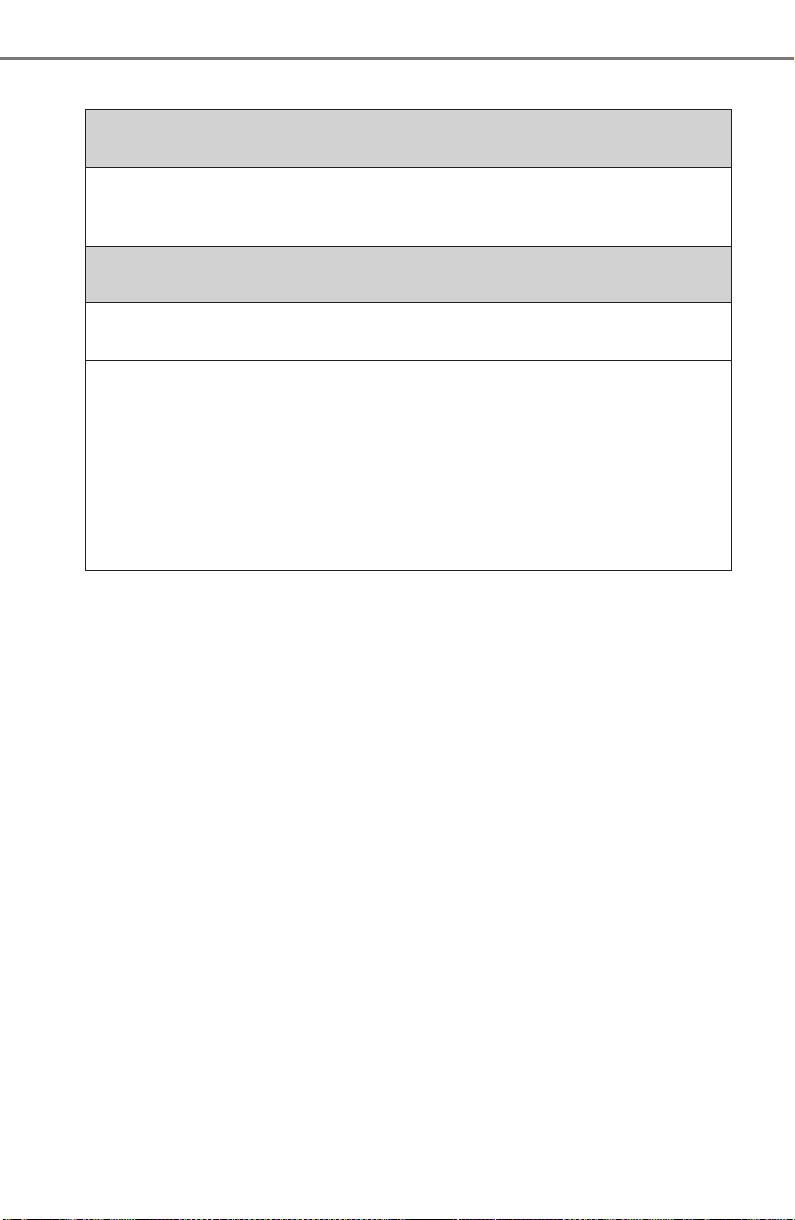
498
5-9. Bluetooth
®
phone
PRIUS_OM_OM47A29U_(U)
X In other situations
The Bluetooth
®
connection status is displayed at the top of the screen each
time the power switch is turned to the ACCESSORY or ON mode.
Connection confirmation display on this system is set to on.
→ To turn off the display, set connection confirmation display on this
system to off. (→P. 467)
Even though all conceivable measures have been taken, the symptom sta-
tus does not change.
The cellular phone is not close enough to this system.
→ Bring the cellular phone closer to this system.
The cellular phone is the most likely cause of the symptom.
→ Turn the cellular phone off, remove and reinstall the battery pack,
and then restart the cellular phone.
→ Enable the cellular phone’s Bluetooth
®
connection.
→ Stop the cellular phone’s security software and close all applica-
tions.
→ Before using an application installed on the cellular phone, care-
fully check its source and how its operation might affect this sys-
tem.
Loading ...
Loading ...
Loading ...