Documents: Go to download!
User Manual
- User Manual - (English, French, Spanish)
- Specification - (English)
- Before you start
- Operation
- Maintaining your appliance
- Troubleshooting
Table of contents
User manual Electric Cooktop
Before you start
About induction cooktop cooking
BEFORE COOKING
- Do not use the Induction cooktop surface as a cutting board.
- Do not place or store items that can melt or catch fire on the Induction cooktop, even when it is not being used.
- Turn the induction cooktop on only after placing the cookware on it.
- Do not store heavy items above the cooktop surface. They could fall and damage it.
DURING COOKING
- Metallic objects such as knives, forks, spoons, and lids should not be placed on the induction cooktop surface since they can get hot.
- After use, switch off the induction element using its control. Do not rely on the pan detector.
- Use this appliance for normal cooking and frying in the home only. It is not designed for commercial or industrial use.
- Never use the induction cooktop to heat the room.
- Take care when plugging electrical appliances into a power outlet near the cooktop. Power cords must not come into contact with the cooktop.
- Overheated fat and oil can catch fire quickly. Never leave surface units unattended when preparing foods in fat or oil, for example, when cooking french fries.
- Turn the cooking zones off after use.
- Never place combustible items on the induction cooktop. It may cause a fire.
- Do not use the induction cooktop to heat aluminium foil, products wrapped in aluminium foil, or frozen foods packaged in aluminium cookware.
- There is the risk of burns from the appliance if used carelessly.
- Do not let cables from electrical appliances touch hot cookware or the hot surface of the induction cooktop.
- Do not use the induction cooktop to dry clothes.
- Never store flammable materials such as aerosols and detergents in the drawer or cupboards under the induction cooktop.
- Users with Pacemakers or Active Heart Implants must keep their upper body at least 1 ft. (30 cm) from the induction cooking zones when they are turned on. If in doubt, you should consult the manufacturer of your device or your doctor.
AFTER COOKING
- Do not touch the Induction elements until they have cooled down.
- The surface can stay hot for some time after cooking is complete. If you touch the surface before it has had time to cool down sufficiently, you can burn yourself.
- Immediately clean spills on the cooking area to prevent a tough cleaning chore later.
- After you have activated elements on the cooktop, the internal fan may come on for cooling purposes.
- The fan activation time may differ depending on the temperature of the internal sensor. (10 minutes or 20 minutes)
- If you have cabinet storage directly above the cooking surface, make sure that the items in the cabinet are infrequently used and can be safely stored in an area subjected to heat. Temperatures may be unsafe for items such as volatile liquids, cleaners, or aerosol sprays.
CAUTION: If the cooktop is installed above an oven, do not use the cooktop while the oven's Self-cleaning function is on.
Location of the induction cooktop elements and controls
Cooking zones
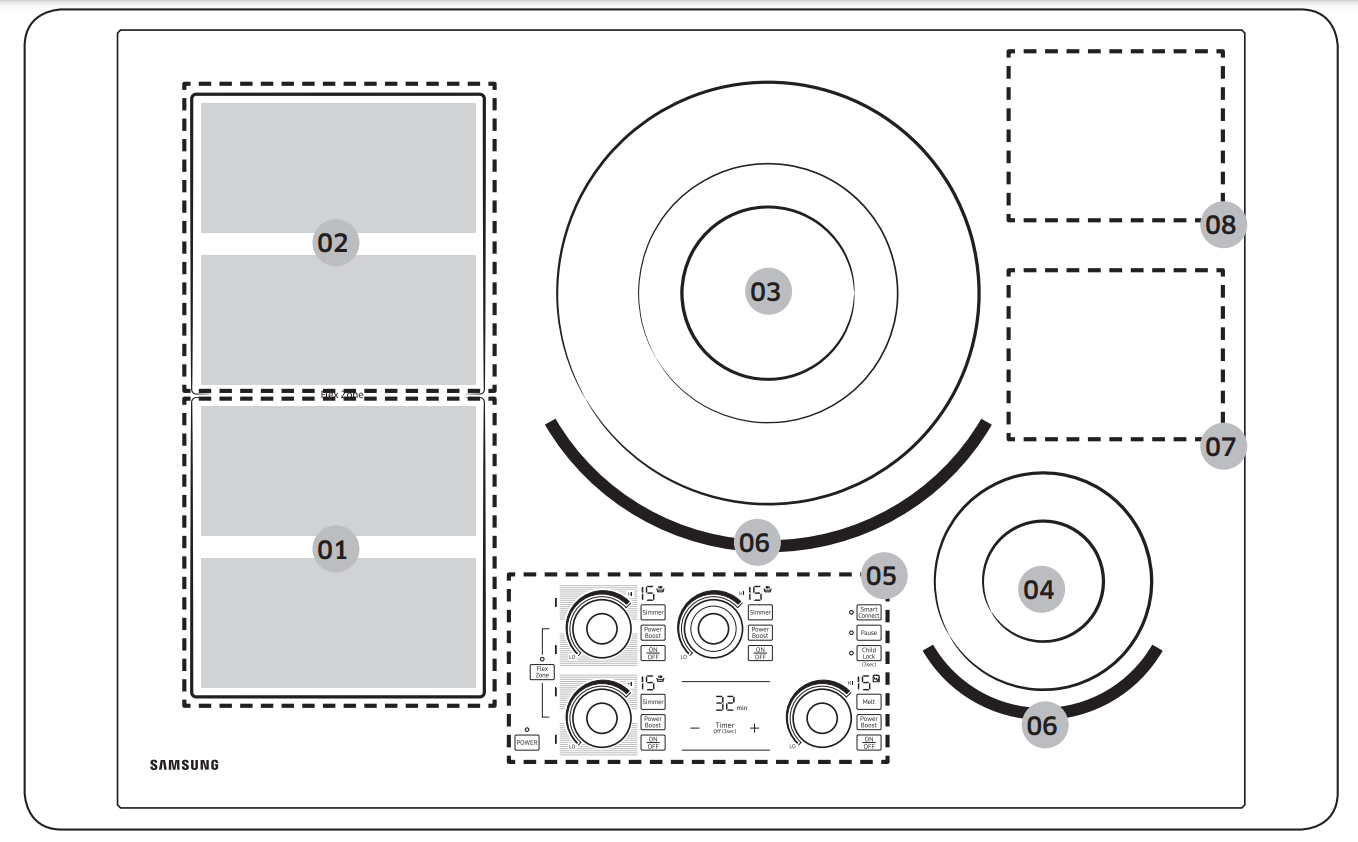
01. Induction front Wide Flex zone: 1800 W. With Power Boost, 2600 W.
02. Induction rear Wide Flex zone: 1800 W. With Power Boost, 2600 W.
03. Center: 11", 3600 W. With Power Boost, 4800 W.
04. Right front: 6", 1400 W. With Power Boost, 2000 W.
05. Control Panel
06. Virtual Flame
07. Wi-Fi communication area
08. Bluetooth communication area
Control Panel
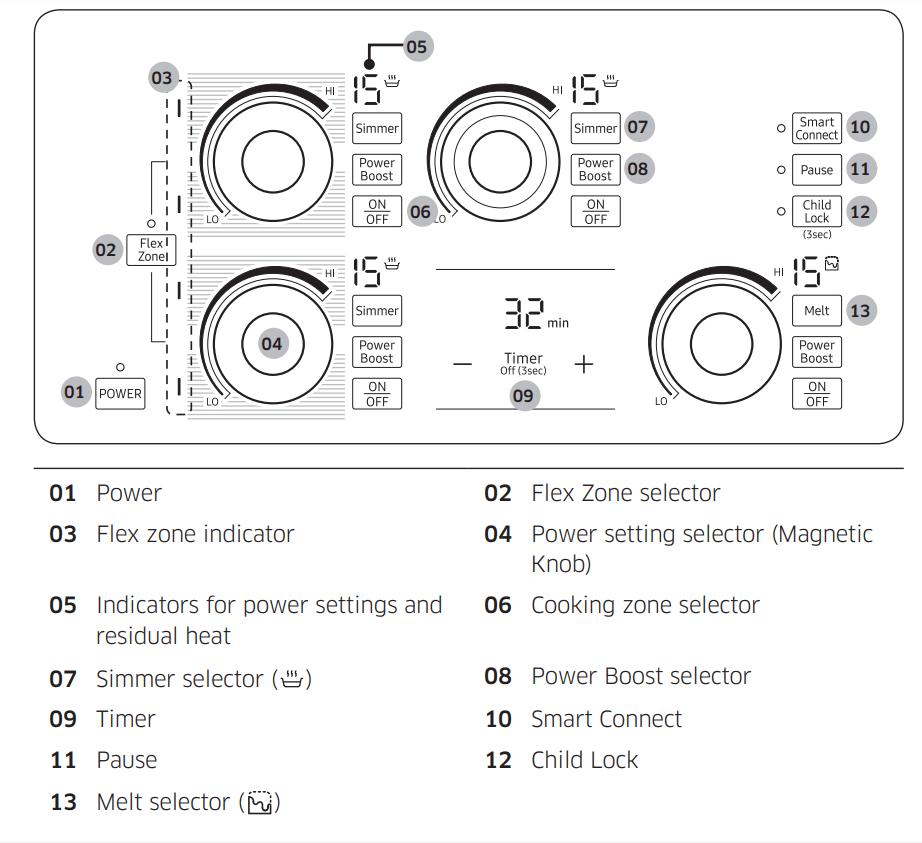
Virtual flame technology
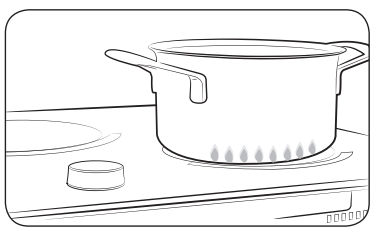
Virtual flame technology creates the appearance of flames when you turn on an induction element.
- Virtual flame technology is available only on the right burner.
- The virtual flame may look different depending on the appearance, size, or position of the cookware. (For the best results, use cookware that, matches the element size. Cookware that is too large can cover the virtual flame. Cookware that is too small can cause the virtual flame to be ill-formed.
- Impurities on the cookware bottom or the cooktop surface can cause the virtual flame to be ill-formed or incomplete. Clean the cookware or the cooktop surface before using them.
NOTE: For optimal performance of the virtual flame, we recommend using the cookware that satisfies the following conditions
| Bottom size | 11": 260 ~ 280 mm |
| 6": 135 ~ 150 mm | |
| Surface shape | Horizontal Hair-Line |
| Material | Stainless |
Magnetic Knob
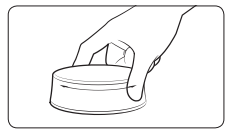
The magnetic knob is a detachable control knob with a magnetic base you can use to set and adjust the power level of any of the induction elements on your cooktop easily and intuitively. To use the magnetic knob:
- Place it in the center of the element control of your choice. The knob's magnet holds it in place.
- Press the POWER key to turn on the cooktop, and then press the element's ON/OFF key within 20 seconds.
- Grasp and turn the magnetic knob to set the element's power level.
With the cooktop powered on, if you put the magnetic knob over an unused element on the control panel, the cooktop recognizes the knob and sets the power level to 0. Then, you can change the power level using the knob.
NOTE: You can also set the power level by touching the element control with your finger.
Residual heat indicator
- When an individual cooking zone or the cooktop is turned off, the presence of residual heat is shown with an
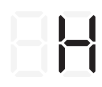 ,
, 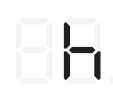 (for “hot”) in the digital display of the appropriate cooking zones. Even after the cooking zone has been switched off, the residual heat indicator goes out only after the cooking zone has cooled. You can use the residual heat for thawing or keeping food warm.
(for “hot”) in the digital display of the appropriate cooking zones. Even after the cooking zone has been switched off, the residual heat indicator goes out only after the cooking zone has cooled. You can use the residual heat for thawing or keeping food warm. - NOTE: The uppercase '
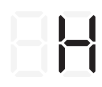 ' indicates higher temperatures than the lowercase '
' indicates higher temperatures than the lowercase '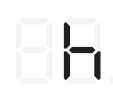 '.
'. - WARNING: As long as the residual heat indicator is illuminated, there is a risk of burns.
- WARNING: If the power supply is interrupted, the
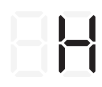 ,
, 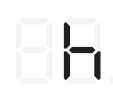 symbol will go out and information about residual heat will no longer be available. However, it may still be possible to burn yourself. This can be avoided by always taking care when near the cooktop.
symbol will go out and information about residual heat will no longer be available. However, it may still be possible to burn yourself. This can be avoided by always taking care when near the cooktop.
Cooking areas
- The cooking areas on your cooktop are identified by permanent circles on the glass cooking surface. For the most efficient cooking, fit the pan size to the element size.
- Pans should not extend more than ½˝ to 1˝ beyond the cooking area.
- For more information on selecting proper types of cookware, refer to the section “Use quality cookware in good condition”.
Operation
Switching the appliance on
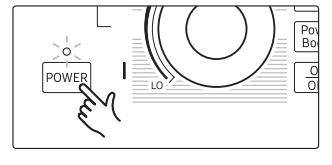
- Turn the cooktop on by touching the POWER key for approximately 1 second.
- NOTE: After you have touched the POWER key to switch on your cooktop, you must select a cooking zone or element and a power setting within approximately 20 seconds. Otherwise, the cooktop will switch itself off for safety reasons.
Selecting a cooking zone and power setting
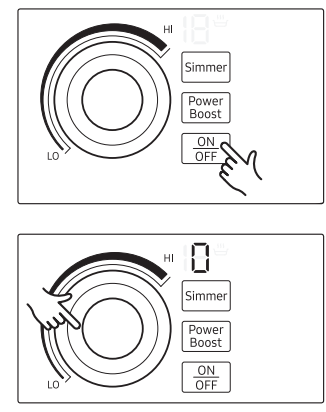
- To select an element or cooking zone, touch the ON/OFF key of the zone or element.
- The digital displays will show
 .
.
- The digital displays will show
- To set and adjust the power level, run your finger clockwise or counterclockwise along the surface of the element or zone control as shown in the illustration.
- If you do not set a power level after selecting an element, the element will turn off automatically after 10 seconds.
- You can also use the magnetic knob to control the element or cooking zone.
Recommended settings
- The power levels in the table below are guidelines. The power settings required for various cooking methods depend on a number of variables, including the quality of the cookware being used and the type and amount of food being cooked.
| SETTING | POWER LEVELS | TYPE OF COOKING |
| HIGH/BOOST | 14-15 Boost |
|
| MEDIUM HIGH | 10-13 |
|
| MEDIUM | 7-9 |
|
| MEDIUM LOW | 4-6 |
|
| LOW | 1-3 Melt, Simmer |
|
Griddle (Flex zone)
- Preheat the griddle (MEDIUM HIGH or HIGH).
| Type of cooking | Setting |
| Pancakes | MEDIUM LOW |
| Fried eggs | MEDIUM LOW |
| French toast | MEDIUM |
| Bacon, sausages | MEDIUM – cook to desired browness |
| Hamburgers | MEDIUM HI – cook to desired doneness |
Switching the appliance off
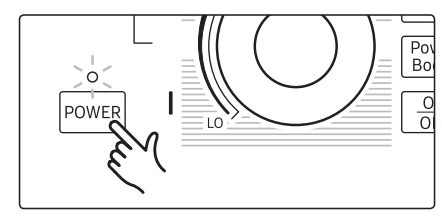
- To completely switch off the appliance, touch the POWER key for 1 second.
- NOTE: After you switch off a single cooking zone or the entire cooking surface, the presence of residual heat will be indicated in the digital displays of the corresponding cooking zones by an
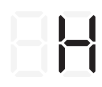 or
or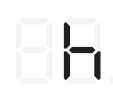 (for “hot”).
(for “hot”).
Using the child lock
- You can use the child lock to safeguard against a child unintentionally turning on a cooking zone and activating the cooking surface. Also, the control panel, with the exception of the POWER key, can be locked to prevent the settings from being changed unintentionally, for example, by wiping over the panel with a cloth.
Switching the child lock On/Off
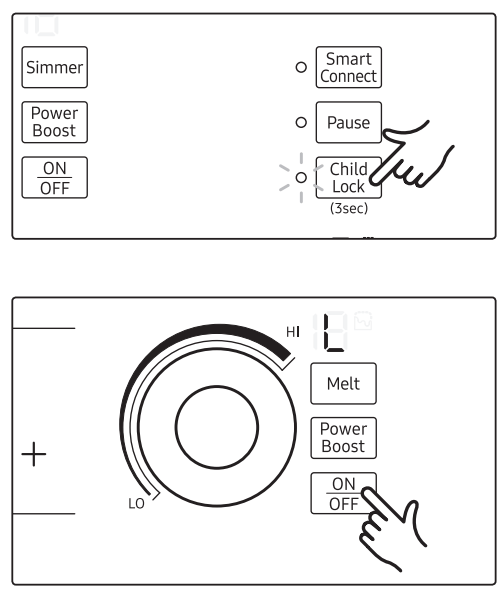
- Touch the Child Lock key for approximately 1 seconds. An acoustic signal will sound as confirmation.
- Touch any control key.
 will appear in the displays, indicating the child lock has been activated.
will appear in the displays, indicating the child lock has been activated. - To switch the child lock off, touch the Child Lock key again for 1 seconds. An acoustic signal will sound as confirmation.
Timer
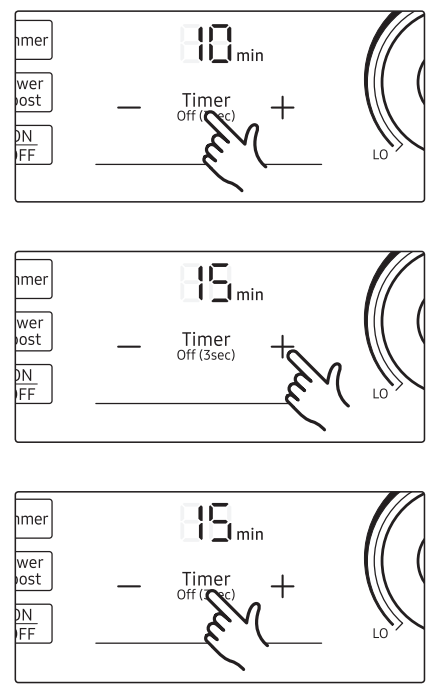
- Press the Timer key. The number 10 will be displayed above the timer display
- Use the Timer setting selectors ( - or + ) to set the desired amount of time. Then, press Timer key again.
- To cancel the timer settings, hold down the Timer key for 3 senconds.
Power boost control
- The Power Boost function makes additional power available to each cooking zone (for example, when you want to bring a large volume of water to a boil).
| Cooking zones | Max Boost time |
| 11" | 8 min |
| 6" | 10 min |
| Front or Rear Flex Plus | 10 min |
| Complete Flex Plus | 5 min |
- When the Max Boost times expire, the cooking zones automatically return to power level
 .
.
Power management
- The cooking zones have a maximum power available to them. If this power range is exceeded in a cooking zone when you switch on the Power Boost function, Power Management automatically reduces the power setting of the cooking zone.
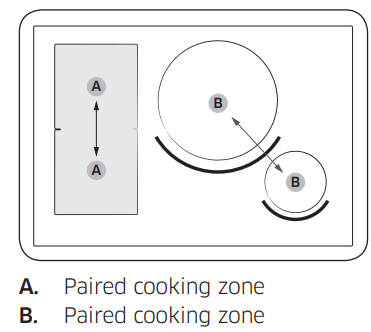
- The indicator for the cooking zone alternates for some seconds between the set power setting and the maximum possible power setting. Then, the indicator changes from the set power setting to the maximum possible power setting.
Pause
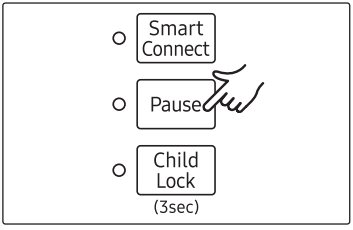
- The Pause function simultaneously switches all cooking zones that are switched on to the low power setting. This function can be used to briefly interrupt and then continue the cooking process e.g. to take a telephone call.
- When the Pause function is activated, all touch keys except for the Pause, Child Lock, ON/OFF, and POWER keys are disabled. To resume cooking, touch the Pause button. The cooking zones return to their previous setting.
| Control Panel | Display | |
| To Switch On | Touch Pause key | 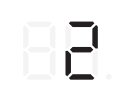 |
| To Switch Off | Touch Pause key | Return to previous power level |
Flex zone
- You can use the Flex zone function to operate and control the two elements on the left side simultaneously, as a single cooking zone, and then use the zone for large cookware. (Examples: oval cookware, large spaghetti pots, etc.)
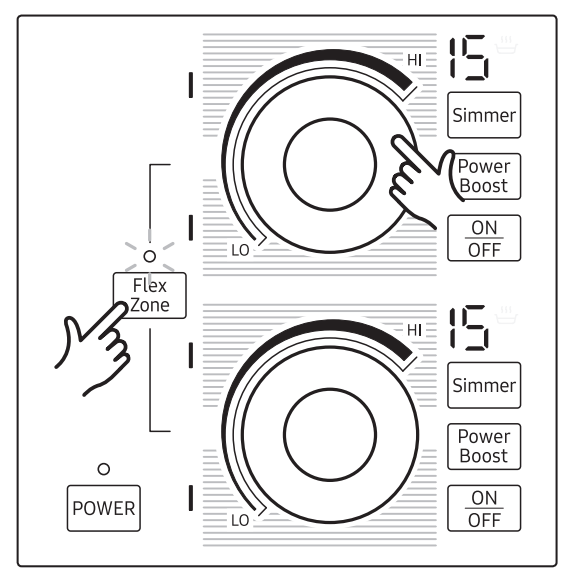
- Touch the Flex Zone selector. The two left elements are synched and will now work together.
- Use an element control as shown to adjust the power level of the two left elements. The power setting displays of the two left elements (front and rear) will change together.
- To disable the Flex Zone function, touch the Flex Zone selector.
- You can also use the magnetic knob to control the two elements.
Flex zone Indicator
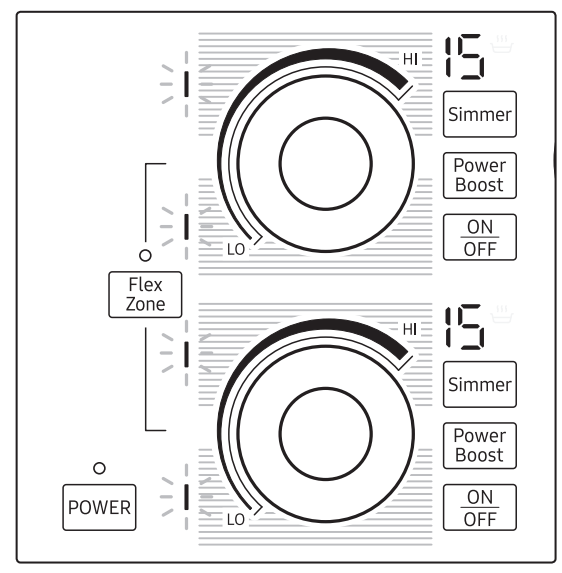
- The Flex Zone indicator uses pan detection to display the active zone when the Flex Zone function is enabled.
- NOTE
- If an inappropriate pot or pan is placed on the cooking zone, the indicator blinks. If the pot or pan is not removed, the cooking zone turns off.
- Any one element of the Flex zone may not operate properly with a small pan or pot if it slants to one element even slightly.
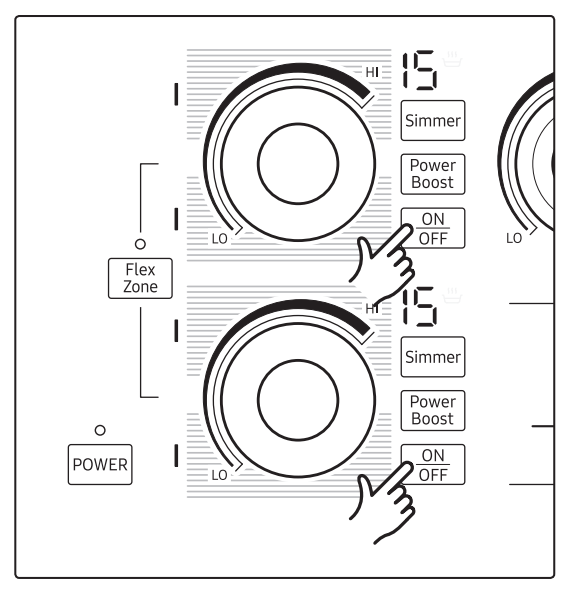
NOTE: To turn the synched elements off, touch the ON/OFF key for any synched element. The two synced elements will turn off simultaneously.
Size of pans
- Induction cooking zones adapt automatically to the size of the bottom of the cookware up to a certain limit. However the magnetic part of the bottom of the cookware must have a minimum diameter depending upon the size of the cooking zone.
| Cooking zones | Minimum diameter of the bottom of the cookware |
| Front or Rear Flex zone plus | 5.5 inch (140 mm) |
| Flex zone plus | 9.4 inch (240 mm) (long side dimension), oval, fish kettle |
Protecting the cooktop surface
Cleaning
- Clean the cooktop before using it for the first time.
- Clean your cooktop daily or after each use. This will keep your cooktop looking good and can prevent damage.
- If a spillover occurs while you are cooking, immediately clean the spill while it is hot to prevent a tough cleaning chore later. Using extreme care, wipe the spill with a clean, dry towel.
- Do not allow spills to remain on the cooking area or the cooktop trim for a long period of time.
- Do not use abrasive cleansing powders or scouring pads, which will scratch the cooktop.
- Do not use chlorine bleach, ammonia, or other cleansers not specifically recommended for use on a glass-ceramic surface.
Preventing marks and scratches
- Do not use glass cookware. It may scratch the cooktop.
- Do not place a trivet or wok ring between the cooktop and a pan or wok. These items can mark or scratch the cooktop.
- Make sure the cooktop and the pan bottom are clean.
- Do not slide metal pans across the cooktop.
Preventing stains
- Do not use a soiled dish cloth or sponge to clean the cooktop surface. A film will remain, which may cause stains on the cooking surface after the area is heated.
- Continuously cooking on a soiled surface can result in a permanent stain.
Preventing other damage
- Do not allow plastic, sugar, or foods with high sugar content to melt onto the hot cooktop. Should this happen, clean immediately.
- Do not let a pan boil dry as this will damage the cooktop and the pan.
- Do not use the cooktop as a work surface or cutting board.
- Do not cook food directly on the cooktop. Always use the proper cookware.
Using the smart connect feature
The cooktop has built in a Wi-Fi module that you can use to sync the cooktop with the Samsung Smart Home app. On the smartphone app, you can:
- monitor the operating status and the power level settings of the cooktop elements.
- check and change the timer settings.
Functions that can be operated from the Samsung Smart Home app may not work smoothly if communication conditions are poor or the product is installed in a place with a weak Wi-Fi signal.
How to connect the cooktop: Before you can use the remote features of your Samsung cooktop, you must pair it to the Smart Home App.
- Download and open the Samsung Smart Home app on your smart device.
- Press the POWER key to turn the cooktop on.
- Follow the app’s instructions, and then touch and hold the Smart Connect key for 3 seconds.
- While the connection is being made, the LED indicator above the Smart Connect key blinks. Once the process is complete, the indicator glows without blinking. Now the cooktop is connected successfully.
- If the Smart Connect LED indicator does not turn on, follow the instruction in the app to reconnect.
NOTE
- Make sure to set the Smart Connect function only when no hob operation is in process.
- For further instructions, refer to the web manual at www.samsung.com
Wi-Fi On/Off
- Touch the Smart Connect key to turn on or turn off the Wi-Fi connection.
Using the hood control feature
This product features a Bluetooth device that you can use to connect the cooktop to Samsung hood control models. Through the Bluetooth connection, you can use the hood control function on the Samsung Smart Home app. To find out more about Samsung hood control-enabled models, visit www. samsung.com.
To connect to a hood control model
- Download and run the Samsung Smart Home App on your smartphone. Then, complete the Smart Connect procedure to connect to the cooktop.
- Follow the Bluetooth instructions of the hood control model and activate the Bluetooth connection.
- Touch and hold the Smart Connect and Child lock buttons simultaneously to make the Bluetooth connection. When the Bluetooth connection is sucessfully established,
 appears on the display.
appears on the display. - Follow the instructions in the user manual of the hood control model and the App guide to use the hood control.
NOTE
- If the Smart Connect connection is not successful, you cannot use the Smart Home App to monitor and control the hood.
- Without a Smart Connect connection to the cooktop, you can use a Bluetooth connection to pair the cooktop with the hood and sync them. To do this, follow steps 2 and 3 above.
Maintaining your appliance
Care and cleaning of the glass cooktop
Normal daily use cleaning: Use only a ceramic cooktop cleaner. Other creams may not be as effective. By following these steps, you can maintain and protect the surface of your glass cooktop.
- Before using the cooktop for the first time, clean it with a ceramic cooktop cleaner.
- This helps protect the top and makes cleanup easier.
- Daily use of a ceramic cooktop cleaner will help keep the cooktop looking new.
- Shake the cleaning cream well. Apply a few drops of cleaner directly to the cooktop.
- Use a paper towel or a cleaning pad for ceramic cooktops to clean the entire cooktop surface.
- Use a dry cloth or paper towel to remove all cleaning residue. No need to rinse.
WARNING: DAMAGE to your glass surface may occur if you use scrub pads other than those recommended.
Removing burned-on residue
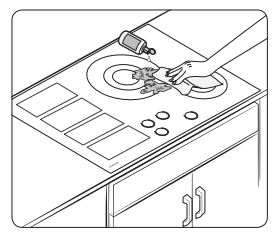
- Allow the cooktop to cool.
- Spread a few drops of ceramic cooktop cleaner on the entire burned residue area.
- Using a cleaning pad for ceramic cooktops, rub the residue area, applying pressure as needed.
- If any residue remains, repeat the steps listed above as needed.
- For additional protection, after all residue has been removed, polish the entire surface by applying ceramic cooktop cleaner with a paper towel.
Removing heavy, burned-on residue
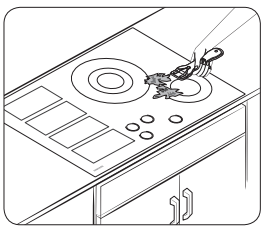
- Allow the cooktop to cool.
- Use a single-edge razor-blade scraper at approximately a 45° angle against the glass surface and scrape the soil. It will be necessary to apply pressure to remove the residue.
- After scraping with the razor scraper, spread a few drops of ceramic cooktop cleaner on the entire burned residue area. Use a cleaning pad to remove any remaining residue. (Do not scrape the seal around the edges of the cooktop.)
- For additional protection, after all residue has been removed, polish the entire surface by applying ceramic cooktop cleaner with a paper towel.
Removing metal marks and scratches
- Be careful not to slide pots and pans across your cooktop. It will leave marks on the cooktop surface. You can remove these marks by applying ceramic cooktop cleaner with a cleaning pad for ceramic cooktops.
- If pots with a thin overlay of aluminum or copper are allowed to boil dry, the overlay may leave black discoloration on the cooktop. You should remove this discoloration immediately or it may become permanent.
WARNING: Carefully check the bottoms of pans for roughness that may scratch the cooktop.
Cleaning the cooktop seal
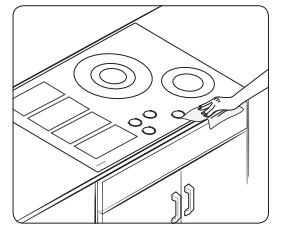
- To clean the seal around the edges of the glass, lay a wet cloth on it for a few minutes, then wipe clean with a nonabrasive cleaner.
Potential for permanent damage to the glass surface
- Sugary spillovers (such as jellies, fudge, candy, syrups) or melted plastics can cause pitting of the surface of your cooktop. This is not covered under the warranty. You should clean the spill while it is still hot. Take special care when removing hot substances. Refer to the section below.
- When using a scraper, be sure it is new and the razor blade is still sharp. Do not use a dull or nicked blade.
Cleaning sugary spills and melted plastic
- Turn off all surface units. Remove hot pans.
- Wearing an oven mitt, use a single-edge razor-blade scraper to move the spill to a cool area of the cooktop. Remove the spill with paper towels.
- Any remaining spillover should be left until the surface of the cooktop has cooled.
- Don’t use the surface units again until all of the residue has been completely removed.
NOTE: If pitting or indentations in the glass surface have already occurred, the cooktop glass will have to be replaced. In this case, service will be necessary
Troubleshooting
Samsung works hard to ensure that you don’t have problems with your new electric cooktop. If you run into unexpected trouble, look first for a solution in the tables below. If you’re still having trouble after trying the suggested solution, call Samsung at 1-800-SAMSUNG (1-800-726-7864)
| Problem | Possible cause | Solution |
| The surface units will not maintain a rolling boil or will not cook fast enough. | You may be using inappropriate cookware. | Use pans which are flat and match the diameter of the surface unit selected |
| In some areas, the power (voltage) may be low. | Cover the pan with a lid until the desired heat is obtained. | |
| The surface units will not turn on. | A fuse in your home may be blown or a circuit breaker may have tripped. | Replace the fuse or reset the circuit breaker. |
| The cooktop controls are set improperly | Check if the correct control is set for the surface unit you are using. | |
| Areas of discoloration on the cooktop. | Food spillover was not cleaned. | Refer to the section on the care and cleaning of the glass cooktop on page 30. |
| The surface is hot and the model features a lightcolored cooktop. | This is normal. The surface may appear discolored when it is hot. This is temporary and will disappear as the glass cools. | |
| The surface unit frequently cycles on and off. | The element will cycle on and off to maintain the power setting. | This is normal operation, and not a system failure. Cycling at the high power setting is normal and can occur if the cookware is too small for the cooktop element or if the cookware bottom is not flat. Use the cooktop as usual. |
| Scratches or abrasions on the cooktop surface | The cooktop is being cleaned improperly | Scratches are not removable. Tiny scratches will become less visible in time as a result of cleaning. Use ceramic glass top cleaning cream. Do not use chemical or corrosive agents. These agents may damage the surface of the product. |
| Cookware with rough bottoms was used on the cooktop or there were coarse particles (eg. salt or sand) present between the cookware and the surface of the cooktop. | To avoid scratches, follow the recommended cleaning procedures. Make sure cookware bottoms are clean before use, and use cookware with smooth bottoms. | |
| Cookware has been slid across the cooktop surface. | ||
| Brown streaks or specks. | Boilovers have been cooked onto the surface. |
|
| Areas of discoloration with metallic sheen. | Mineral deposits from water and food have been left on the surface of the cooktop. |
|
| "Cracking" or "popping" sound. | This is the sound of the metal heating and cooling during cooking. | This is normal operation and not a system failure. Use the cooktop as usual. |
Information codes
| Displayed code | Possible cause | Solution |
| C0 | The top sensor is open when the burner is operating. | Turn off the cooktop and then restart. If the problem continues, unplug the power cord for 30 seconds or more and then reconnect. If the problem is not fixed, please contact a local Samsung service center. |
| The top sensor is short when the burner is operating | ||
| C1 | This code appears if the internal temperature of a burner rises abnormally high | |
| C2 | The IGBT sensor is open when the burner is operating. | |
| The IGBT sensor is short when the burner is operating. | ||
| d0 | The key is pressed for more than 8 seconds. | Check if the key pad is wet or a key is depressed. If the problem continues, restart the appliance using the POWER button. If the problem still continues, contact a local Samsung service center. |
| F0 | Communications between main and sub PCBs failed. | Restart the appliance using the POWER button. If the problem continues, disconnect power for more than 30 seconds. Then, restart the appliance. If the problem still continues, contact a local Samsung service center. |
| F1 | Communications between main and EEP-ROM failed. | |
| F2 | The touch-enabled IC communicates abnormally | |
| UP | The voltage is too high or low | Check the power connection and make sure to turn the appliance on after regulating the voltage (208 V to 240 V) |
| A2 | DC Motor Locking Information | It occurs when DC Motor cannot operate due to defects of PCB, wiring or blockage of on motor blade. |
See other models: S9 MG11H2020CT MS11K3000AS ME21H706MQG MS14K6000
