Loading ...
Loading ...
Loading ...
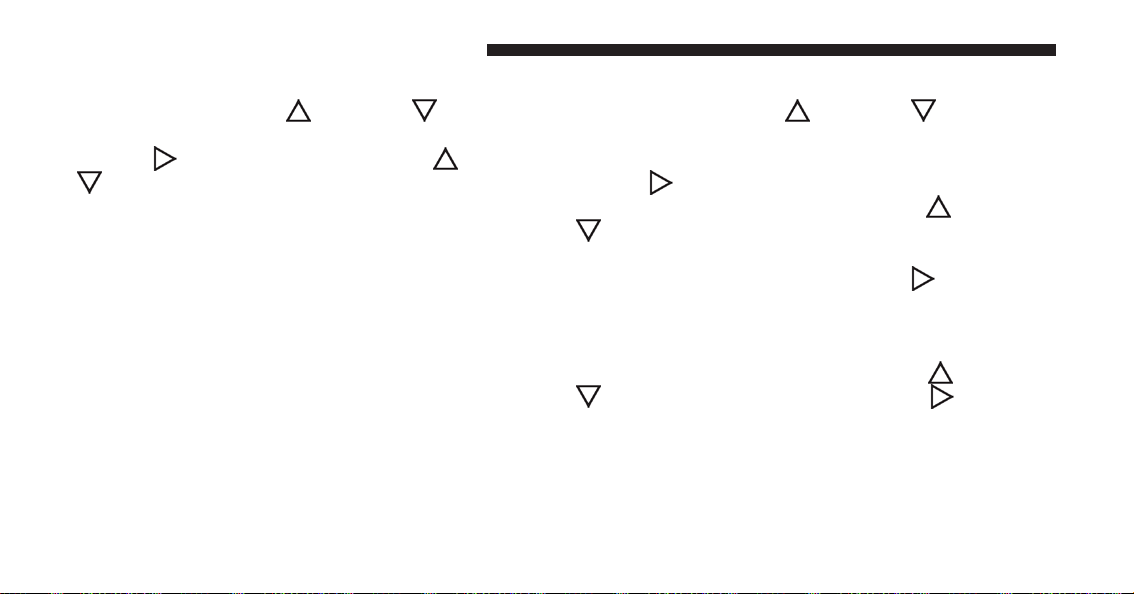
Vehicle Info (Customer Information Features)
Push and release the UP
or DOWN arrow button
until “Vehicle Info” displays in the EVIC and push the
RIGHT
arrow button. Push the UP or DOWN
arrow button to scroll through the available infor-
mation displays.
• Coolant Temperature
Displays the actual coolant temperature.
• Oil Temperature
Displays the actual oil temperature.
• Oil Pressure — If Equipped
Displays the actual oil pressure.
• Transmission Temperature
Displays the actual transmission temperature.
• Engine Hours
Displays the number of hours of engine operation.
Messages
Push and release the UP
or DOWN arrow button
until “Messages: XX” displays highlighted in the
EVIC. If there is more than one message, pushing the
RIGHT
arrow button will display a stored warning
message. Push and release the UP
or DOWN
arrow button if there is more than one message to
step through the remaining stored messages. If there
are no messages, pushing the RIGHT
arrow button
will not change the display.
Turn Menu OFF
Select from Main Menu using the UP
or DOWN
arrow button. Pushing the RIGHT arrow but-
ton clears the menu display. Pushing any one of the
four EVIC buttons will bring the menu back.
334 UNDERSTANDING YOUR INSTRUMENT PANEL
Loading ...
Loading ...
Loading ...