Loading ...
Loading ...
Loading ...
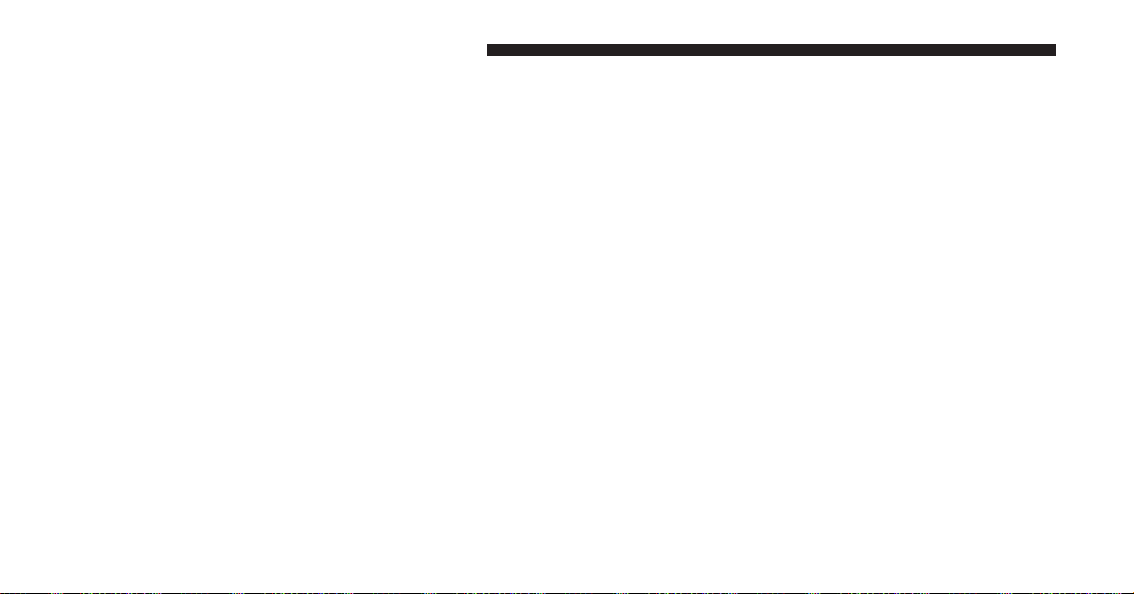
䡵 CYBERSECURITY.......................335
䡵 UCONNECT SETTINGS ..................336
▫ Buttons On The Faceplate................336
▫ Buttons On The Touchscreen..............337
▫ Customer Programmable Features —
Uconnect 4.3 Settings ...................337
▫ Customer Programmable Features —
Uconnect System 8.4 Settings .............349
䡵 UCONNECT MULTIMEDIA — VIDEO
ENTERTAINMENT SYSTEM (VES) —
IF EQUIPPED .........................362
▫ Getting Started .......................362
▫ Single Video Screen ....................363
▫ Play Video Games .....................364
▫ Listen To An Audio Source On Channel 2 While
A Video Is Playing On Channel 1 ..........365
▫ Important Notes For Single Video Screen
System .............................366
▫ Play A DVD Using The Touchscreen Radio . . .366
▫ VES Remote Control — If Equipped ........367
▫ Remote Control Storage .................370
▫ Locking The Remote Control .............371
▫ Replacing The Remote Control Batteries......371
▫ VES Headphones Operation ..............371
▫ Replacing The Headphone Batteries.........372
▫ Controls ............................373
▫ Unwired Stereo Headphone Lifetime Limited
Warranty ...........................374
294 UNDERSTANDING YOUR INSTRUMENT PANEL
Loading ...
Loading ...
Loading ...