Loading ...
Loading ...
Loading ...
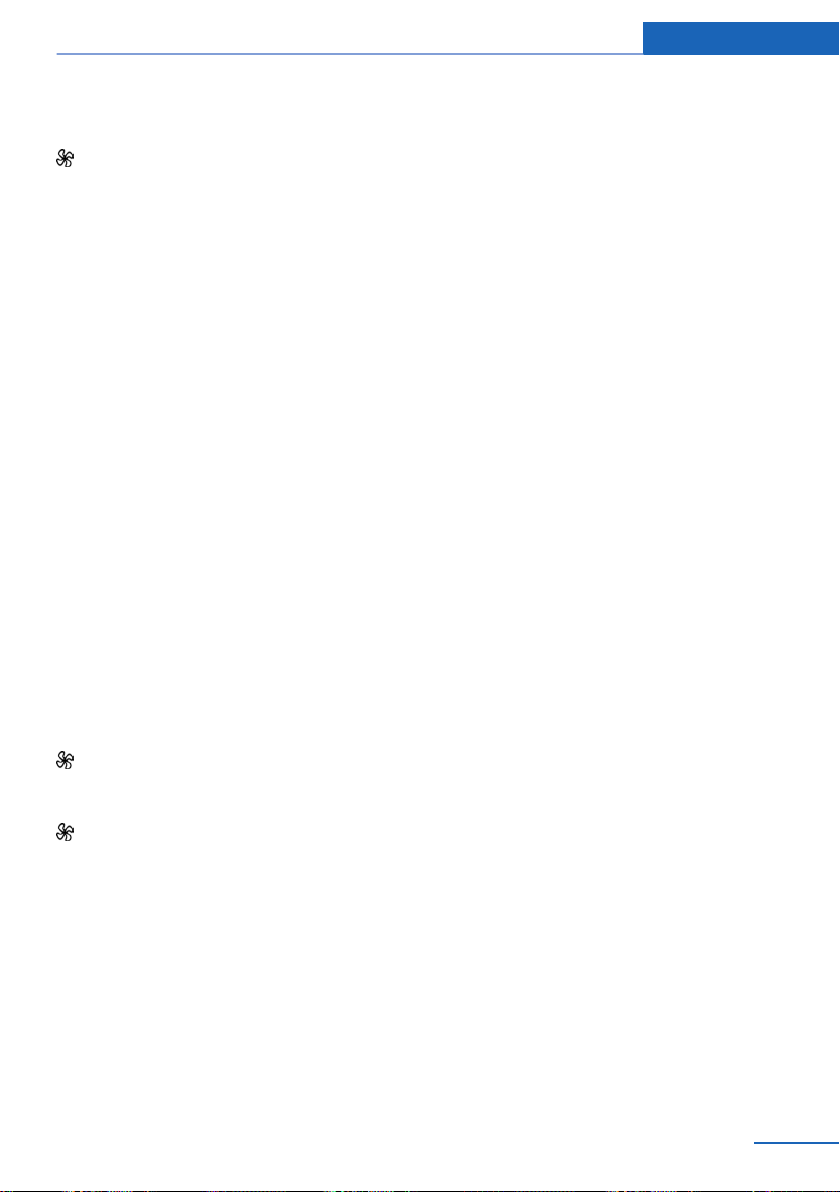
2. "Climate"
3. "Activate now"
The symbol on the automatic climate con‐
trol flashes if the system is switched on.
The system continues to run for some time af‐
ter being switched off.
Setting the departure time
On the Control Display:
1. "Settings"
2. "Climate"
3. Select the departure time.
Turn the controller until the desired depar‐
ture time field has been selected and press
controller.
4. Set the time.
Turn the controller until the desired time is
set and press the controller.
Activating the departure time
On the Control Display:
1.
"Settings"
2. If necessary, "Climate"
3. Activating the desired departure time:
"for departure at"
The symbol on the automatic climate con‐
trol lights up when the departure time is acti‐
vated.
The symbol on the automatic climate con‐
trol flashes when the system has been
switched on.
The system will only be switched on within the
next 24 hours. After that, it needs to be reacti‐
vated.
Seite 179
Climate control Controls
179
Online Edition for Part no. 01 40 2 915 604 - X/16
Loading ...
Loading ...
Loading ...