Loading ...
Loading ...
Loading ...
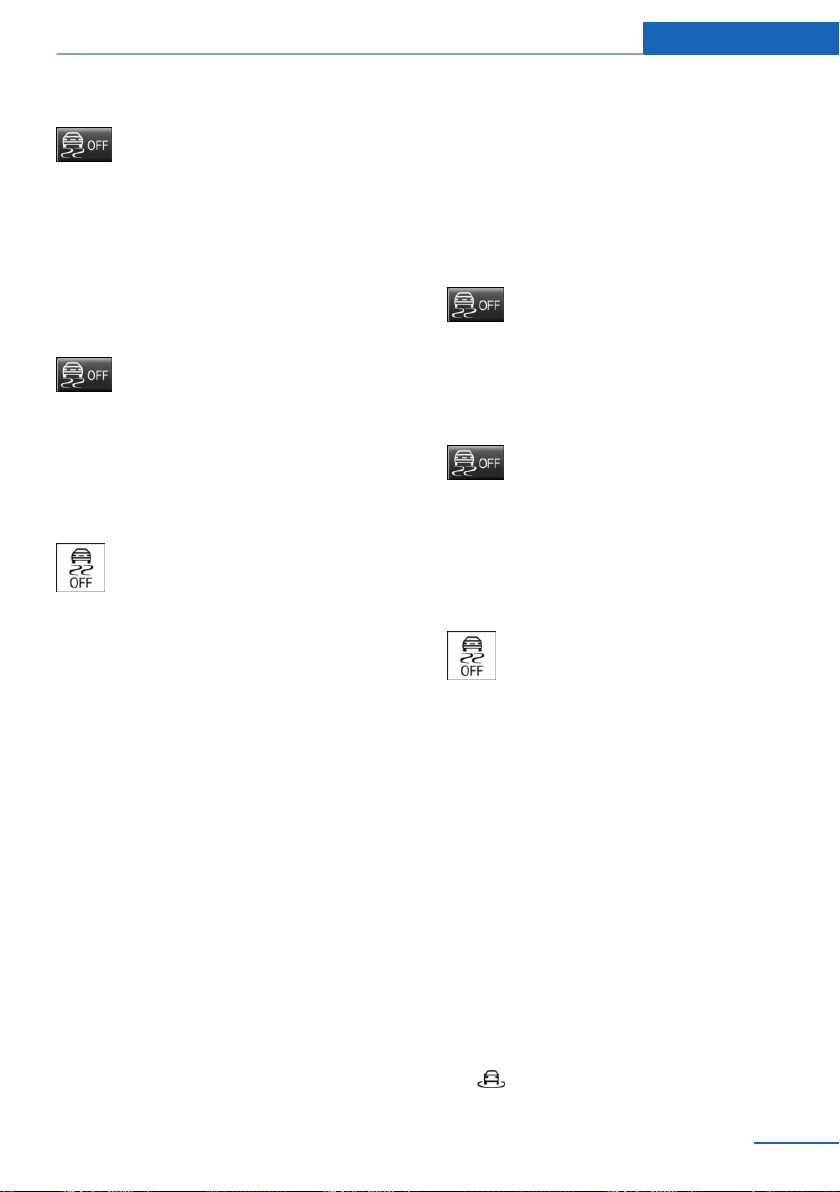
Deactivating DSC
Press and hold this button but not lon‐
ger than approx. 10 seconds, until the
indicator light for DSC OFF lights up in the in‐
strument cluster and displays DSC OFF.
DSC is switched off.
The steering and, depending on the equip‐
ment, suspension are tuned for sporty driving.
Activating DSC
Press button.
DSC OFF and the DSC OFF indicator
lamp go out.
Indicator/warning lights
When DSC is deactivated, DSC OFF is dis‐
played in the instrument cluster.
The indicator lamp lights up: DSC is
deactivated.
DTC Dynamic Traction
Control
Concept
DTC is a version of the DSC where forward
momentum is optimized.
The system ensures maximum headway on
special road conditions or loose road surfaces,
e.g., unplowed snowy roads, but with some‐
what limited driving stability.
When DTC is activated, the vehicle has maxi‐
mum traction. Driving stability is limited during
acceleration and when driving in curves.
Therefore, drive with appropriate caution.
You may find it useful to briefly activate DTC
under the following special circumstances:
▷ When driving in slush or on uncleared,
snow-covered roads.
▷ When freeing vehicle from deep snow or
driving off from loose ground.
▷ When driving with snow chains.
Deactivating/activating DTC Dynamic
Traction Control
Activating DTC
Press button.
TRACTION is displayed in the instru‐
ment cluster and the indicator light for DSC
OFF lights up.
Deactivating DTC
Press button again.
TRACTION and the DSC OFF indica‐
tor light go out.
Indicator/warning lights
If DTC is activated, TRACTION is displayed in
the instrument cluster.
The indicator lamp lights up: DTC Dy‐
namic Traction Control is activated.
xDrive
xDrive is the all-wheel-drive system of your ve‐
hicle. Concerted action by the xDrive and DSC
further optimize traction and driving dynamics.
The xDrive all-wheel-drive system variably dis‐
tributes the drive forces to the front and rear
axles as demanded by the driving situation and
road surface.
Display on the Control Display
Displaying xDrive view
1.
"Vehicle info"
2. "xDrive status"
3. "xDrive view"
The following information is displayed:
Seite 143
Driving stability control systems Controls
143
Online Edition for Part no. 01 40 2 915 604 - X/16
Loading ...
Loading ...
Loading ...