Loading ...
Loading ...
Loading ...
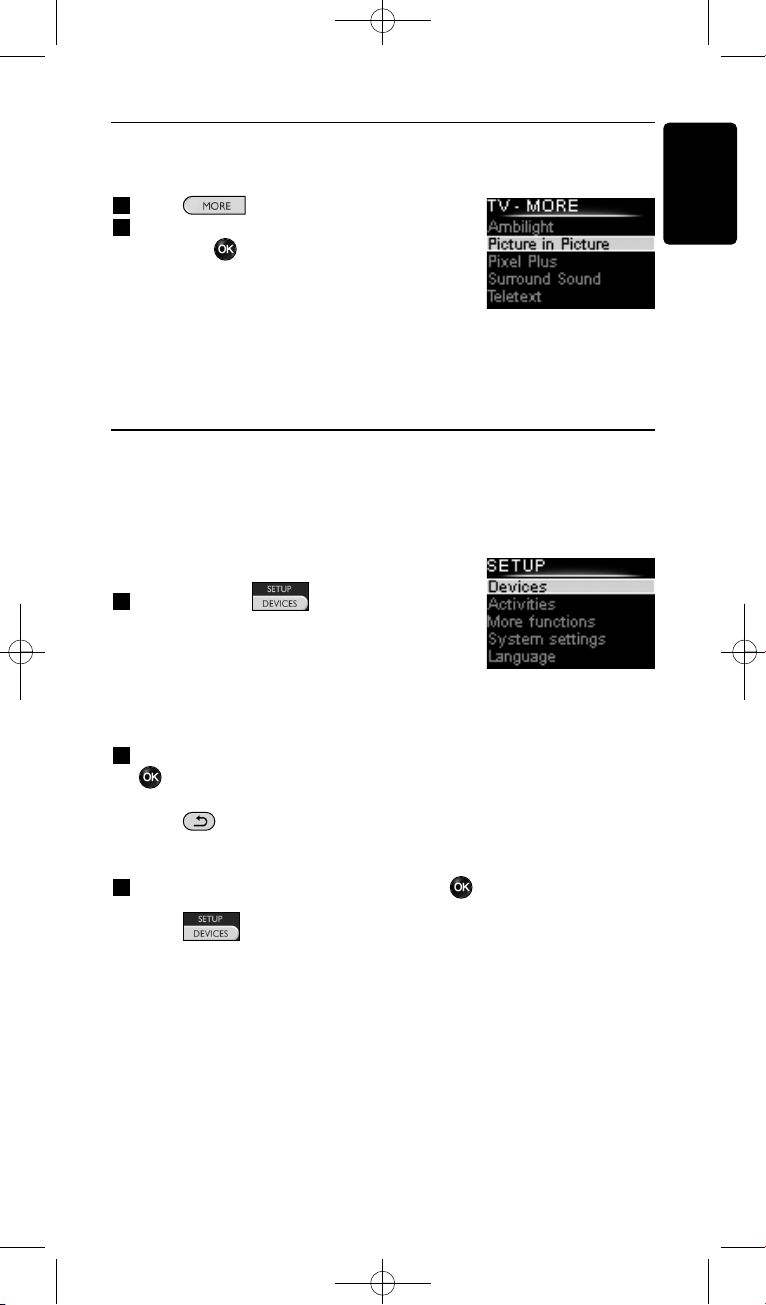
List of installed
functions
ENGLISH
3.3 Selecting More Functions
Devices can have extra functions in addition to the keys on the SRU8008.
To select more installed functions:
1 Press .
2 Select a function with the rotary wheel
and press to confirm your choice.
The SRU8008 sends out the signal for the
selected function.
To setup more functions for your devices,
see ‘Add a Function’ on page 14.
4 Getting the Most out of Your SRU8008
Via the Setup menu you have access to the various advanced features of
the SRU8008.
To enter the Setup menu:
Press and hold for 3 seconds.
D Note
You cannot enter the Setup menu if the
Battery Low icon blinks.
To navigate through the Setup menu:
Select an option in the Setup menu with the rotary wheel and press
to confirm your choice.
-or-
Press to go back to the previous screen.
To exit the Setup menu:
Select Exit in the Setup menu and press .
-or-
Press again.
The following table gives you an overview of the options in the Setup
menu and the pages where you find more information about these options.
Getting the Most out of Your SRU8008 9
SRU8008_IFU_bundel 1 v09.qxd 03-12-2007 11:35 Pagina 9
Loading ...
Loading ...
Loading ...