Loading ...
Loading ...
Loading ...
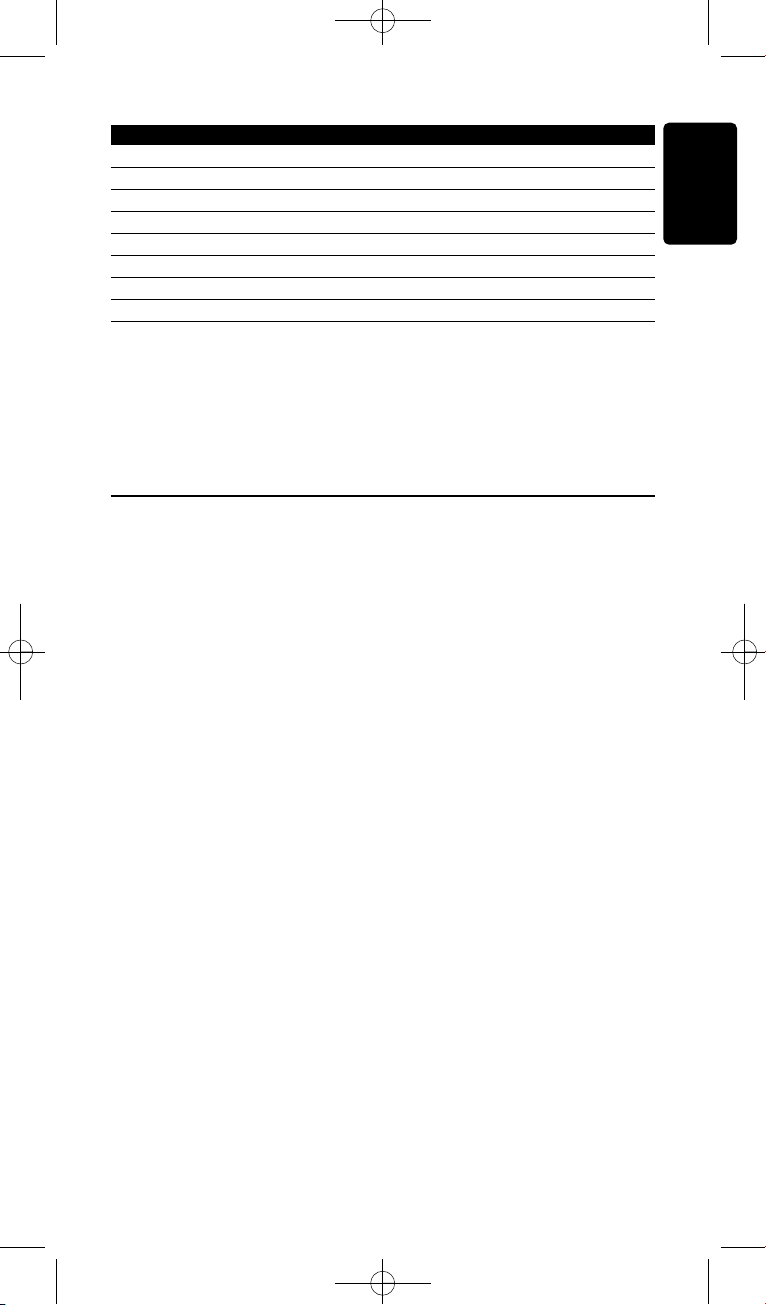
ENGLISH
Device Name Description
DVDR-HDD combo DVD recorder and Hard Disk Drive (HDD) combination
VCD, Laser Disk Video Compact Disk, Laser Disk, Karaoke
Projector Video Projector
Camera and Camcorder Camera and Camcorder
PC PC (infrared only)
Game DVD player function of Game Console (Infrared only)
Satellite Radio Satellite Radio Receiver
PVR/DVR Personal Video Recorder / Hard disc Recorder
D Note
You can change the settings that you made during this initial
installation or install more function afterwards via the Setup menu.
See ‘Getting the Most out of Your SRU8008’ on page 9.
3 Using Your SRU8008
The SRU8008 has been designed to control your equipment with one
remote control. Simply add your devices, your activities and your extra
functions to start enjoying the SRU8008.
A device is a part of your equipment. As soon as you have installed your
devices, you can control them with the keys on the SRU8008.
Devices can have extra functions in addition to the keys on the SRU8008.
You can select more functions on the display.
An activity is a sequence of key presses you can install. For example, to
watch a DVD you normally would have to:
• Turn on the TV;
• Turn on the DVD;
• Turn on the surround sound system;
• Select the right input on your TV and surround sound system;
• Press the Play button to start the DVD.
With an activity the SRU8008 executes all these steps with just one
press.
Getting Started 7
SRU8008_IFU_bundel 1 v09.qxd 03-12-2007 11:35 Pagina 7
Loading ...
Loading ...
Loading ...