Loading ...
Loading ...
Loading ...
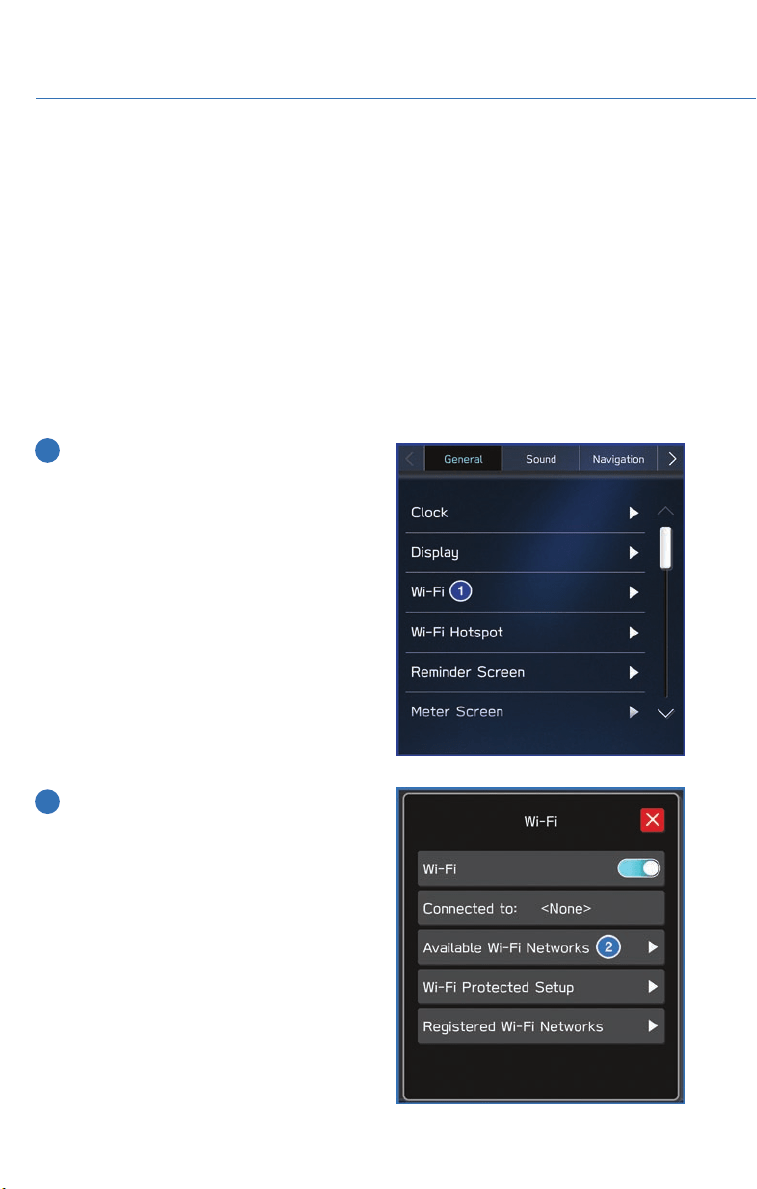
GENERAL
There are some settings that can be customized for different systems in your Subaru. As
you work through this section, the guide will give some examples of the popular settings
that many people change to suit their personality.
You can update the 11.6-inch Multimedia Plus and the 11.6-inch Multimedia Navigation
systems only. The system software may also be updated by you via a Wi-Fi network. The
update process involves downloading and installing the software update. NOTE: The
system functionality will be restricted during installation.
You can also ask your Preferred Subaru Retailer to update the system software.
Connect to Home Wi-Fi
1 You can connect your Touchscreen to your
home Wi-Fi so you can update the
software and maps. To do this, go to the
“Setting” screen, select the “General” tab
and then select “Wi-Fi”.
2 Next, make sure that the “Wi-Fi” is set to
on then, select the “Available Wi-Fi
Networks”. Then select the network you
want connected.
SETTINGS AND UPDATES
88
Loading ...
Loading ...
Loading ...