Loading ...
Loading ...
Loading ...
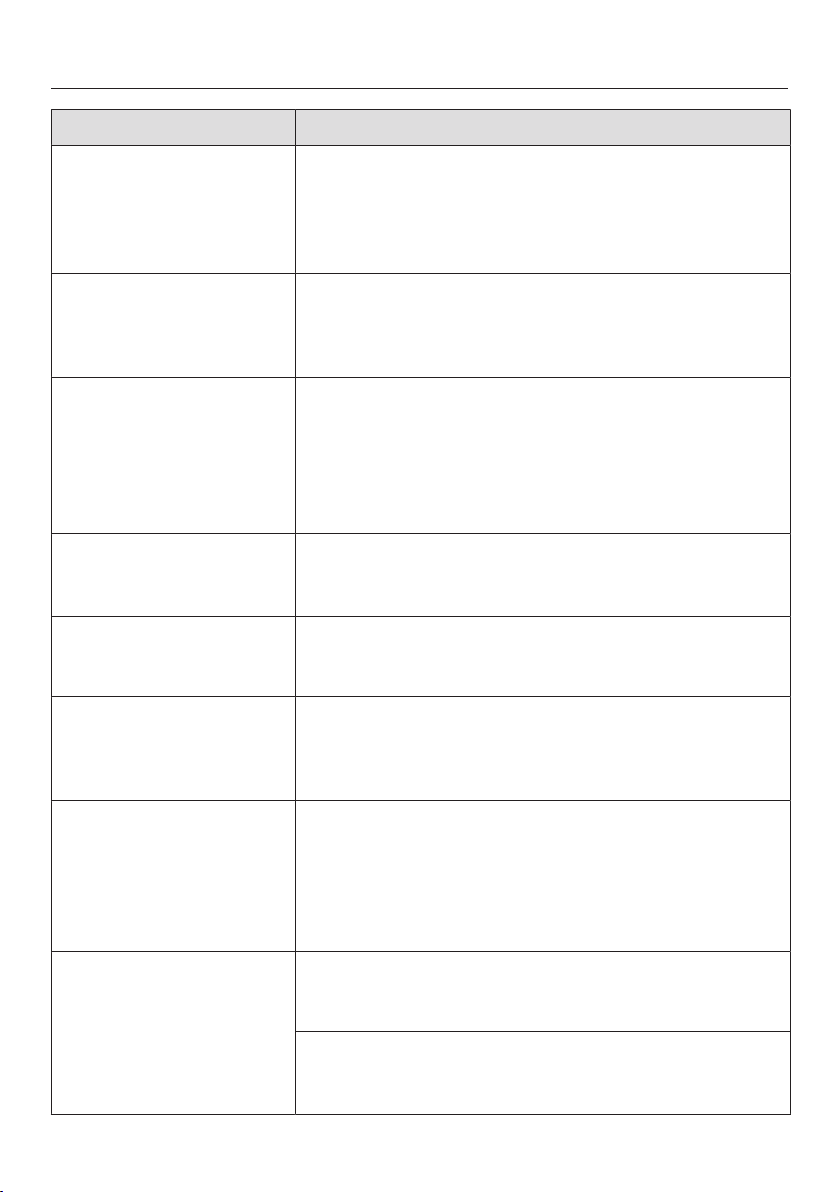
Frequently asked questions
145
Problem Possible cause and solution
In the burner display,
the symbol will flash
alternately with the
selected power setting
or .
There is no or unsuitable cookware on the burner.
Use a suitable pan (see "Cookware").
After the cooktop is
turned on, appears in
the display for a few
seconds.
The system lock has been activated.
Deactivate the system lock (see "Cooktop safety
features").
After the cooktop has
been switched on,
appears in the display
for a few seconds.
The burners do not heat
up.
Demonstration mode is activated.
Turn the knob for the front left burner to the left
and hold it.
Briefly turn the knob for the front right burner to
the left twice, and then turn it to the left until
appears in the display.
A burner switches itself
off automatically.
A burner might have been operated for too long.
You can use the burner again by switching it back
on (see "Safety switch-off").
The booster has
automatically switched
off early.
The overheat protection was triggered.
See "Overheat protection".
The burner is not
working in the usual
way with the set power
level.
The overheat protection was triggered.
See "Overheat protection".
Power setting 9 is
automatically reduced if
you select power
setting 9 on two linked
burners or extended
zones at the same time.
Operating both zones at power level 9 would exceed
the permitted maximum power for the cooktop.
Use another burner that is not linked.
Auto Heat-up is turned
on, but the food does
not start cooking.
Large amounts of food are being heated.
Start cooking at the highest power level, then
reduce the power level manually.
The pan is not conducting heat properly.
Use a different pan that is able to better conduct
heat on an induction cooktop.
Loading ...
Loading ...
Loading ...