Loading ...
Loading ...
Loading ...
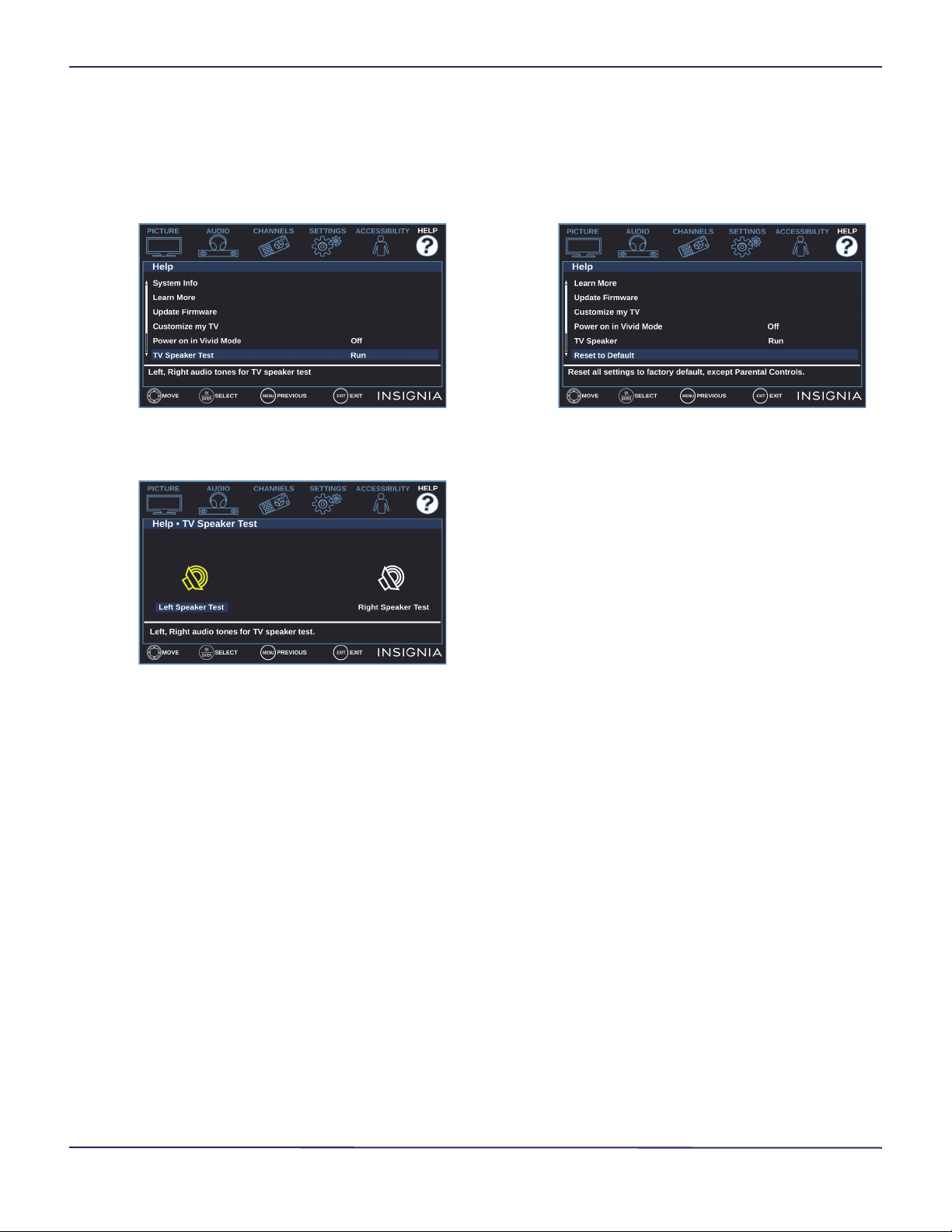
67
40" / 49" / 55" 1080p 60Hz LED TV
www.insigniaproducts.com
Testing the TV speakers
You can test your TV’s speakers to make sure that they
are working correctly.
1 Press MENU.
2 Press
or to highlight HELP, then press or
ENTER.
3 Press
or to highlight TV Speaker Test, then
press ENTER or .
4 Press ENTER. Your TV tests the left speaker, then
the right speaker. You hear a tone, and as each
speaker is tested, its icon turns yellow.
If one or both of the speakers fail the test, see
Video and audio on page 68.
Restoring settings to the defaults
When you restore default settings, all the settings you
have customized (except parental controls) are reset.
1 Press MENU.
2 Press
or to highlight HELP, then press or
ENTER.
3 Press
or to highlight Reset to Default, then
press ENTER or .
4 Press
or to select OK (to reset) or Cancel (to
not reset), then press ENTER.
If you select OK, your TV turns off, then turns on
again. Go through the Easy Setup wizard. For more
information, see Turning on your TV for the first
time on page 35.
OR
If you select Cancel or press MENU, your TV
returns to the Help menu without making any
changes.
OR
If you press EXIT, the on-screen menu closes
without making any changes.
Loading ...
Loading ...
Loading ...