Loading ...
Loading ...
Loading ...
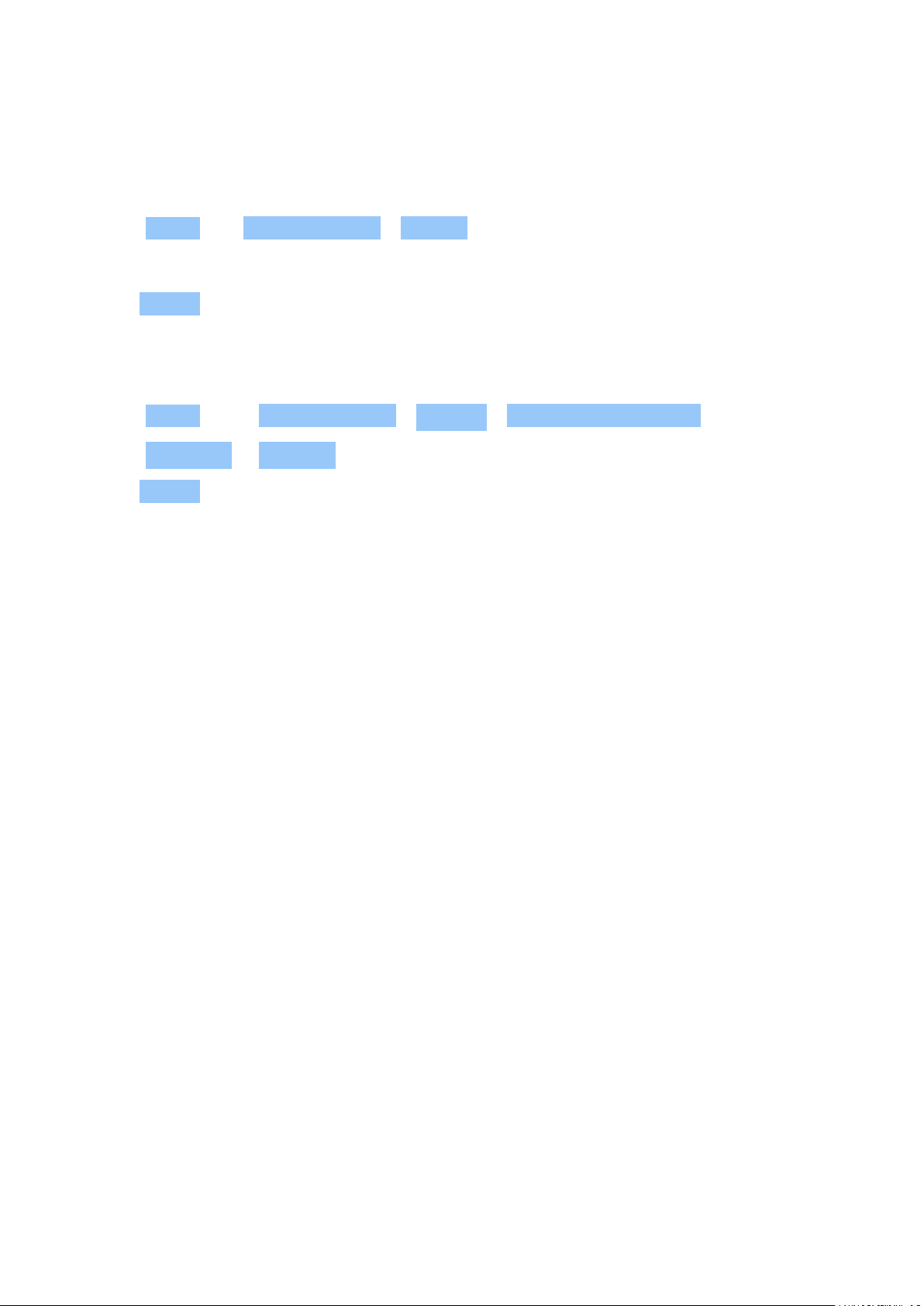
Nokia 3310 3G User Guide
Choose a new theme color
You can change the color that your phone uses for highlighting items such as menu options.
1. Select Menu > Personalisation > Theme .
2. Scroll left or right to select a color.
3. Press Select .
Select a shortcut for the left and right function key
1. Select Menu > > Personalisation > Keypad > Lock screen shortcuts .
2. Select Right key or Left key and scroll to the application or function you want.
3. Press Select .
© 2019 HMD Global Oy. All rights reserved. 22
Loading ...
Loading ...
Loading ...