Loading ...
Loading ...
Loading ...
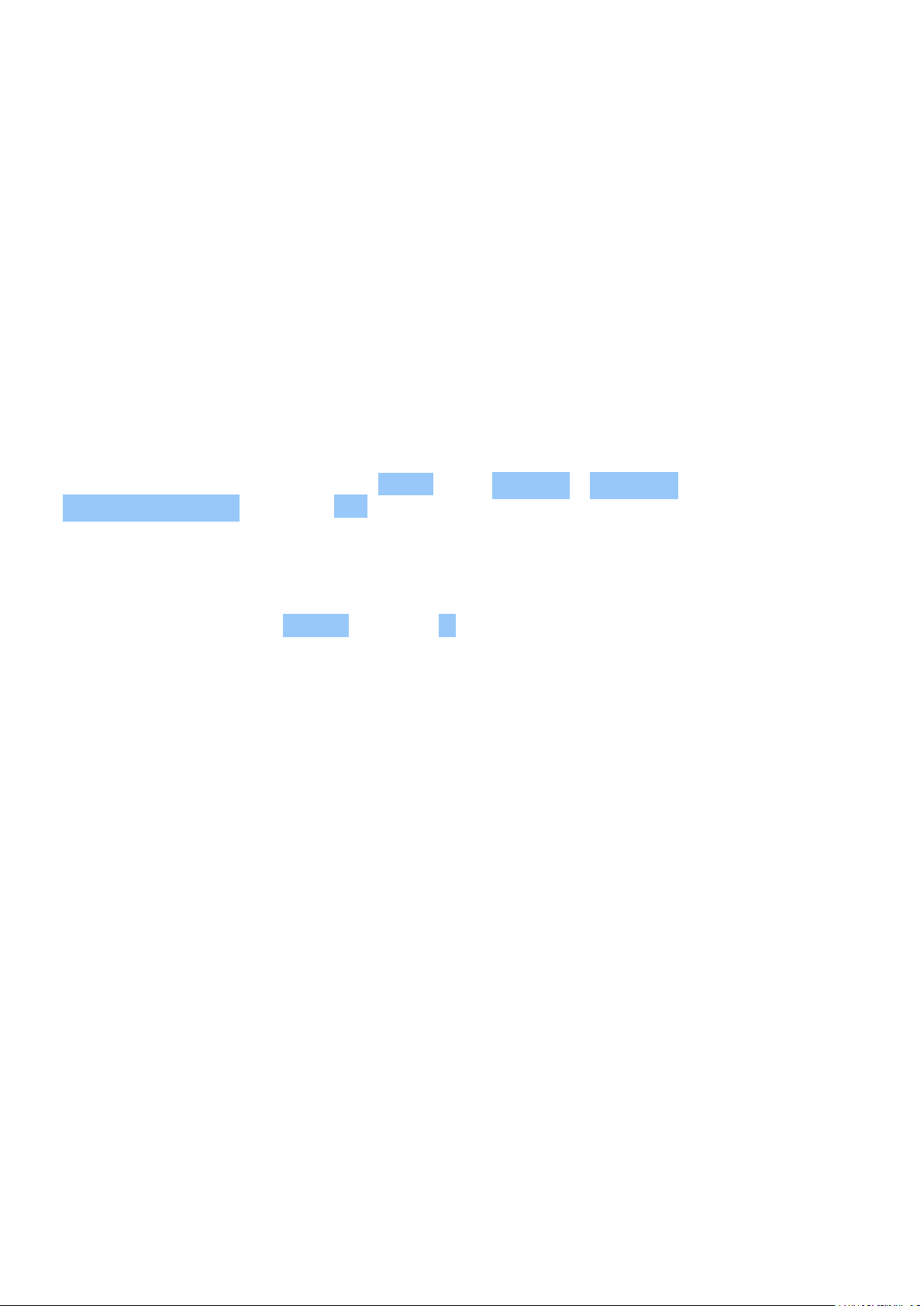
Nokia 3310 3G User Guide
1. Charge wisely: always charge the battery
fully.
2. Select only the sounds that you need:
mute unnecessary sounds, such as keypad
sounds.
3. Use wired headphones, rather than the
loudspeaker.
4. Change the phone screen settings: set the
phone screen to switch off after a short
time.
5. Lower the screen brightness.
6. When applicable, use network connections,
such as Bluetooth, selectively: switch the
connections on only when you are using
them.
LOCK OR UNLOCK THE KEYS
Lock the keypad
To lock the keys automatically, select Menu > > Security > Keyguard >
Automatic keyguard and select On .
Unlock the keypad
To unlock the keys, select Unlock and press * .
© 2019 HMD Global Oy. All rights reserved. 11
Loading ...
Loading ...
Loading ...