Loading ...
Loading ...
Loading ...
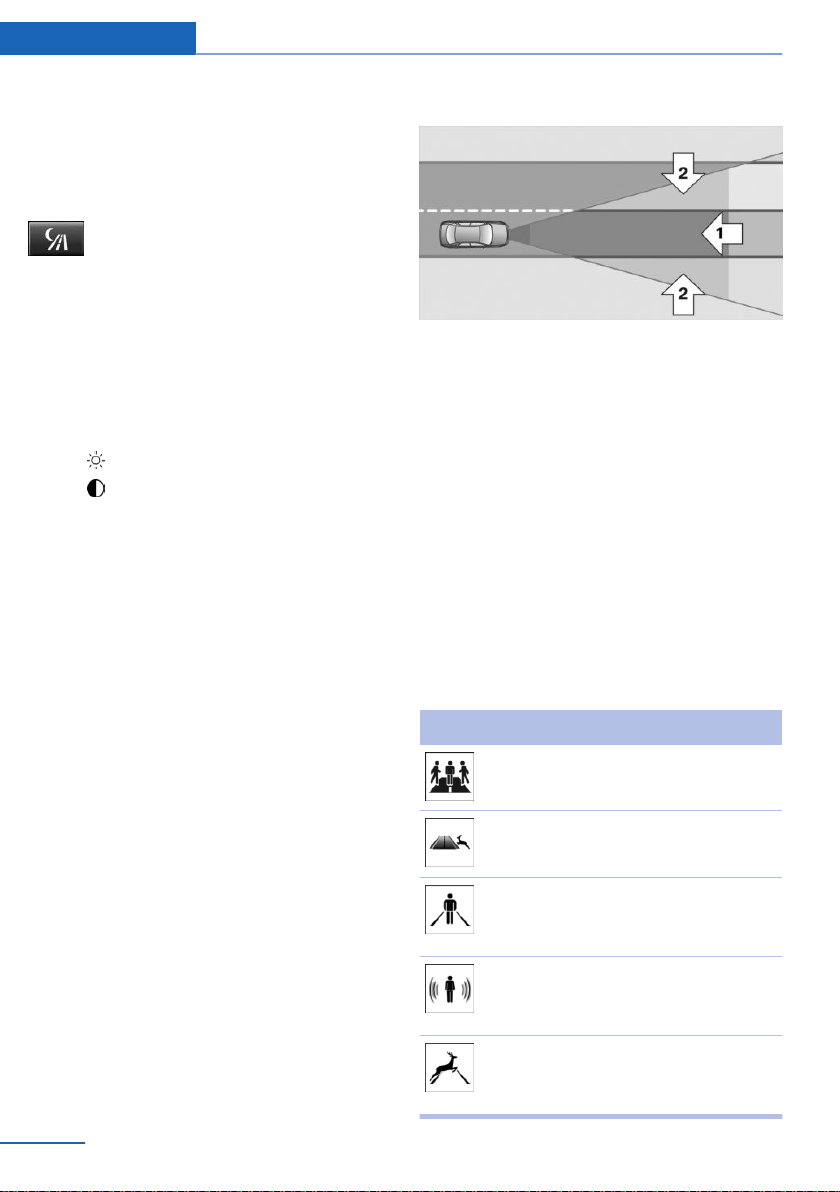
Switching on heat image additionally
The heat image from the Night Vision camera
can also be displayed on the Control Display.
This function has no effect on object detec‐
tion.
Press button.
The image from the camera is displayed on the
Control Display.
Adjustments via the iDrive
With heat image switched on:
1.
Press the Controller.
2. Select brightness or contrast.
▷ Select the symbol.
▷ Select the symbol.
3. Turn the Controller until the desired set‐
ting is selected.
4. Press the Controller.
Display
Warning of people or animals in
danger
If a collision with a person or an animal de‐
tected in this way is imminent, a warning sym‐
bol appears on the instrument cluster and in
the Head-up Display.
Although both the shape and the heat radiation
are analyzed, false warnings cannot be ruled
out.
Warning area in front of the vehicle
The warning area for the pedestrian warning
consists of two parts:
▷ Central area, arrow 1, directly in front of the
vehicle.
▷ Expanded area, arrow 2, to the right and
left.
With animal warnings, no distinction is made
between the central or expanded area.
The entire area moves along with the vehicle in
the direction of the steering angle and changes
with the vehicle speed. As the vehicle speed
increases, the area becomes longer and wider,
for example.
Symbols
Symbol Meaning
Prewarning: pedestrian
warning.
Prewarning: animal warn‐
ing.
Acute warning: pedestrian
warning in the instrument
cluster.
Acute warning: pedestrian
warning in the instrument
display.
Acute warning: animal
warning in the instrument
cluster.
Seite 132
Controls Safety
132
Online Edition for Part no. 01 40 2 973 026 - VI/16
Loading ...
Loading ...
Loading ...