Loading ...
Loading ...
Loading ...
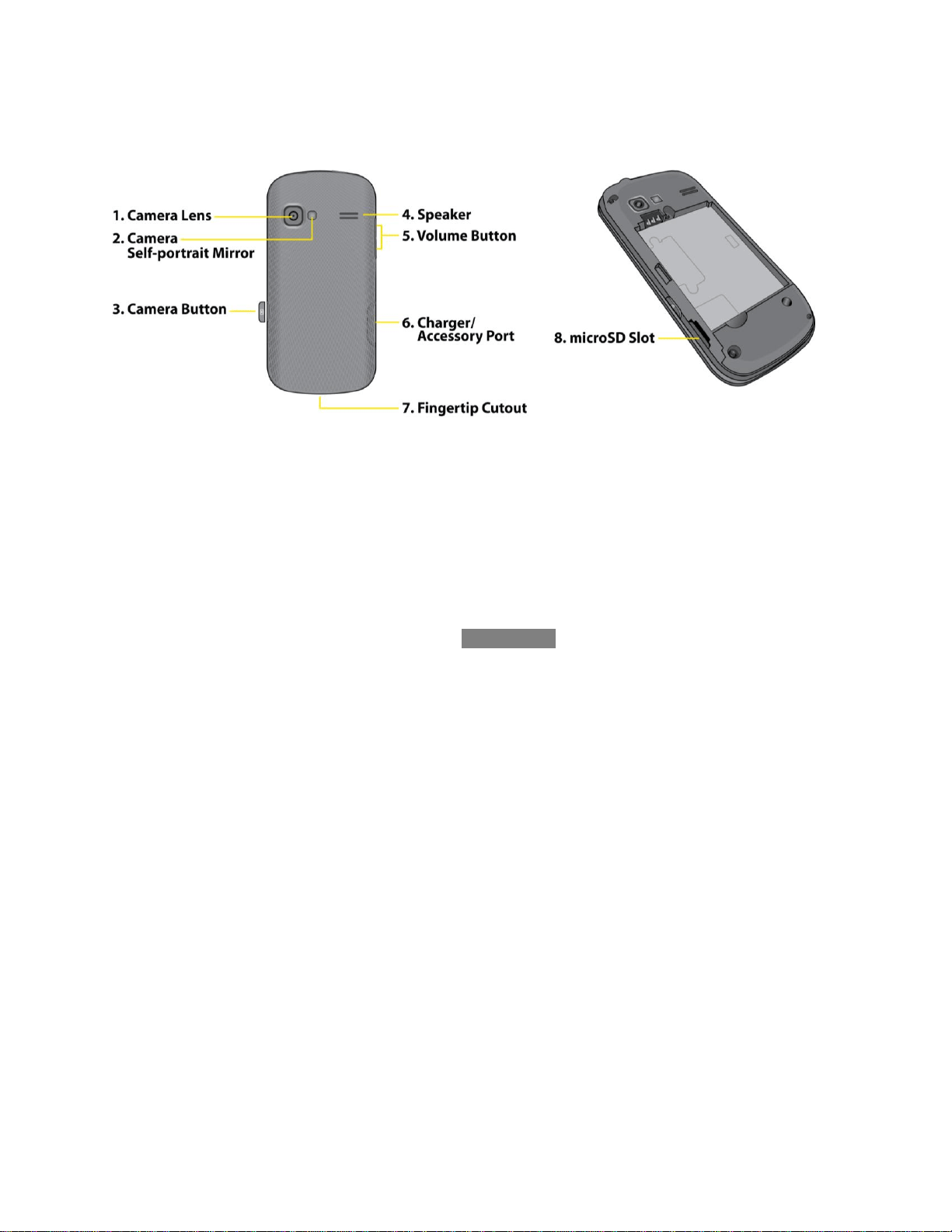
Phone Basics 10
Rear View
1. Camera Lens is used for picture taking and video recording. Keep clean for optimal
performance.
2. Camera Self-portrait Mirror helps you when you take a self-portrait.
3. Camera Button lets you activate the camera and camcorder to take pictures and
videos.
4. Speaker lets you hear the different ringers and sounds. You can mute the ringer when
receiving incoming calls by touching Silence . The speaker also lets you hear the
caller‘s voice when in speakerphone mode.
5. Volume Button allows you to adjust the ringer volume or adjust the voice volume
during a call.
6. Charger/Accessory Port allows you to connect the phone charger or an optional
USB cable.
CAUTION! Inserting an accessory into the incorrect port may damage the phone.
7. Fingertip Cutout allows you to lift and remove the phone's back cover.
8. microSD Slot accommodates a microSD™ card (expandable up to 32GB).
Loading ...
Loading ...
Loading ...