Loading ...
Loading ...
Loading ...
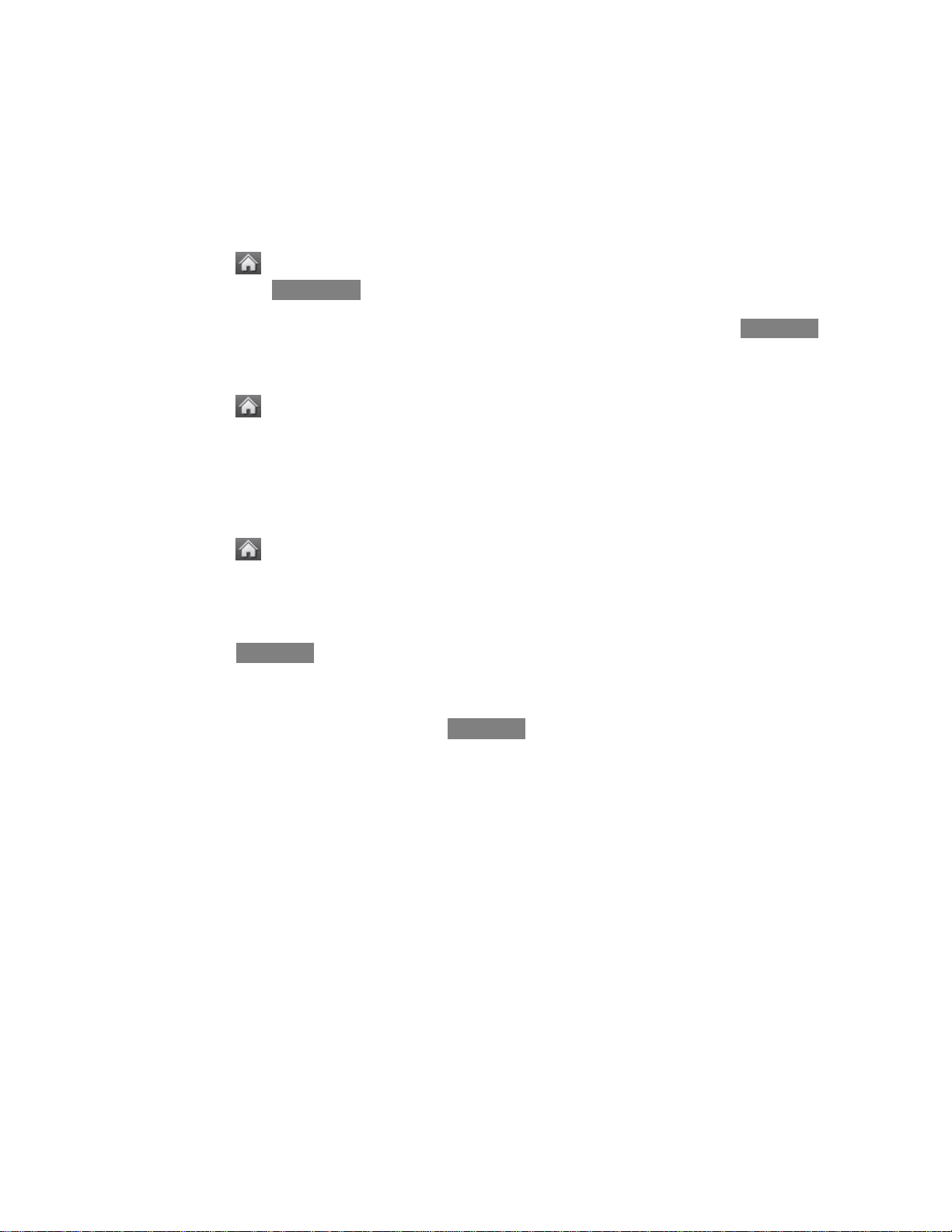
Tools and Calendar 112
Notepad
Your phone comes with a notepad that you can use to compose and store reminders and notes
to help keep you organized.
To compose a note:
1. Touch > Main Menu > (slide the screen up) > Tools > (slide the screen up) >
Notepad > Add New .
2. Enter your note using the touch keypad or QWERTY keyboard and touch Save .
To read a saved note:
1. Touch > Main Menu > (slide the screen up) > Tools > (slide the screen up) >
Notepad.
2. Touch a note.
To delete a saved note:
1. Touch > Main Menu > (slide the screen up) > Tools > (slide the screen up) >
Notepad.
2. Touch a note.
3. Touch Delete (A confirmation will be displayed.)
4. Touch Delete.
Note: To delete multiple or all notes, touch Delete at the top right corner of the Notepad
entries screen.
Document Viewer
You can view all various document types, such as: Word, PowerPoint, Excel and PDF.
(Compatible file extensions are .doc, .docx, .ppt, .pptx, .xls, .xlsx, .pdf and .txt.)
To transfer document files:
1. Connect your phone and your computer using a compatible USB cable. (See Connect
Your Phone to Your Computer.)
2. Select Connect To PC.
3. Read the disclaimer and touch Yes.
4. Drag and drop document files from your computer into a folder.
5. When you are finished, disconnect the phone. (See To remove the connection:.)
Loading ...
Loading ...
Loading ...