Loading ...
Loading ...
Loading ...
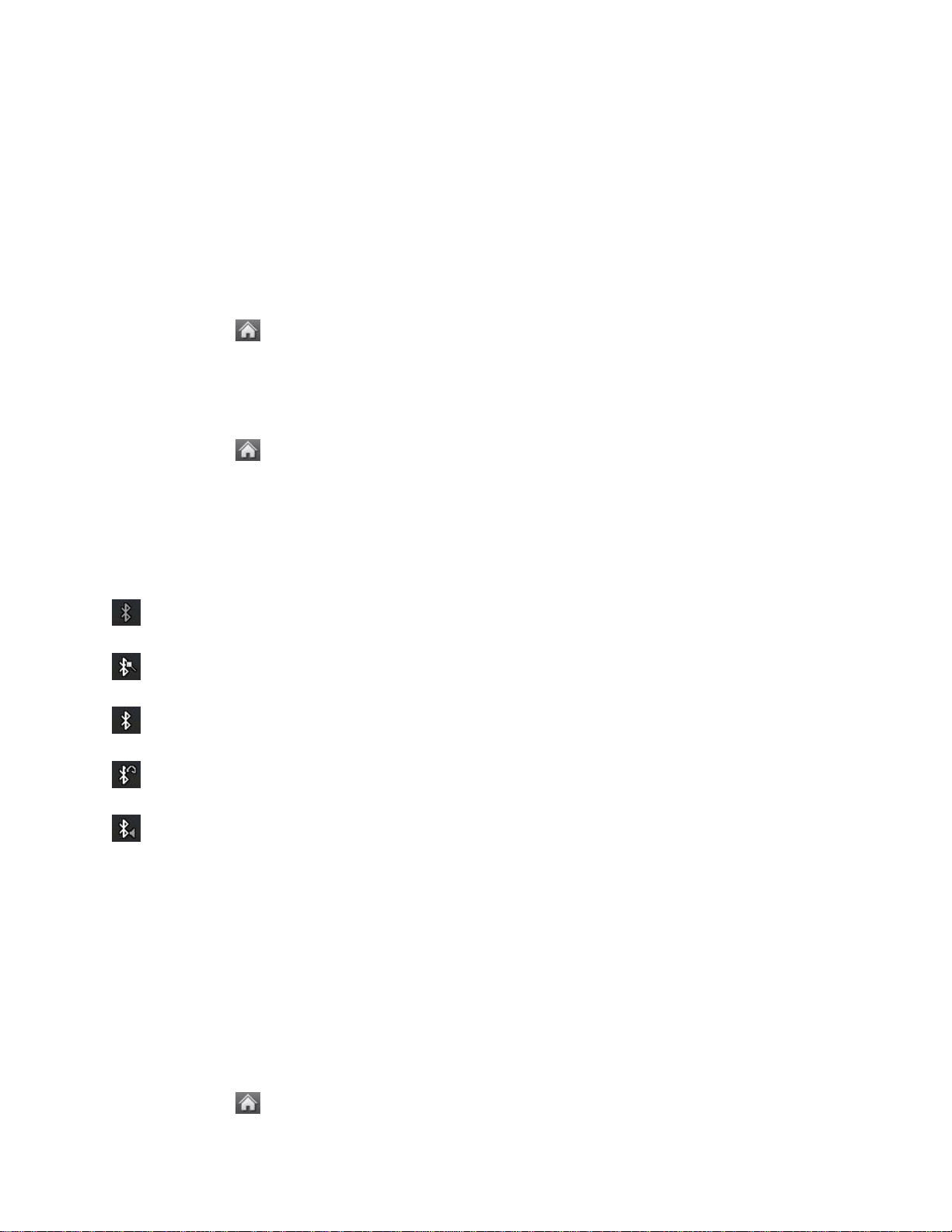
Tools and Calendar 99
Pair Bluetooth Devices
Send Items via Bluetooth
Turn Bluetooth On and Off
By default, your device‘s Bluetooth feature is set to Off. Turning Bluetooth on makes your phone
―discoverable‖ by other in-range Bluetooth devices.
To turn Bluetooth on:
1. Touch > Main Menu > (slide the screen up) > Tools > Bluetooth.
2. Touch and slide the Bluetooth switch to ON to enable Bluetooth.
To turn Bluetooth off:
1. Touch > Main Menu > (slide the screen up) > Tools > Bluetooth.
2. Touch and slide the Bluetooth switch to OFF to disable Bluetooth.
Bluetooth Status Indicators
The following icons show your Bluetooth connection status at a glance:
– Bluetooth is active (Hidden).
– Bluetooth is active (Visible).
– Bluetooth is connected.
– A Bluetooth mono or stereo headset is connected.
– A Bluetooth stereo speaker is connected.
Bluetooth Settings
You can set up many of the characteristics of your phone‘s Bluetooth service, including:
● Entering or changing the name your phone uses for Bluetooth communication
● Setting your phone‘s visibility (or ―discoverability‖) for other Bluetooth devices
● Displaying your phone‘s Bluetooth address
To access the Bluetooth Settings menu:
1. Touch > Main Menu > (slide the screen up) > Tools > Bluetooth.
Loading ...
Loading ...
Loading ...