Loading ...
Loading ...
Loading ...
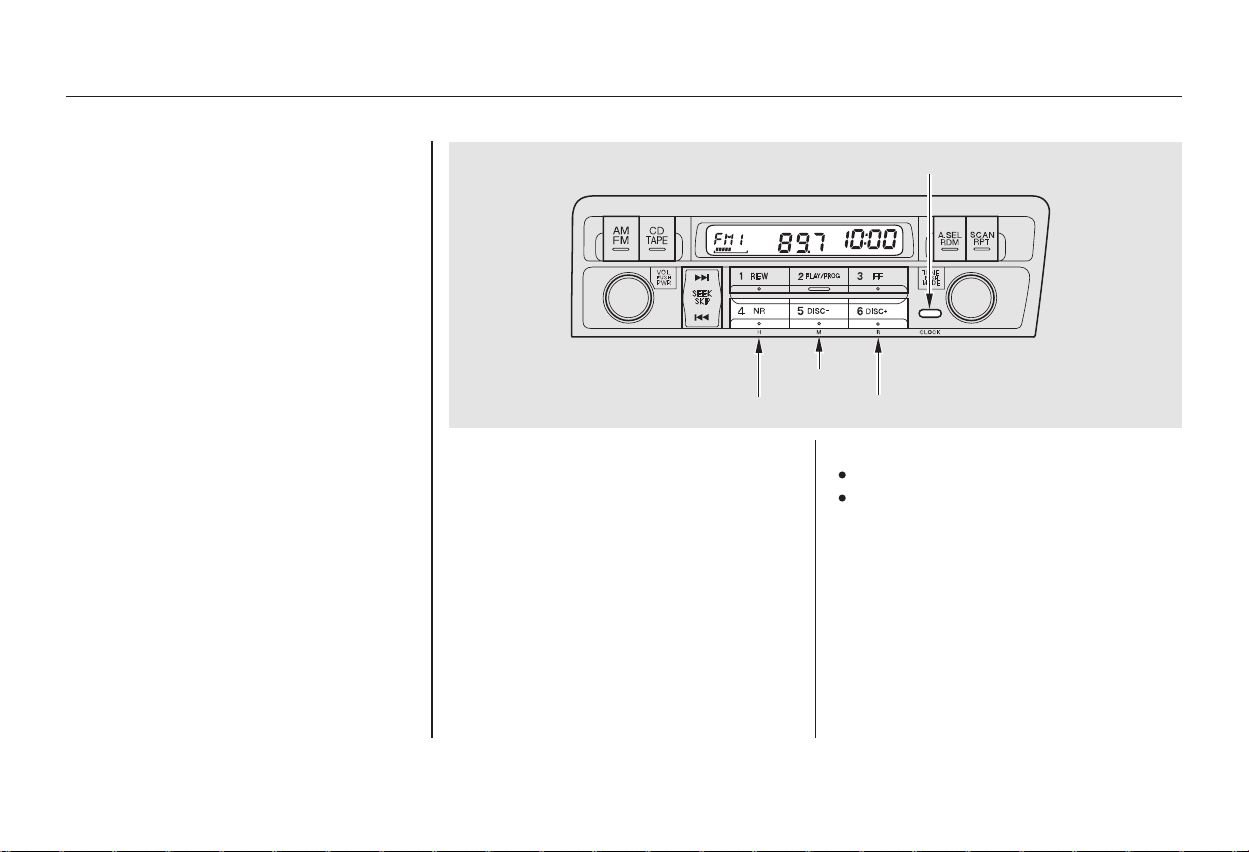
You can use the instrument panel
brightness control dial to adjust the il-
lumination of the audio system (see
page ). The audio system
illuminates when the parking lights
are on, even if the radio is turned off.
Theaudiosystemalsodisplaysthe
time. To set the time, the ignition
switch must be in ACCESSORY (I)
or ON (II), and you must wait about
five seconds after performing any
other operations with the system.
You can quickly set the time to the
nearest hour. If the displayed time is
before the half hour, the clock is set
back to the previous hour by
pressing and holding the CLOCK
button, then pressing the RESET
(Preset 6) button. If the displayed
time is after the half hour, the clock
is set forward to the beginning of the
next hour.
For example:
1:06 would RESET to 1:00.
1:52 would RESET to 2:00.
Adjust the minutes by pressing and
holding the CLOCK button, then
pressing the M (Preset 5) button.
Adjust the hours by pressing and
holding the CLOCK button, then
pressing the H (Preset 4) button.
71
Audio System
Comfort and Convenience Features
Audio System Lighting
Digital Clock
121
CCLLOOCCKK BBUUTTTTOONN
RREESSEETT BBUUTTTTOONN
MM BBUUTTTTOONN
HH BBUUTTTTOONN
Main Menu
Table of Contents
Loading ...
Loading ...
Loading ...