Loading ...
Loading ...
Loading ...
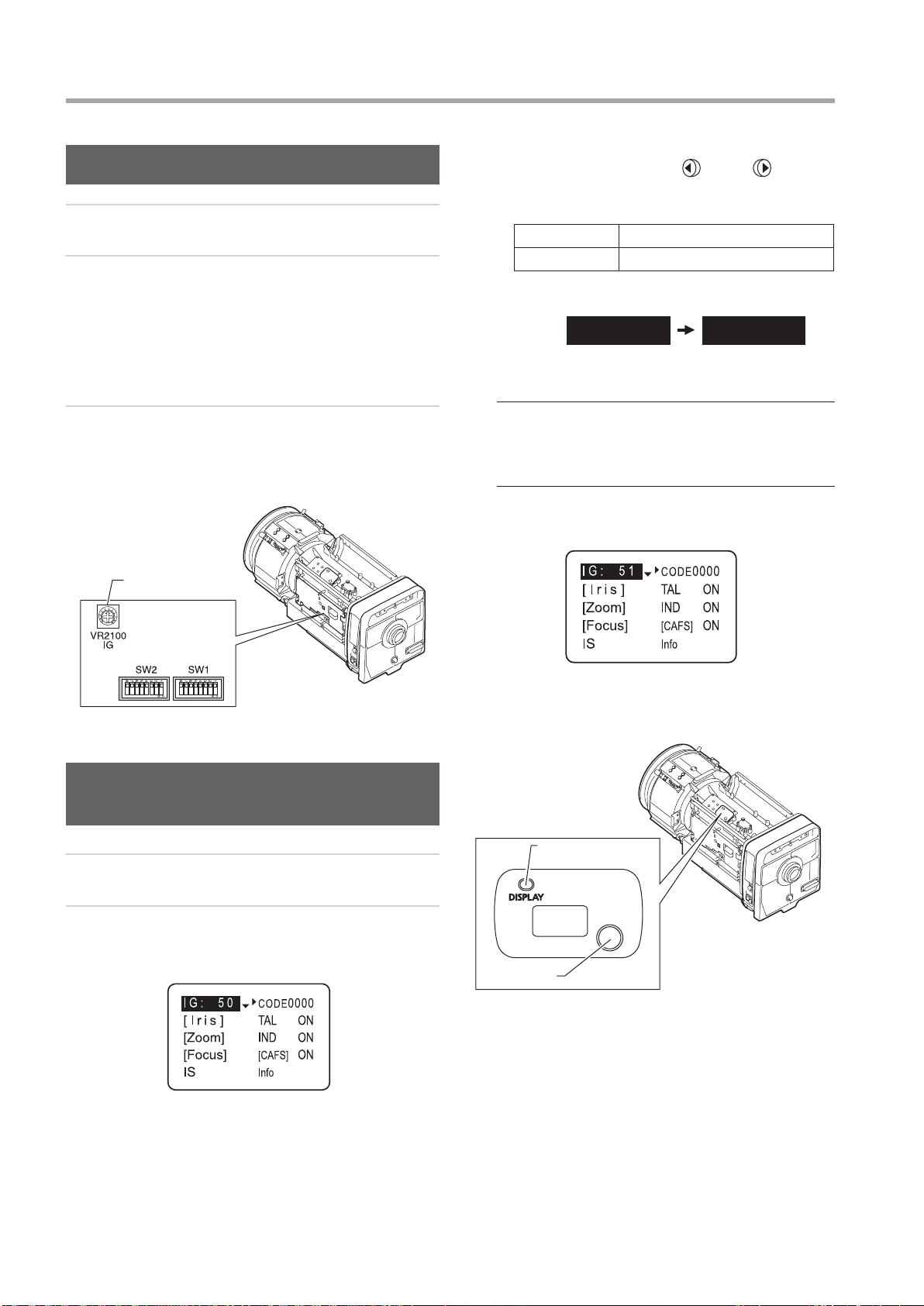
E10
2 PREPARATION
E11
Trimmer Adjustment
1
Remove the lens shroud from the lens body.
2
Check that DIP switch (iris control select switch) SW2
No. 4 is set to the “OFF” position (I.CAMERA).
Depending on the command signals from the camera,
the iris would not be set to auto iris mode although
the switch was set to the “OFF” position. For details,
refer to the “Iris mode” table in 2-5 “Iris Mode Setting
(Option)”.
3
Turn the iris gain adjusting trimmer for the gain
adjustment. To increase the gain, turn the trimmer
clockwise. To decrease the gain, turn the trimmer
counterclockwise.
Iris Gain Adjusting
Trimmer
DIP Switch
Making Adjustments on the
Information Display
1
Perform “Trimmer Adjustment” steps 1 and 2.
2
Information display operation procedure:
a. Push the DISPLAY switch to bring up the display.
(a)
b. When the screen starts ushing by pushing the
cursor button, move the
(left) or (right)
cursor button until the value to be set appears on
the screen.
Selection item 01 – 99
Function Minimum gain Maximum gain
Default value: 50
I G : 50 I G : 51
(b)
(b)
* (NOTE)
• To perform the gain adjustment while checking the iris
operation, set the iris mode of the camera to the [AUTO]
position.
• To determine the maximum gain, set the trimmer at a level
where no hunting occurs.
c. Push the cursor button. This completes the
adjustment.
(c)
For the detailed setting method, refer to the “Display
Operation Manual” at the end of this Operation Manual.
DISPLAY
switch
Information Display
Cursor
button
Loading ...
Loading ...
Loading ...