Loading ...
Loading ...
Loading ...
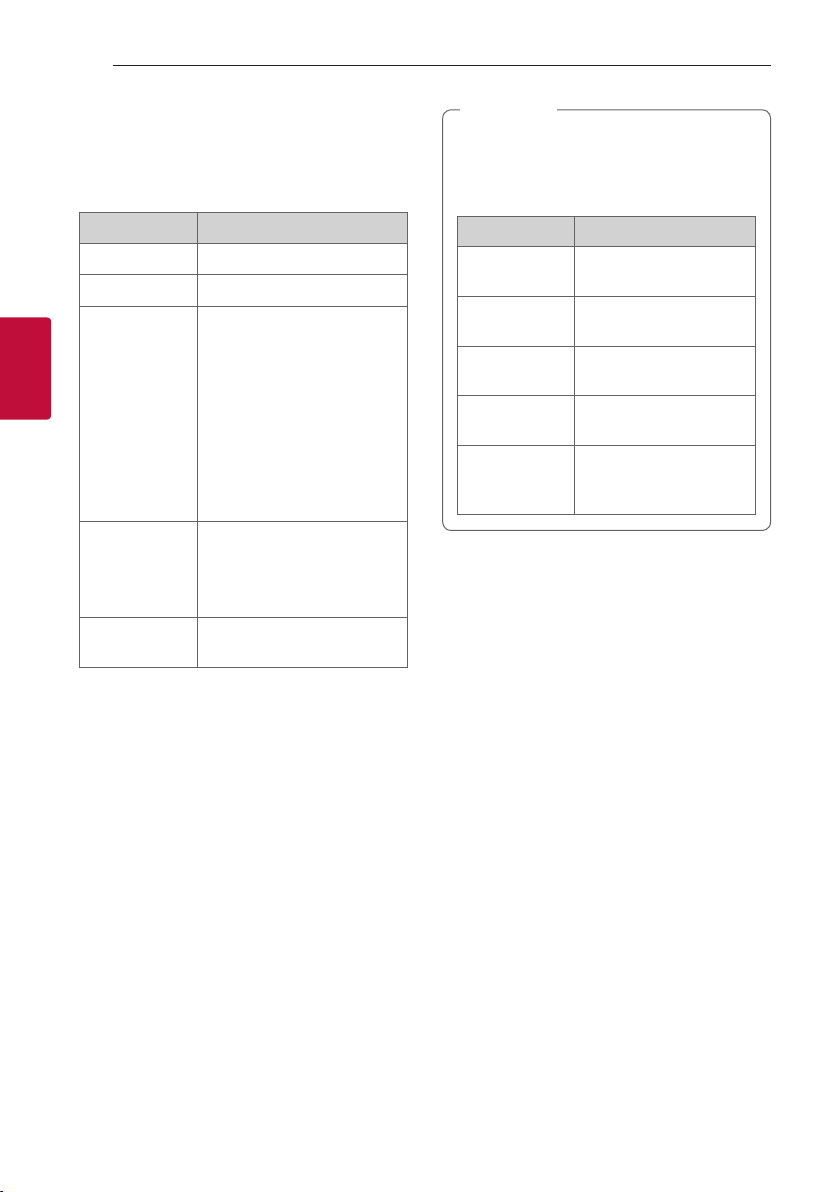
3 Operating
Operating34
Operating
3
USB operation
1. Connect the USB device to the USB port.
2. Select the USB function by pressing F repeatedly.
To Do this
Playback
Press
N
.
Pause
During playback, press
N
.
Skip to the next/
previous le
During playback, press
V
on
the remote control to go to the
next le.
Playing less than 3 seconds,
press
C
on the remote
control to go to the previous
le.
Playing after 3 seconds, press
C
on the remote control to
go to the beginning of the le.
Play repeatedly
or randomly
Press REPEAT on the remote
control repeatedly. Refer to
the note for details about the
display change.
Search a folder
Press FOLDER
W/S
on the
remote control.
y
The resume point may be cleared when you
pull out the power cord or removing the USB
device from the unit.
y
Repeat/Random playback operates as follows.
On Display Description
OFF Plays songs on USB device
in order.
ONE Plays a same song
repeatedly.
FOLDER Plays songs in a folder
repeatedly.
ALL Plays all the songs on USB
device repeatedly.
SHUFFLE Plays all the songs once
randomly, and stops the
playback.
,
Note
Loading ...
Loading ...
Loading ...