Loading ...
Loading ...
Loading ...
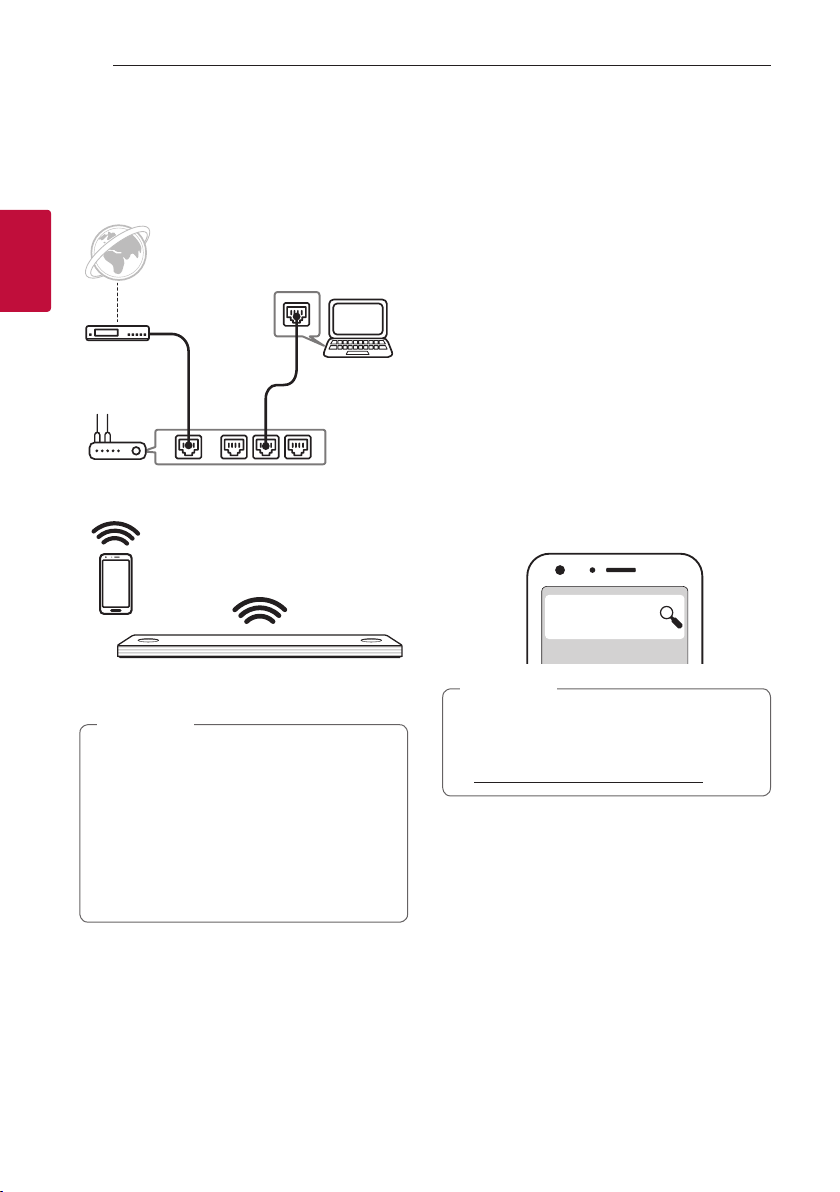
2 Connecting
Connecting16
Connecting
2
Network connection
You can enjoy various functions of this sound bar by
connecting to network and your smart device with
“Google Home” app.
Modem
Router
Media Server
The “Google Home” app is required to connect the
sound bar wirelessly to the network.
In a network environment (Router, Internet
and Internet Service Provider) that supports
both IPv4 and IPv6, the network automatically
connects to IPv4 or IPv6 when connecting to
the network.
You can check the each network status
by selecting the settings of My Speakers
([Settings]>[IP Info.]) on the “LG Wi-Fi Speaker”
app.
,
Note
Installing “Google Home” App
The “Google Home” app allows you to use various
functions of this speaker through your smart device.
Requirements before setup
y
A wireless router must be connected to the
internet. A smart device such as Android or iOS
devices must be connected to the wireless router
via Wi-Fi connection.
y
It needs Google account to use this app. During
connect Wi-Fi, this app may request to create
Google account.
Through “Google Play” or “App Store”
1. Tap the“Google Play Store” icon or “App Store”
icon on your smart device.
2. Type in “Google Home” in the search bar and tap
“Search” on “Google Play” or “App Store”
3. Select “Google Home” in the search result list to
download.
Google Home
y
Depending on the device version, “Google
Home” app may not work.
y
For more information, visit the web site.
https://www.google.com/cast/setup/
,
Note
Loading ...
Loading ...
Loading ...