Loading ...
Loading ...
Loading ...
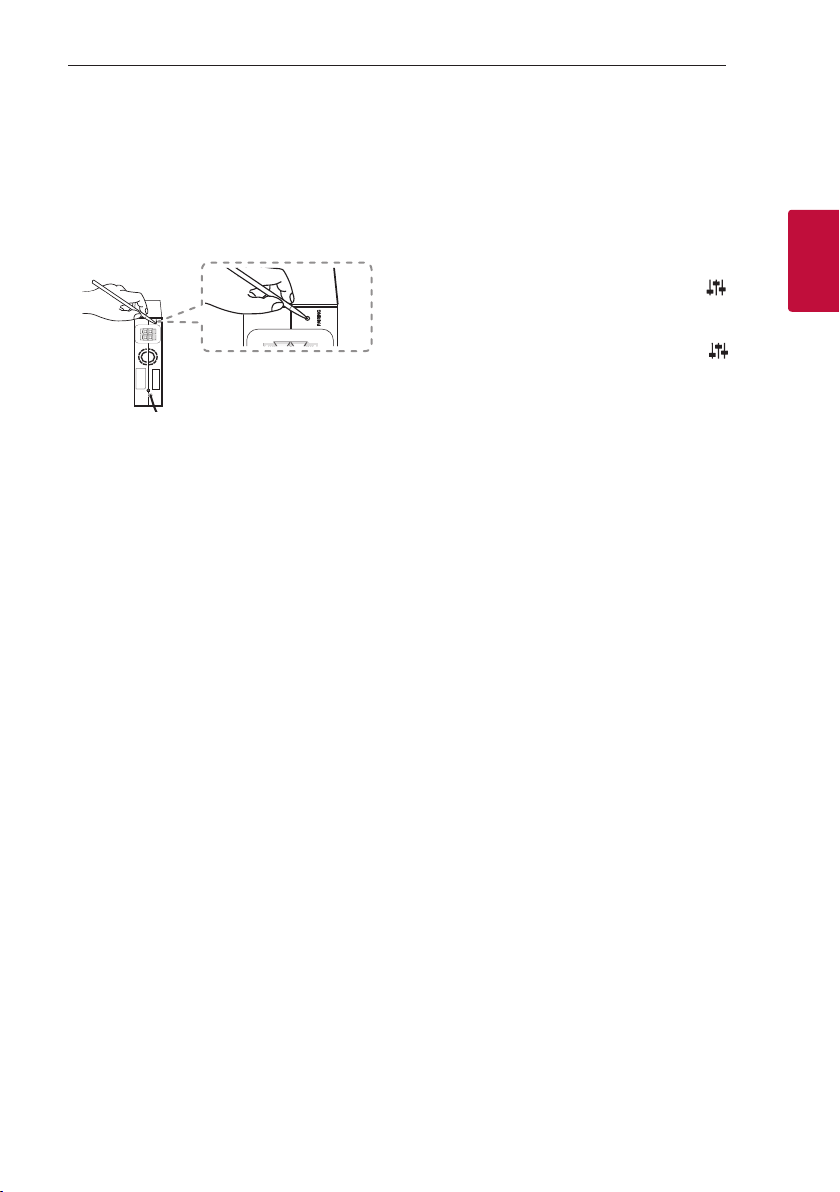
Connecting 21
Connecting
2
Manually pairing wireless receiver
When your connection is not completed, you can
see the red LED on the wireless receiver and rear
speakers do not make sound. To solve the problem,
follow the below steps.
1. Press PAIRING on the rear of the wireless
receiver.
- The yellow - green LED on the wireless receiver
blinks quickly.
2. Turn on the main unit
- Paring is completed. The yellow - green LED on
the wireless receiver turns on.
Surround sound
You can enjoy magnicent surround sound for all the
input sound source with rear speakers.
If you turn on the surround function, the whole
speaker outputs sound.
When you turn off the surround function, the
speakers output sound as an original input sound
channel.
To turn on surround function, press and hold
on
the remote control for about 3 seconds and press it
once again while “OFF - SURROUND” is scrolled.
To turn off surround function, press and hold
on
the remote control for about 3 seconds and press it
once again while “ON - SURROUND” is scrolled.
Loading ...
Loading ...
Loading ...