Loading ...
Loading ...
Loading ...
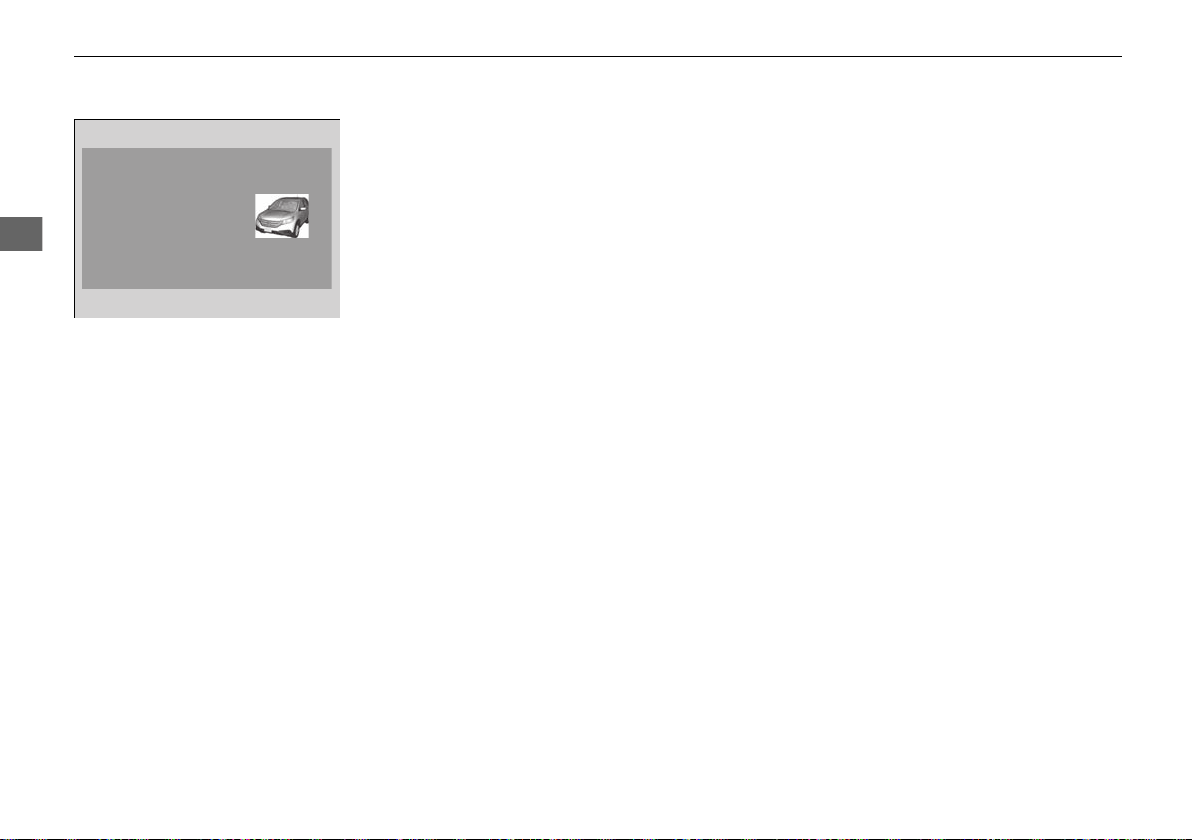
92
uuGauges and Displaysuintelligent Multi-Information Display (i-MID)
Instrument Panel
9. Select the location you want to store the
image file in with the (+ / (- button,
then press the SOURCE button.
10. Press the MENU button to exit the
customizing screen.
14 CR-V-31T0A6200.book 92 ページ 2014年2月10日 月曜日 午後7時1分
Loading ...
Loading ...
Loading ...