Loading ...
Loading ...
Loading ...
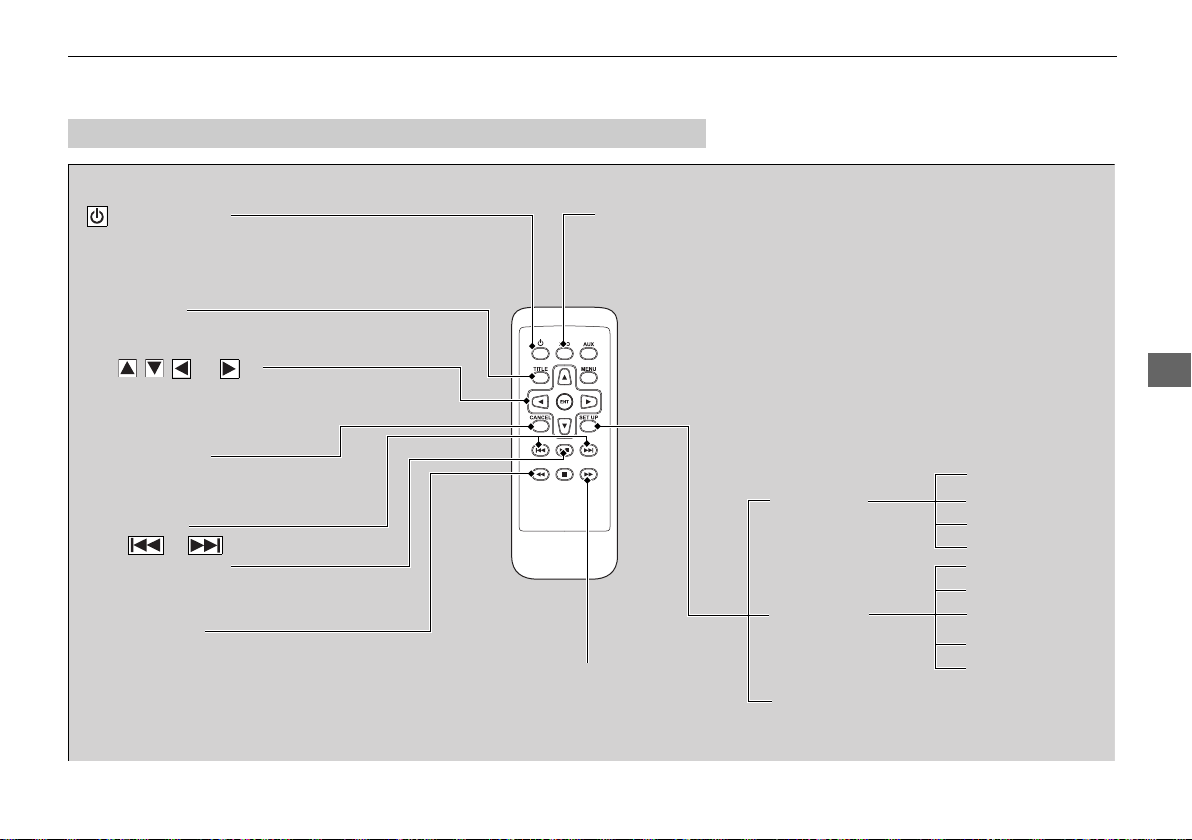
183
uuRear Entertainment System
*
uOperating the System
Continued
Features
■
System Controls and Menus for CD
Play/Pause Button
Press to pause the CD. Press
again to resume.
(Power) Button
Press to turn the audio
system ON and OFF.
DVD Button
Press to listen
to a CD.
TITLE Button
Press to scroll titles on CD.
Use , , , or to
highlight a menu item, and
press the ENT button to make
a selection.
CANCEL Button
Press to go back to the
previous operation.
Disp Adjust
Language
Brightness
Contrast
Black Level
Appearance
Black
Blue
Brown
White
Red
The following options
appear when you play
a CD and press the
SETUP button:
Skip Buttons
Press or to change tracks.
Rewind Button
Press and hold to reverse to
track.
Fast-forward Button
Press and hold to fast
forward to track.
SETUP Button
Reset
14 CR-V-31T0A6200.book 183 ページ 2014年2月10日 月曜日 午後7時1分
Loading ...
Loading ...
Loading ...