Loading ...
Loading ...
Loading ...
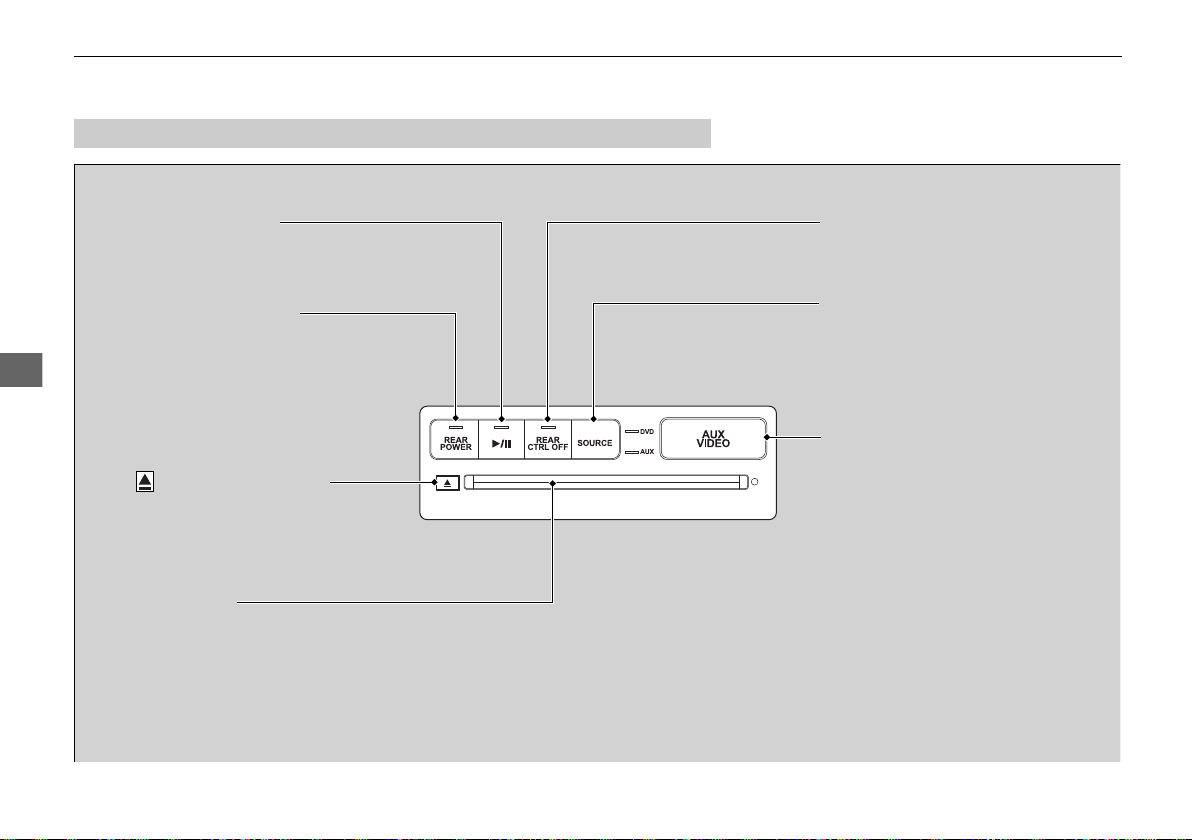
176
uuRear Entertainment System
*
uOperating the System
Features
■
Control Panel in the Console Compartment
Play/Pause Button
Press to pause the CD/DVD.
Press again to resume.
REAR CTRL OFF Button
Press to cancel the operation from
the rear seat.
CD/DVD Slot
AUX VIDEO Jack
You can connect other audio or
videos.
SOURCE Button
Press to change the source DVD or
AUX. The indicator comes on for
the selected source.
REAR POWER Button
Press to turn the rear
entertainment system on and
off.
(CD/DVD Eject) Button
Press to eject a CD/DVD.
14 CR-V-31T0A6200.book 176 ページ 2014年2月10日 月曜日 午後7時1分
Loading ...
Loading ...
Loading ...