Loading ...
Loading ...
Loading ...
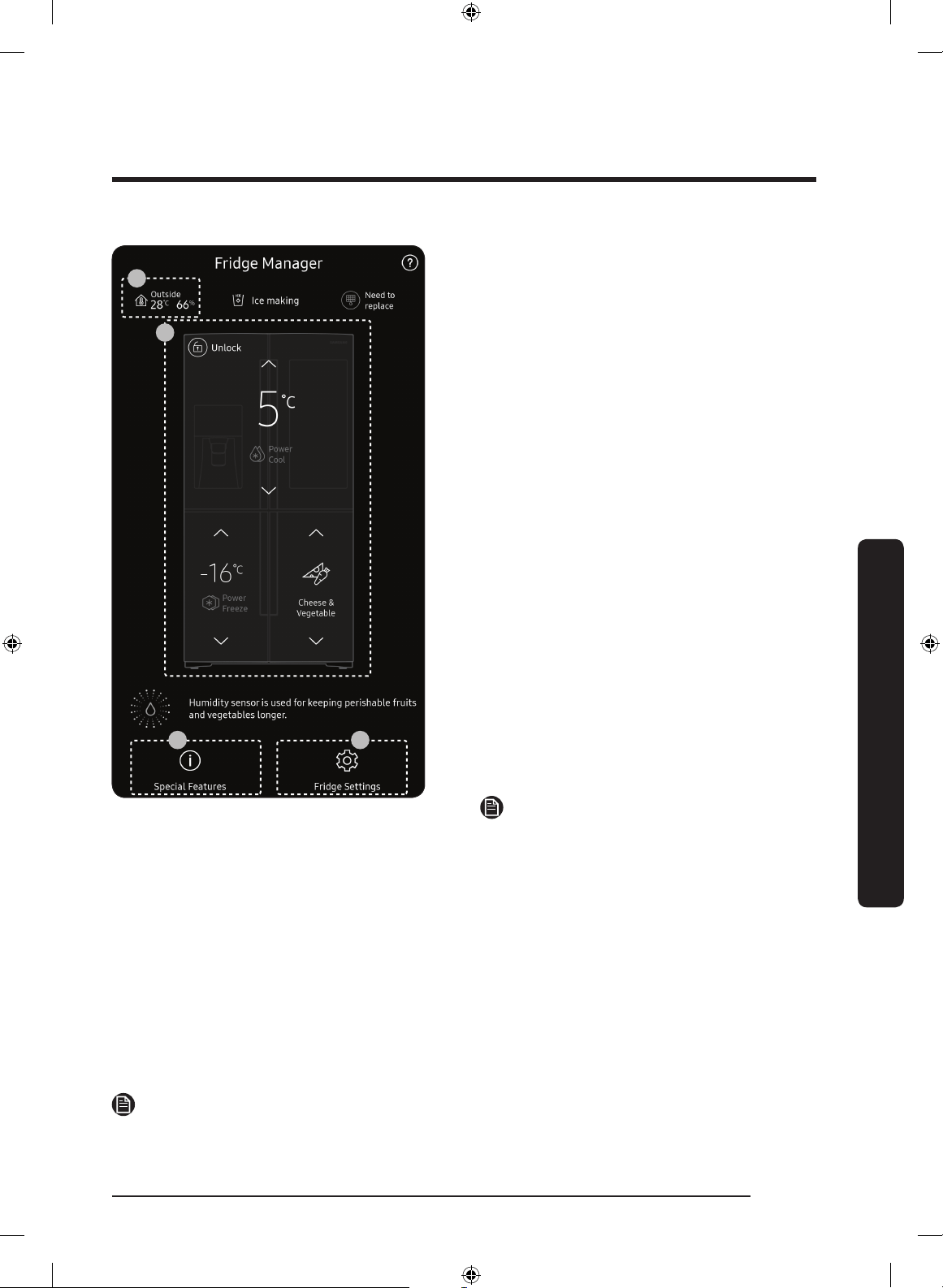
English 39
Operations
01
02
04
03
The Fridge Manager is a graphical
representation of your refrigerator.
The top half represents the refrigerator
compartment, the bottom left the freezer
compartment, and the bottom right the
FlexZone. The temperature or mode
settings for each are displayed over each
section.
Fridge Manager At a Glance
01 Temperature
Change the set temperature in the
fridge, freezer, and FlexZone. You
can also turn on and turn off the
refrigerator's Power Cool function and
the freezer's Power Freeze function.
- Power Freeze speeds up the freezing
process at maximum fan speed. The
freezer keeps running at full speed
for several hours and then returns to
the previous temperature.
- To freeze large amounts of food,
activate Power Freeze for at least
20 hours before putting food in the
freezer.
NOTE
Using Power Freeze increases power
consumption. Make sure you turn it off to
return to the previous temperature if you
do not intend to use it.
02 Special Features
View a short explanation of some of the refrigerator's special features.
03 Fridge Settings
Change many of the fridge's settings including settings for ice making, the door alarm,
and the temperature units (°F or °C). See the next page for details.
04 External Conditions
Displays the external (ambient) temperature and humidity.
NOTE
The displayed conditions may differ from the actual temperature and humidity.
Untitled-5 39 2017-05-24 11:00:59
Loading ...
Loading ...
Loading ...