Loading ...
Loading ...
Loading ...
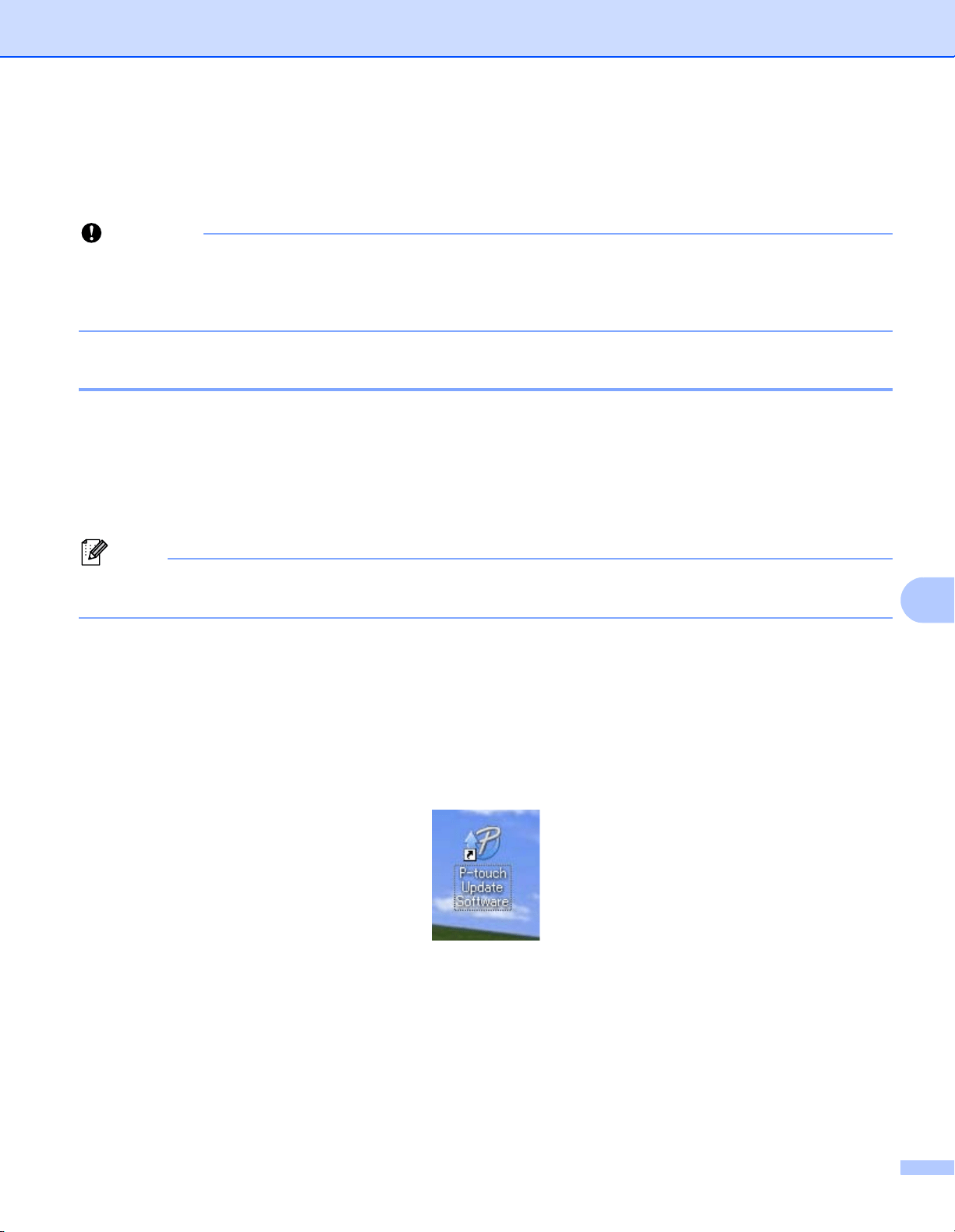
How to Update P-touch Software
59
9
Updating P-touch Editor Lite (Windows
®
only) and the
Firmware
9
Important
• Before updating the firmware you must install the printer driver.
• Do not turn off the power when transferring data or updating firmware.
• If another application is running, exit the application.
For Windows
®
9
a Turn on the Label Printer and connect the USB cable.
b Start the P-touch Update Software.
For Windows Vista
®
/ Windows
®
7
Double-click the [P-touch Update Software] icon.
Note
The following method can also be used to start P-touch Update Software:
Click the Start button, and then select [All Programs] - [Brother P-touch] - [P-touch Update Software].
For Windows
®
8 / Windows
®
8.1
Click [P-touch Update Software] on the [Apps] screen or double-click [P-touch Update Software]
on the desktop.
For Windows
®
10
From the Start button, click [Brother P-touch] - [P-touch Update Software], or double-click [P-touch
Update Software] on the desktop.
Loading ...
Loading ...
Loading ...
