Loading ...
Loading ...
Loading ...
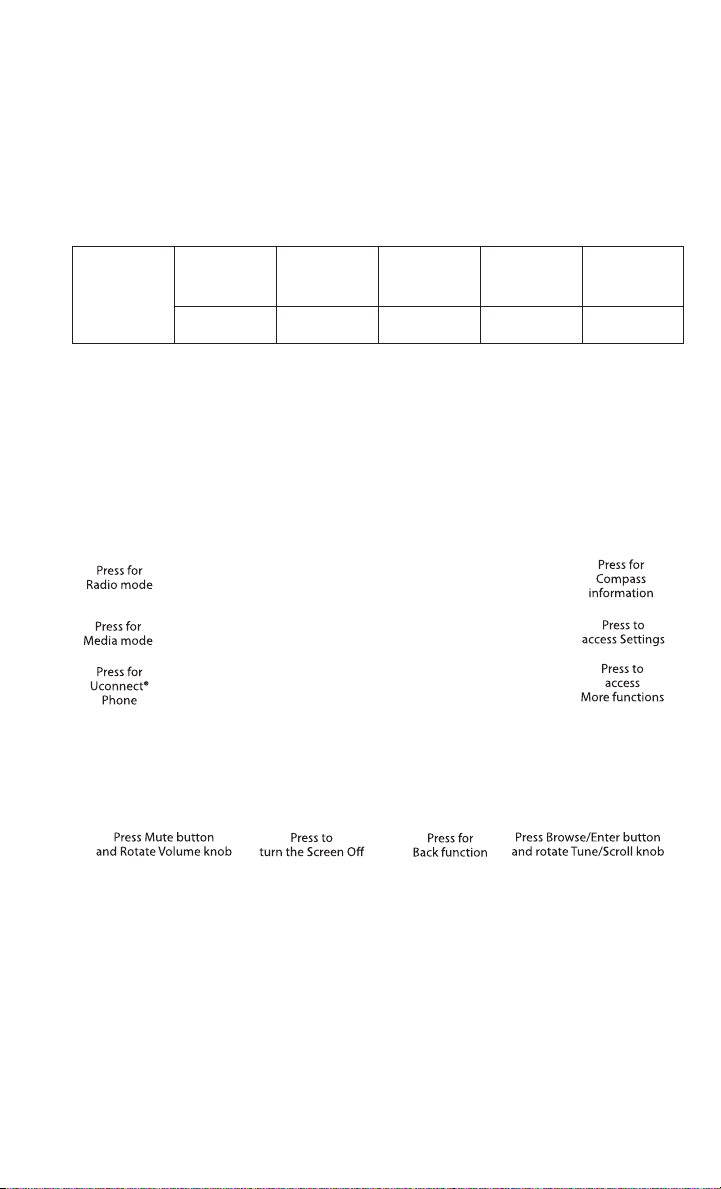
• The functions of the portable device are controlled using the device buttons, not
the buttons on the radio. The volume may be controlled using the radio or portable
device.
Uconnect® 3.0 Available Media Hubs
Uconnect
3.0
Media Hub
(USB, AUX
Ports)
Media Hub
(SD, USB,
AUX Ports)
Remote USB
Port (Fully
Functional)
Remote USB
Port (Charg-
ing Only)
Dual Charg-
ing Ports
S--OO
S = Standard Equipment
O = Optional Equipment
Uconnect® 5.0
Clock Setting
1. To start the clock setting procedure, perform either of the following:
• Press the More hard-key on the right side of the display, next press the Time
soft-key and then press the Set soft-key.
• Press the Settings hard-key on the right side of the display, then press the
Clock soft-key. The Time setting screen is displayed and the clock can be
adjusted as described in the following procedure.
ELECTRONICS
57
Loading ...
Loading ...
Loading ...