Loading ...
Loading ...
Loading ...
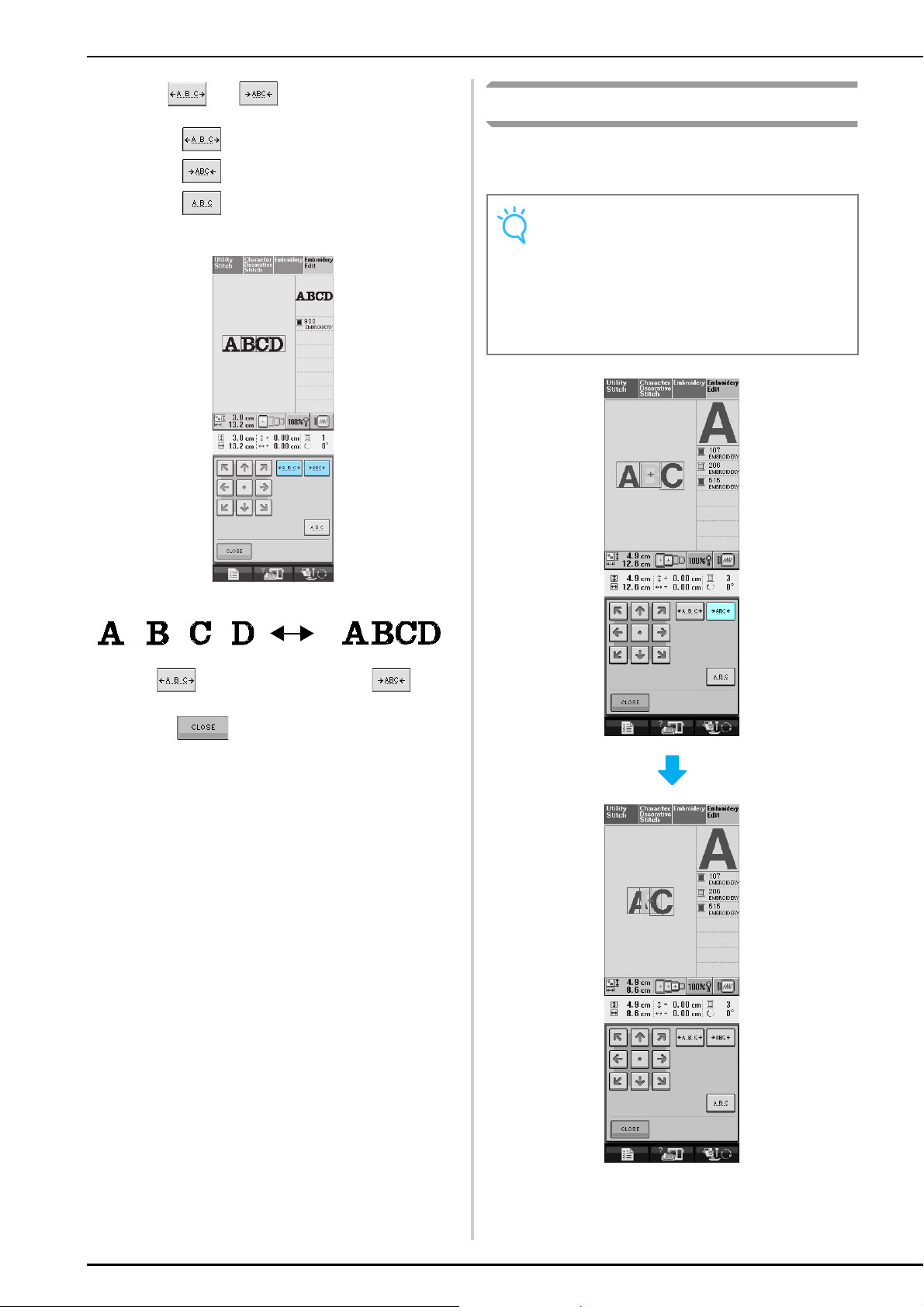
EDITING PATTERNS
208
b
bb
b
Use or to change the spacing.
* Press to widen the character spacing.
* Press to tighten the character spacing.
* Press to return the pattern to its original
appearance.
c
cc
c
Press to return to the original
screen.
Reducing Character Spacing
The spacing between characters can be reduced to
50% of the narrowest character in the group.
Note
• It is not recommended to edit data and
transfer to other or older version machines.
Same features do not apply in other
machines, so problems may occur.
• Character spacing can be reduced only
when characters are arranged normally on a
straight line.
Loading ...
Loading ...
Loading ...