Loading ...
Loading ...
Loading ...
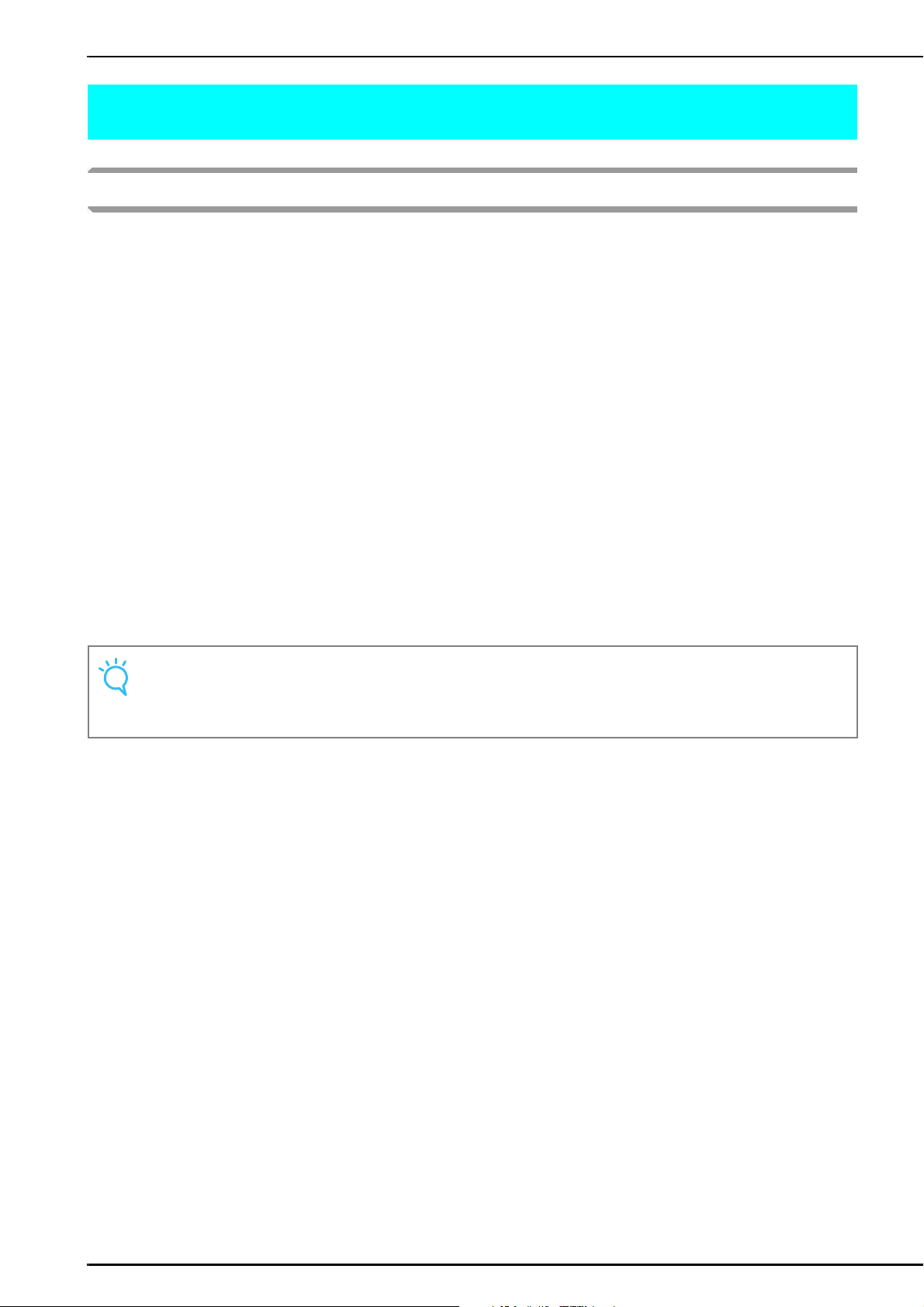
USING THE MEMORY FUNCTION
134
USING THE MEMORY FUNCTION
Stitch Data Precautions
Observe the following precautions when using stitch data other than that created and saved in this
machine.
■ Types of Stitch Data that can be Used
• In the Character/Decorative Stitch memory, only .pmu stitch data files can be used with this machine. Using
data other than that created using this machine may cause the machine to malfunction.
■ Types of USB Devices/Media that can be Used
Stitch data can be saved to or recalled from USB media. Use media that meets the following specifications.
• USB Floppy disk drive
• USB Flash drive (USB Flash memory)
Stitch data can be recalled only.
• USB CD-ROM, CD-R, CD-RW drives
You can also use the following types of USB media with the USB Memory Card Reader/Writer.
• Secure Digital (SD) Card
• CompactFlash
• Memory Stick
•Smart Media
• Multi Media Card (MMC)
• XD-Picture Card
• When a file folder is necessary to create, use a computer.
■ Computers and Operating Systems with the Following Specifications can be
Used
• Compatible models:
IBM PC with a USB port as standard equipment
IBM PC-compatible computer equipped with a USB port as standard equipment
• Compatible operating systems:
Microsoft Windows 98SE/Me/2000/XP
(Windows 98SE requires a driver. Download the driver from our Web site ( http://solutions.brother.com ). In
addition, only Windows 98 Second Edition can use the driver.)
■ Precautions on Using the Computer to Create and Save Data
• If the name of the stitch data file/folder cannot be identified, for example, because the name contains special
characters, the file/folder is not displayed. If this occurs, change the name of the file/folder. We recommend
using the 26 letters of the alphabet (uppercase and lowercase), the numbers 0 through 9, “-”, and “_”.
• Stitch data in a folder created in USB media can be retrieved.
• Do not create folders in “Removable Disk” on a computer. If stitch data is stored in a folder in “Removable
Disk”, that stitch data cannot be retrieved by the machine.
Note
• Some USB media may not be usable with this machine. Please visit our website for more details.
• The access lamp will begin blinking after inserting USB Devices/Media, and it will take about 5 to 6 sec-
onds to recognize the Devices/Media. (Time will differ depending on the USB Device/Media).
Loading ...
Loading ...
Loading ...