Loading ...
Loading ...
Loading ...
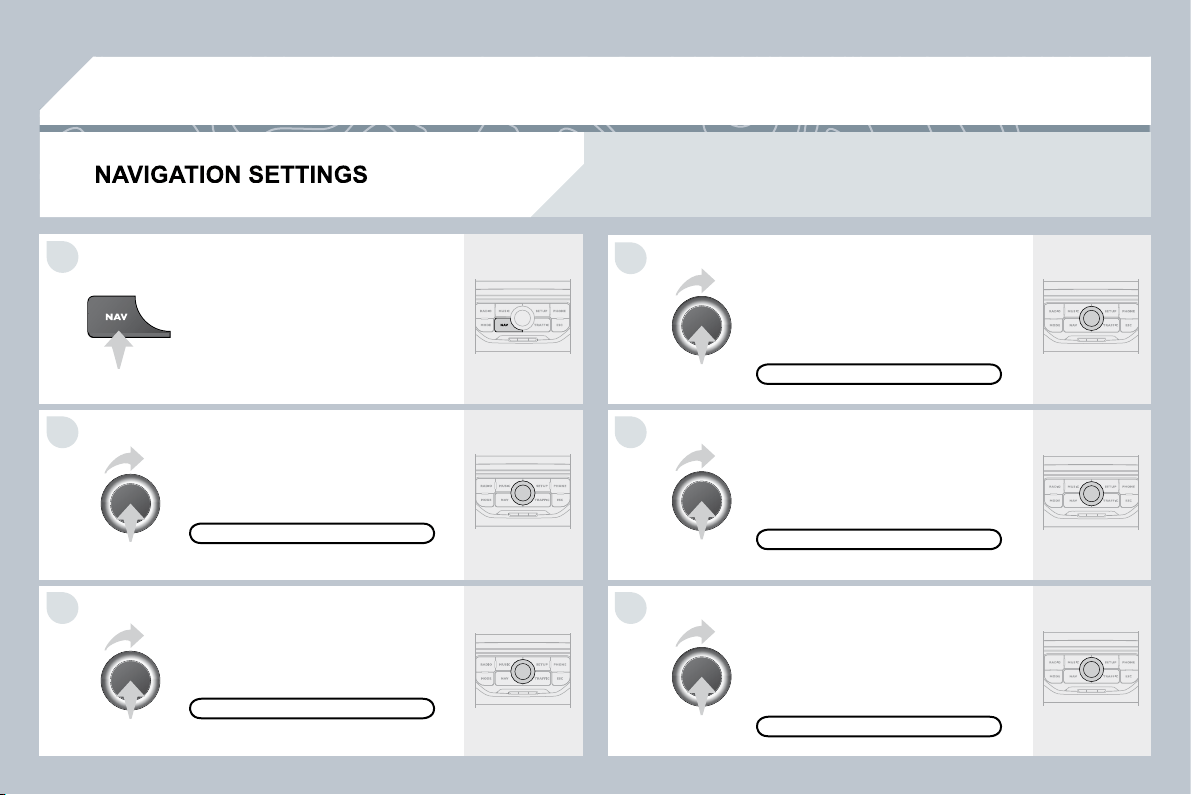
9.32
03
6
4
5
1
2
3
Select the "Navi volume" function and
turn the dial to set the volume of each
voice synthesiser (traffi c information,
alert messages…).
Select "Set parameters for risk areas"
to gain access to the "Display on
map", "Visual alert" and "Sound alert"
functions.
Select the "POI categories on Map"
function to select the POIs to be
displayed on the map by default.
NAVI VOLUME
Press the NAV button.
Press the NAV button again or select
the "Navigation" Menu function and
press the dial to confi rm.
Select the "Settings" function and
press the dial to confi rm.
"NAVIGATION" MENU
SETTINGS
POI CATEGORIES ON MAP
SET PARAMETERS FOR RISK AREAS
NAVIGATION - GUIDANCE
Contact a CITROËN dealer for details of the procedure for obtaining the RISK AREA POIs.
Updating of the RISK AREA POIs requires an SDHC (High Capacity) compatible reader.
Loading ...
Loading ...
Loading ...