Loading ...
Loading ...
Loading ...
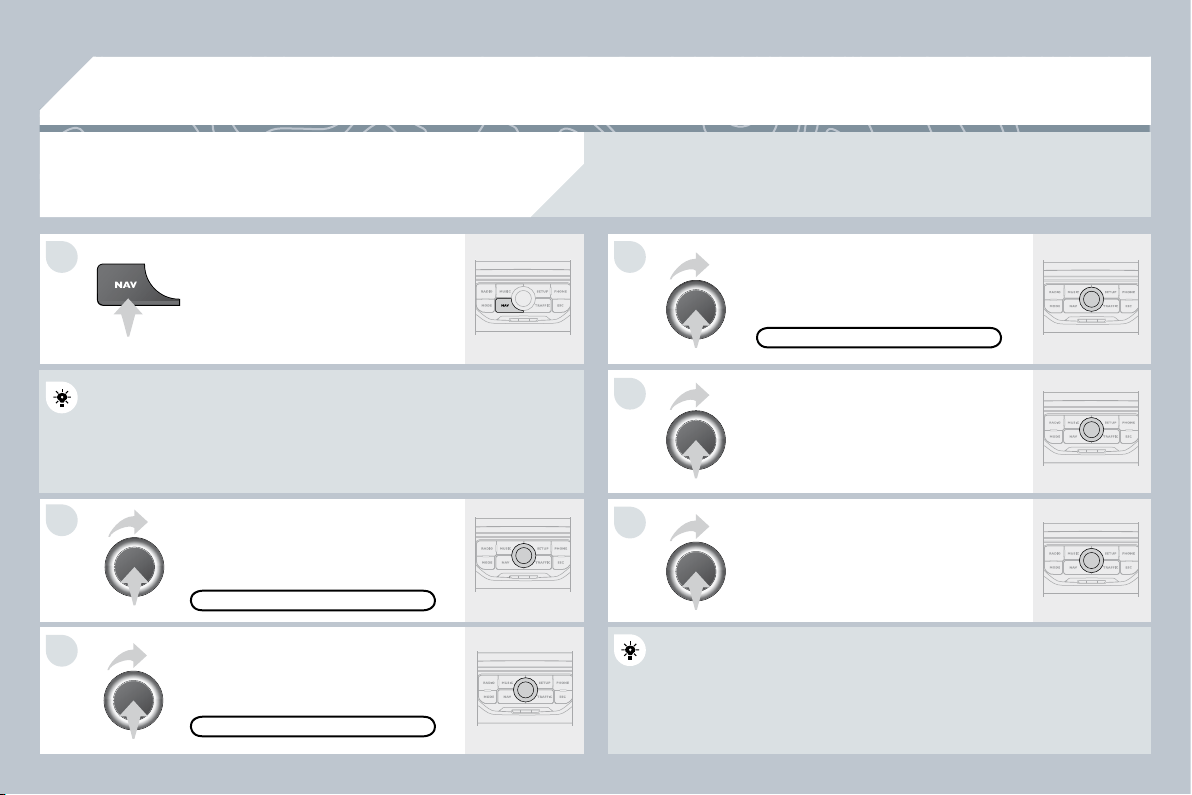
9.26
03
1
2
3
6
5
4
NAVIGATION - GUIDANCE
SELECTING A DESTINATION
Press the NAV button again or select
the "Navigation" Menu function and
press the dial to confi rm.
Select the "Destination input" function
and press the dial to confi rm.
Press the NAV button.
Select the letters of the town one by
one confi rming each time by pressing
the dial.
Once the country has been selected,
turn the dial and select the town
function. Press the dial to confi rm.
"NAVIGATION" MENU
DESTINATION INPUT
Insert the SD card in the front panel reader and leave it there to use the Navigation functions.
The navigation SD card data must not be modifi ed.
Map data updates are available from CITROËN dealers.
A pre-set list (by entering the fi rst few letters) of the towns in the
A pre-set list (by entering the fi rst few letters) of the towns in the
country selected can be accessed via the LIST button on
tton on the virtual
keypad.
Select the "Address input" function
and press the dial to confi rm.
ADDRESS INPUT
The list of the last 20 destinations appears under the "Navigation"
The list of the last 20 destinations appears under the "Navigation"
Menu function.
Loading ...
Loading ...
Loading ...