Loading ...
Loading ...
Loading ...
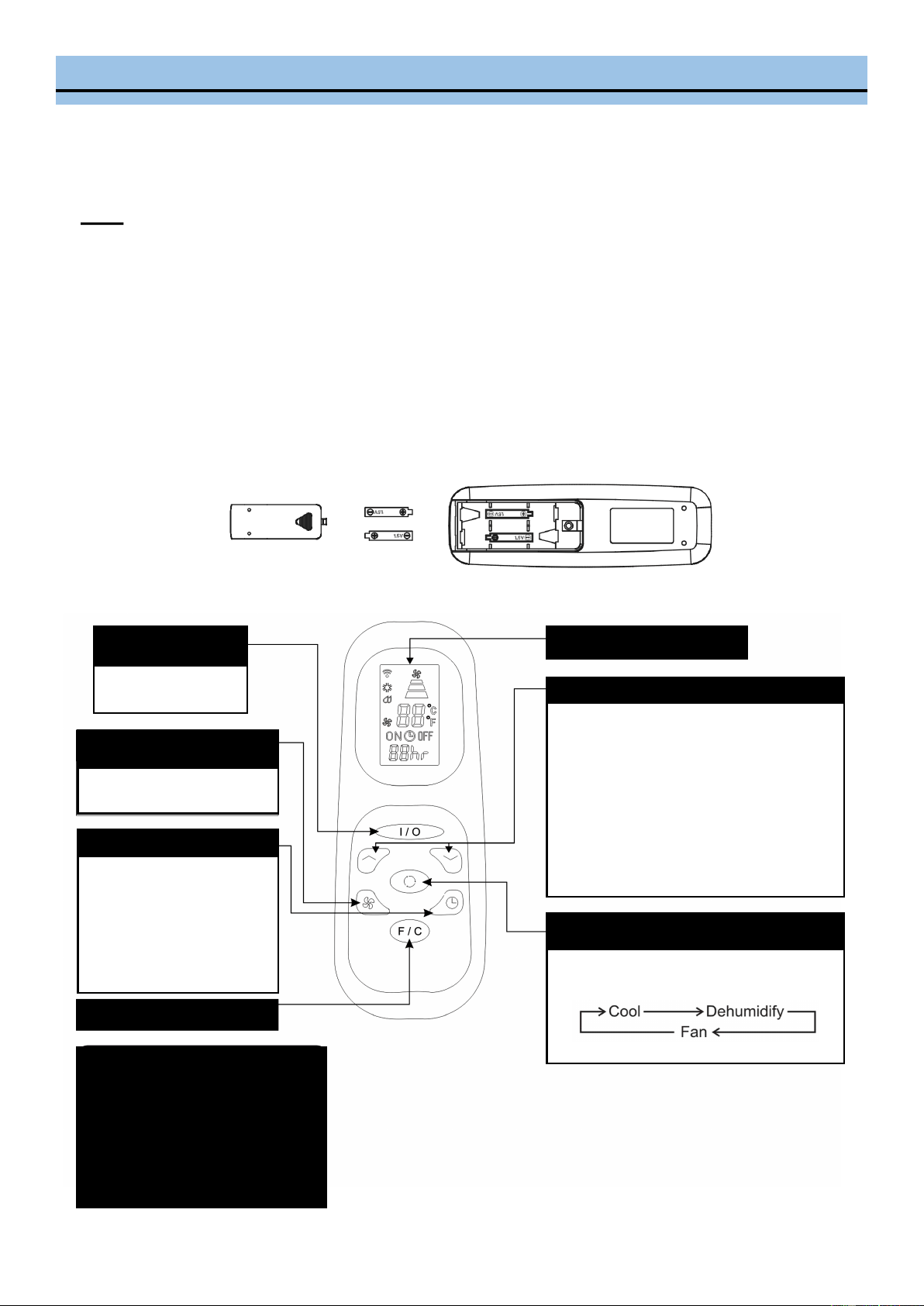
14
REMOTE CONTROL
The portable air conditioner can be switched on by the remote control. To transmit signals from the remote con-
trol to the air conditioner, point the front part of the remote handset towards the control panel on the air condi-
tioner. Reception of the signal is confirmed by a beep. The maximum signal transmission distance is approxi-
mately 8 meters / 26 feet.
NOTE:
Other appliances in the same room controlled by a remote control (TV, radio, stereo, etc.), may cause
interferences
Electronic and fluorescent lamps may interfere with the signal transmissions between the remote control
and the air conditioner
Remove the batteries if the remote control is not used for long periods
INSTALLING BATTERIES
To insert the batteries, open the flap on the back of the remote control by sliding if off. Strictly adhere to the
polarity signs on the bottom of the battery housing, close the flap once the batteries have been inserted.
Only use two dry LR03 AAA 1.5V Batteries (included) in the remote control
Always change both batteries at the same time
Power Control
On / Off
Fan Speed Control
High Medium Low
On / Off Timer Control
In running mode:
Auto Switch Off
In stand-by mode:
Auto Switch On
Press Up or Down button to adjust
the time setting for 1 hour interval
Fahrenheit/Celsius Button
Notes:
Do not drop the remote control
Do not place the remote control in a
location exposed to direct sunlight
The remote control should be placed
about 1 meter or more away from the
TV or any electrical appliances
LCD Display
Time / Temperature Set Control
Used for adjust the timer and temperature
The default display on control panel is room
temperature
When or key is pressed in cool mode, the set
temperature is displayed and may be adjusted
Timer setting is available from 1 - 24 hours by
pressing the Up or Down buttons
Mode Control
Press this button to change the operation mode in
the order of:
Loading ...
Loading ...
Loading ...