Loading ...
Loading ...
Loading ...
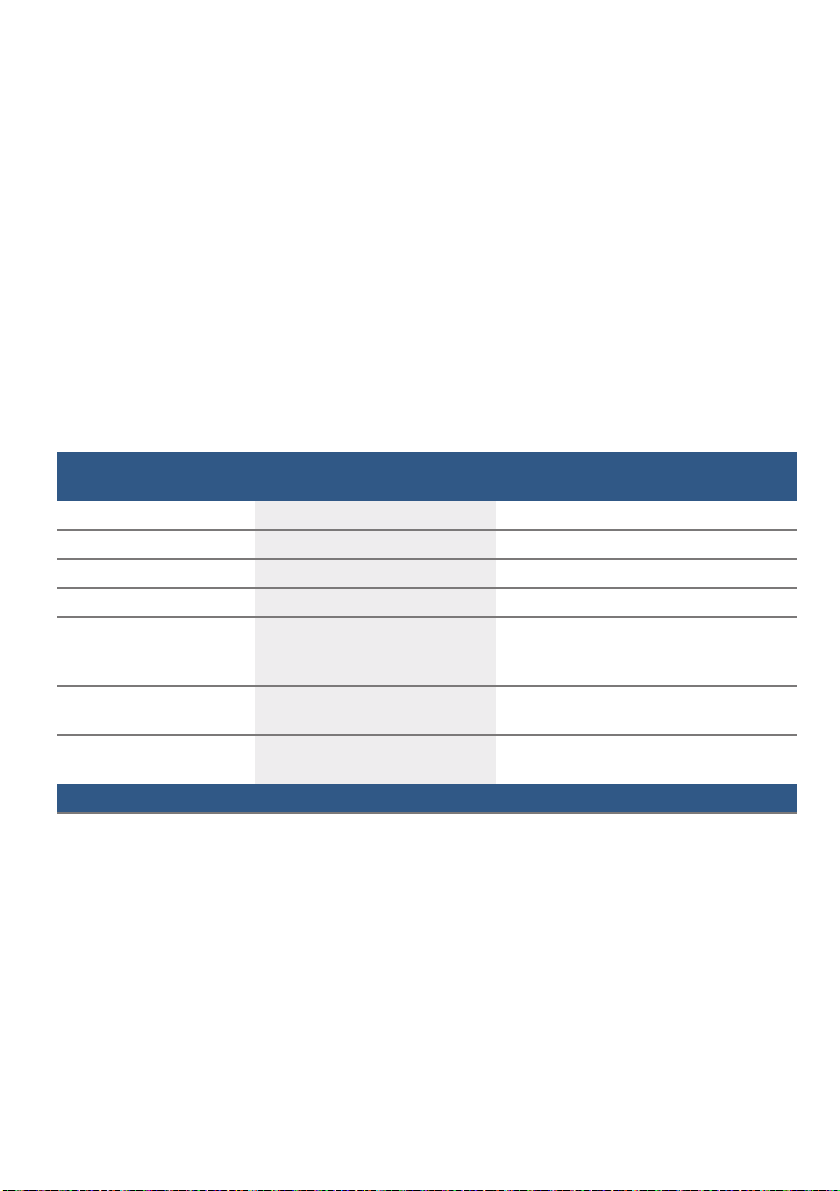
en Getting to know your appliance
12
Initial start-up
When the dishwasher is switched on for
the first time, you are taken directly to
the settings for the initial start-up.
Note: If you select Home Connect
during the initial start-up, make further
settings via your dishwasher App.
Observe the supplied Home Connect
documents.
On the display window at the top @
the following text appears for manual
selection:
Scroll with < >
Set with - +
Leave with Setup 3 sec.
The required settings for the initial
start-up are listed in the table below.
To change the setting:
1. Keep pressing button > )R until the
required setting is displayed.
Change the setting with setting
buttons + - `.
2. Press and hold the Info button {
8 for 3 seconds.
The chosen setting has now been
stored.
--------
Initial start-up settings Factory setting Infotext
by pressing Info button {
Language Deutsch Language selection.
Home Connect Manual/Home Connect Manual/Home Connect.
Time format 24 h 12h or 24h.
Time setting 12:00 Set the current time.
Water hardness °E 16 - 20 medium Adjustment to the local water hardness.
When using Multitabs, select the lowest
setting.
Rinse aid disp. Level 5 Amount of rinse aid affects drying. When
using Multitabs, select setting 0.
Water connection * Cold water Connection to hot water (40-60°C) or cold
water (<40°C) possible.
* depending on the features of your dishwasher
Loading ...
Loading ...
Loading ...