Loading ...
Loading ...
Loading ...
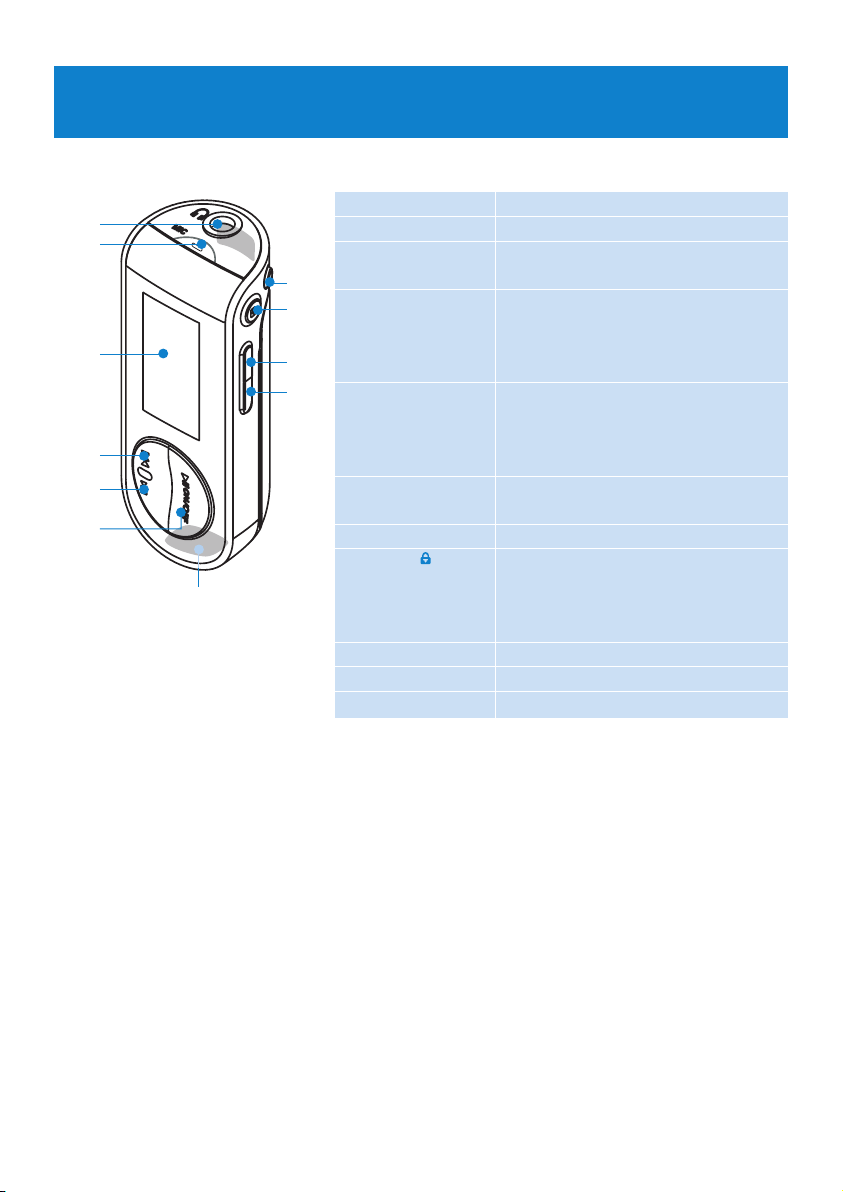
11
A p Headphones jack
B Microphone
C Display Dynamically display menu, options
and track information
D J( Press to return to a previous song,
press and hold to fast rewind.
In menu mode, press to navigate
through the menu.
E )K Press to skip to the next song,
press and hold to fast forward.
In menu mode, press to navigate
through the menu.
F y / 2; Power on/off and play/pause,
confirm a menu setting
G REC Start or stop voice recording
H MENU/ Press to access the menu / Return
to previous menu
Disable or enable the player’s
controls
I Vol - Volume down
J Vol + volume up
K USB connector
3 Getting started
3.1 Overview of controls and connections
A
C
D
E
K
B
G
H
I
J
F
Loading ...
Loading ...
Loading ...