Loading ...
Loading ...
Loading ...
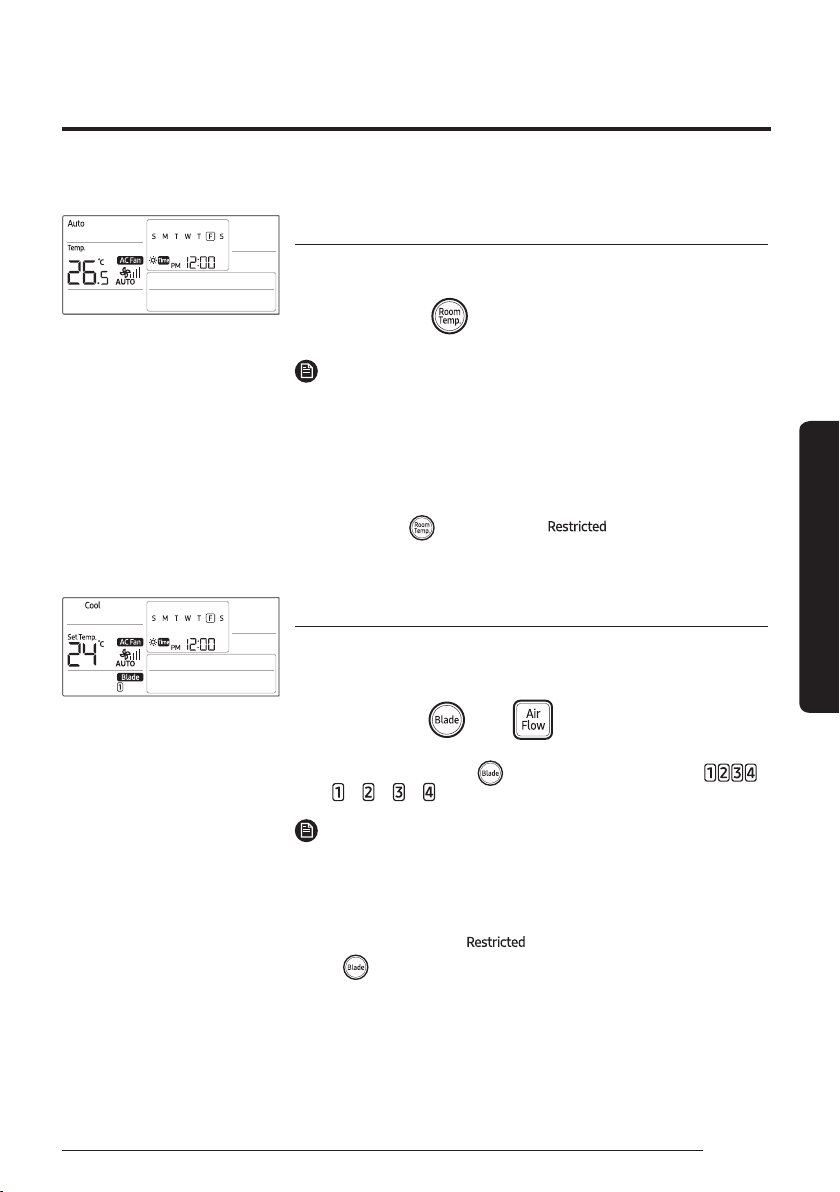
19
English
Power Smart Features
Indoor temperature checking function
Use this function to check the current indoor temperature.
In operation
NOTE
࡛ 3 seconds after displaying the indoor temperature, the set
temperature appears.
࡛ Indoor unit temperature is displayed by 0.5 °C units.
࡛ Depending on the installation location of your wired remote
controller, the current indoor temperature can be different.
࡛ If the temperature display setting is set to indoor temperature and
you press the
button, then the indicator appears.
Blade selection function
Use the individual air-flow-direction control function to individually
control the air flow directions of the air outlets.
In operation
࡛ Each time you press the button, it will toggle between
.
NOTE
࡛ Depending on the individual setting, a different blade could be
selected.
࡛ The blade that can be selected may differ depending on the model.
࡛ If the indoor unit is turned off or does not support the Blade
selection function, the
indicator appears when you press
the button.
Loading ...
Loading ...
Loading ...
