Loading ...
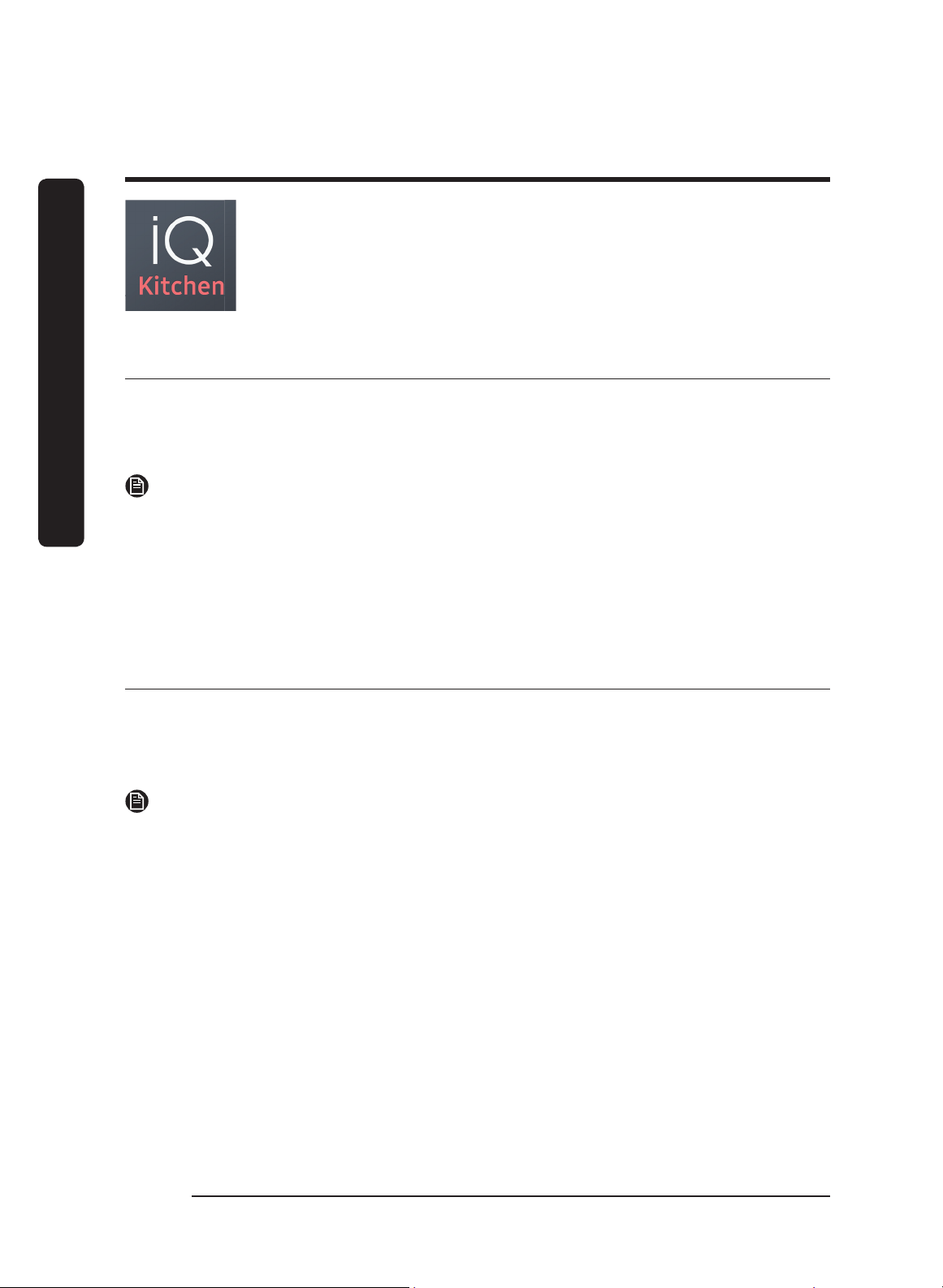
English2
Dacor iQ Kitchen
Dacor iQ Kitchen
This manual helps you take full advantage of the Smart features of your
new oven or cooktop. It guides you through installation of the Dacor iQ
Kitchen App, explains h
ow to connect the app to your oven or cooktop,
and covers the apps main features.
For details, visit www.dacor.com
Downloading and Installing the App
1. Download the Dacor iQ Kitchen App from the Google Play Store (Android devices)
or from the Apple AppStore (iOS devices).
To find the app, search Dacor iQ Kitchen.
2. Install the app on your smart device.
NOTE
• The Dacor iQ Kitchen app requires Android 4.0 (ICS) or later, and is optimized for
Android 4.4 or later on Samsung smartphones (Galaxy S & Note series). Some app
functions may not work properly on 3rd-party smartphones.
• For iOS models, the app requires iOS 7 or later.
• The Dacor iQ Kitchen app is subject to improvement without notice.
Getting started
R
egistering a Samsung account
To use th
e Dacor iQ Kitchen app, first sign in to your Samsung account. To create a
Samsung account, select Register in the app, and follow the on-screen directions.
NOTE
• If you have a Samsung account, log in to your account. If you have a Samsung
smartphone, go to the Settings menu, select Accounts, then sign in. This method lets
you log in with
out additional authentication.
• For 3rd-party smart phones, the app account must be the same as the Easy Setup
account.
Loading ...
Loading ...
Loading ...