Loading ...
Loading ...
Loading ...
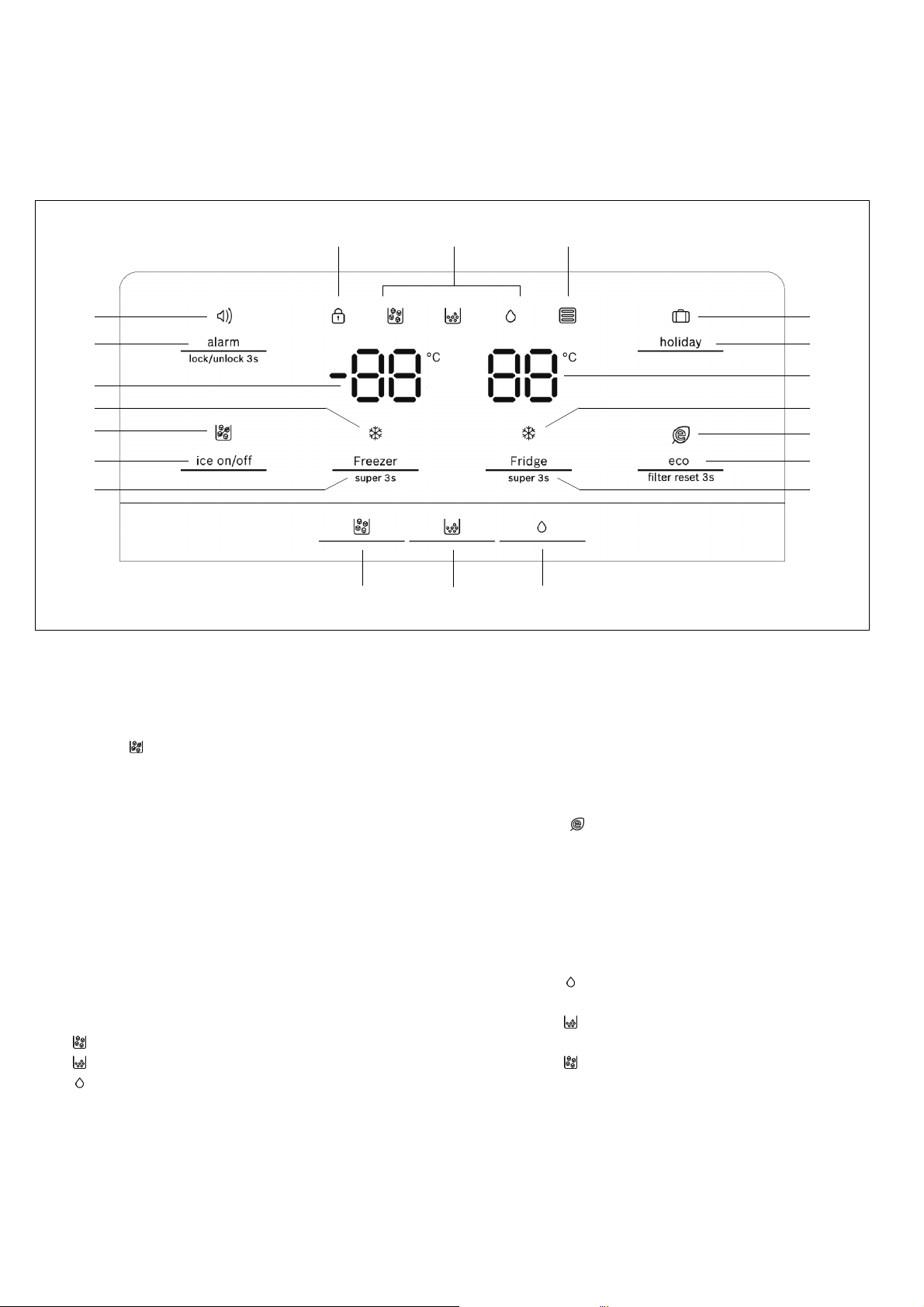
en
11
Control and display panel
The control and display panel on the door consists of
2 display areas showing temperatures, displays for
different modes and 9 control buttons.
4
18
9
1920
1
2
3
108
6
7
5
14
17
16
15
12
11
13
1 Button “Freezer / super 3s”
To change temperature of freezer.
2 Button “ice on/off”
To turn ice maker on or off.
3 Display
(ice off)
Illuminated, when ice maker is turned off.
4 Display Ê (super freeze)
Illuminated, when “super freezing” function is
active.
5 Freezer compartment temperature display
6 Button “alarm / lock/unlock 3s”
To clear a present door alarm.
To lock or unlock the control panel and the
dispenser function (child lock).
7 Display È (alarm)
Illuminated in case of door alarm.
8 Display H (child lock)
Illuminated, when child lock is active.
9 Display of dispenser mode:
“cubed ice” mode active.
“crushed ice” mode active.
“water” mode active.
10 Display Ï (water filter)
When display is blinking, you need to r eplace
the water filter
(~ chapter “Replacing the water filter”).
11 Display Ì (holiday)
Illuminated, when “holiday” mode is active.
12 Button “holiday”
To activate or deactivate “holiday” mode.
13 Fridge compartment temperature display
14 Display Ê (super cool)
Illuminated, when “super cooling” function is
active.
15 Display
(eco)
Illuminated, when “energy save” mode is active.
16 Button “eco / filter reset 3s”
To turn energy save mode on or off.
To reset the water filter display, after having
replaced the water filter.
17 Button “Fridge / super 3s”
To change temperature of r efrigerator.
18 Button
To activate dispenser mode “wat er”.
19 Button
To activate dispenser mode “crushed ice”.
20 Button
To activate dispenser mode “cubed ice”.
Loading ...
Loading ...
Loading ...