Loading ...
Loading ...
Loading ...
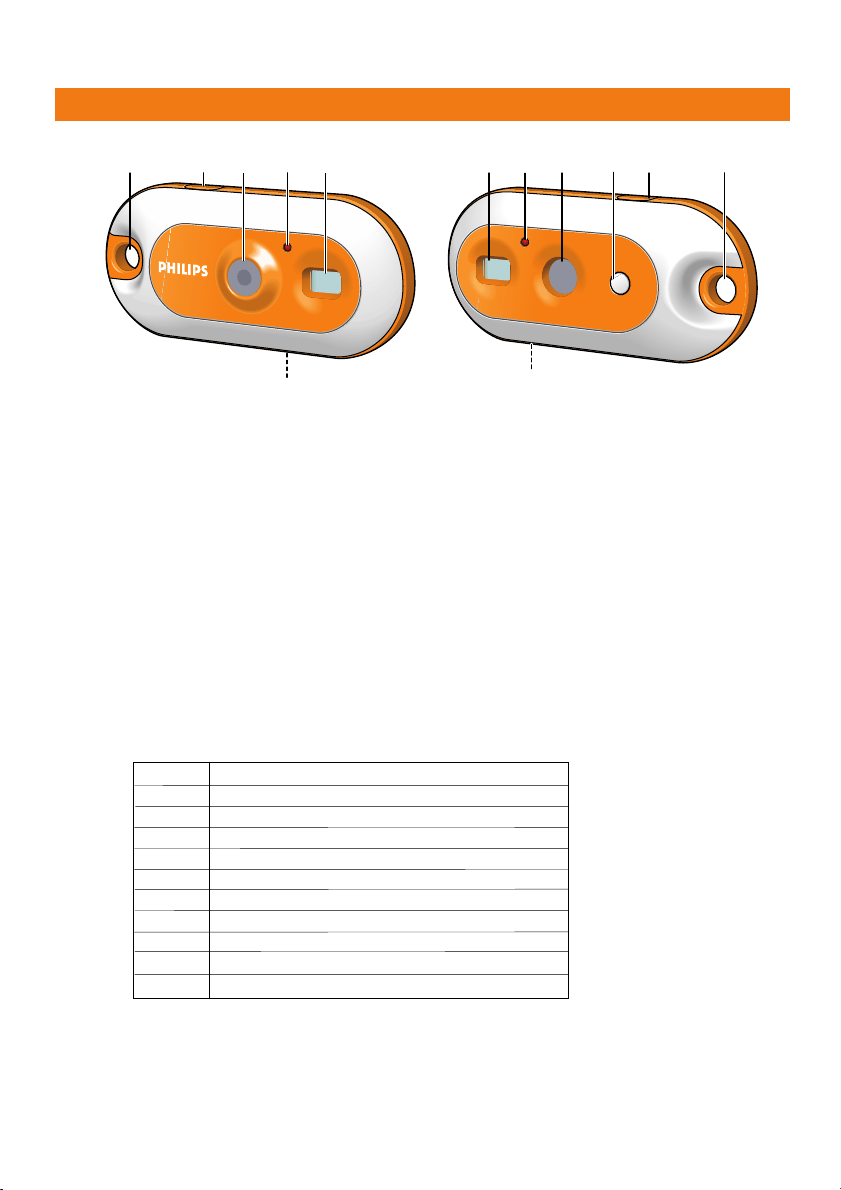
3. Functional overview
1 Strap hole
for connecting neck strap or belt clip
2 Shutter button
for taking photos and making video recordings
3 Lens
4 Timer LED
blinks red for 10 seconds when the self-timer has been set
5 Viewfinder
for framing you photo subject
6 USB port
for connecting the camera to the USB connector of the desktop stand
7 Charge LED
blinks red when the battery is being recharged
8 Display
– lights up blue when the camera is turned on
– linforms you about the present status of the camera:
9 Mode button
– for turning the camera on and off
– for changing camera settings
00 number of photos currently taken (capture mode)
St self-timer mode
3S three pictures continuous mode
high/low-resolution mode or battery low
CS continuous snap mode (video recording)
50/60 frequency selection mode
CL clear last picture mode
CA clear all pictures mode
PC PC camera mode
FU memory full. (No more photos can be taken.)
On power on
Hl
Lo
/
28
7
5
9
1
6
2 4
5
3
1
6
ENGLISH 11
DMVC300K_Fun_01 Eng.1.qxd 25-03-2004 12:44 Pagina 11
Loading ...
Loading ...
Loading ...